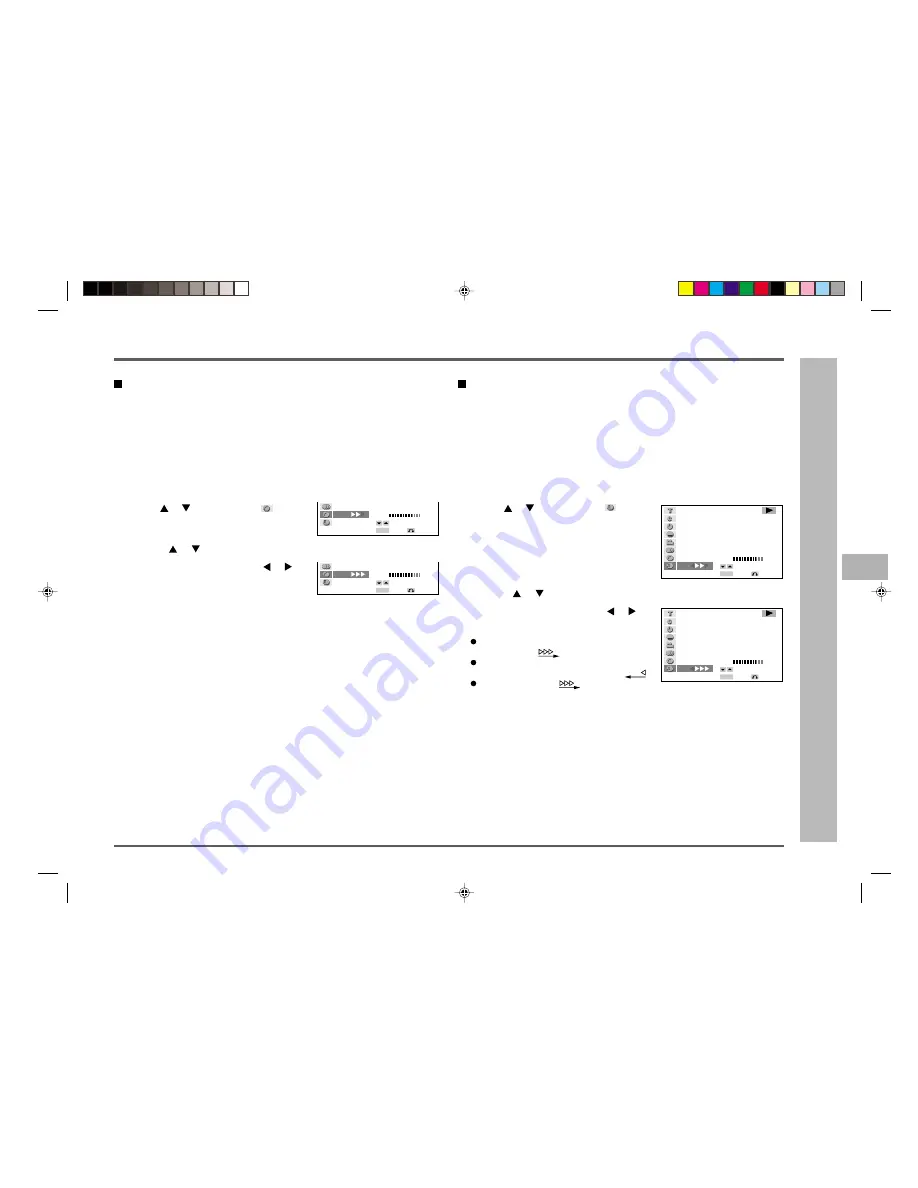
35
CD-DVD500H
ENGLISH
1
2
3
4
5
6
7
8
9
10
11
12
13
14
15
Digital super picture setting
Digital super picture is a digital image quality enhancement function that gives a clearer
image by sharpening the details and outlines in the image and reducing the amount of
picture noise.
Use the following procedure to change the setting between “ON” and “OFF”, and the
level for the digital super picture setting.
1
Press the SET UP button whilst pressing down the SHIFT button during
playback.
The function control screen appears.
2
Use the
or
button to select
S
and then
press the ENTER button.
3
Press the
or
button to select “ON” or “OFF”.
4
Whilst “ON” is selected, use the or
but-
ton to change the level setting.
To see more details in very intricate images,
set the level to
.
To obtain a subtle softening of the outlines of
the displayed images, set the level to
.
Setting the level to
for DVD playback
improves image quality.
5
Press the ENTER button to confirm the setting.
You can exit the function control screen by pressing the SET UP button whilst pressing
down the SHIFT button or the RETURN button.
Note:
You can also press the DIGITAL S. PICTURE button whilst pressing down the SHIFT
button on the remote control for the same operation in step 3.
(You do not need to do the steps 1 and 2.)
Using the function control (continued)
Digital gamma setting
Digital gamma is a digital image quality enhancement function that gives a richer im-
age by brightening the darker and more obscure portions of the image without altering
the brightness of the brighter portions, thereby making the entire image easier to see.
Use the following procedure to change the setting between “ON” and “OFF”, and the
level for the digital gamma setting.
1
Press the SET UP button whilst pressing down the SHIFT button during
playback.
The function control screen appears.
2
Use the
or
button to select
G
and then
press the ENTER button.
3
Press the
or
button to select “ON” or “OFF”.
4
Whilst “ON” is selected, use the or
but-
ton to change the level setting.
5
Press the ENTER button to confirm the setting.
You can exit the function control screen by pressing the SET UP button whilst pressing
down the SHIFT button or the RETURN button.
Note:
You can also press the DIGITAL GAMMA button whilst pressing down the SHIFT
button on the remote control for the same operation in step 3.
(You do not need to do the steps 1 and 2.)
Advanced DVD features
–
Using the function control
–
h
c
1
5.
N
2
CM
P
L
ON
SELECT
BIT RATE
Mbps
0
0
10
ENTER
ENTER
RETURN
S
G
ON
h
c
1
5.
N
2
CM
P
L
ON
SELECT
BIT RATE
Mbps
0
0
10
ENTER
ENTER
RETURN
S
G
ON
ON
h
c
1
5.
N
2
CM
P
L
2
I S H
0 6
1 0
2
SELECT
BIT RATE
Mbps
0
0
10
ENTER
5
/
D D
V
ENTER
RETURN
S
G
3
/
0
0 1 :
: – –
ON
ON
h
c
1
5.
N
2
CM
P
L
2
I S H
0 6
1 0
2
SELECT
BIT RATE
Mbps
0
0
10
ENTER
5
/
D D
V
ENTER
RETURN
S
G
3
/
0
0 1 :
: – –
ON
















































