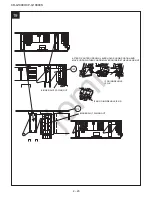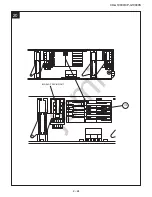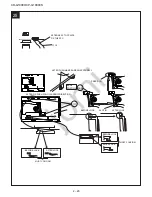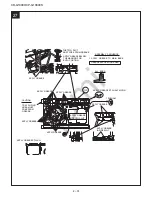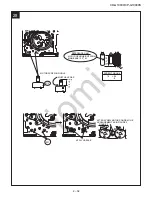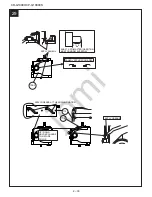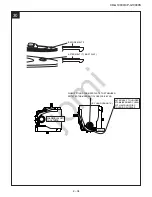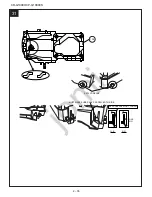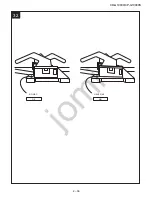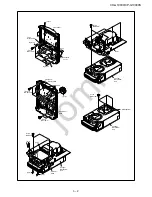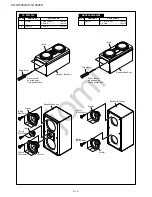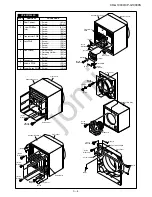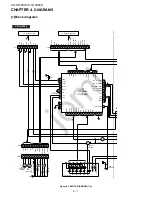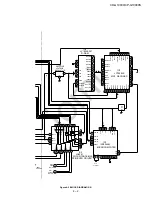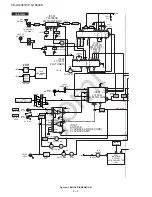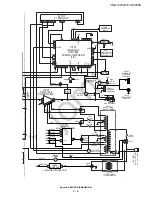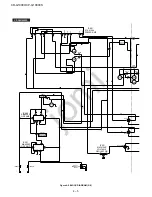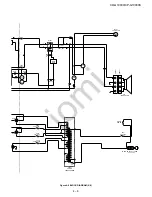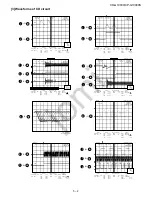CD-G10000/CP-G10000S
3 – 1
Audio
CD-G10000/CP-G10000S
Service Manual
CD-G10000/CP-G10000S
Market
E
CHAPTER 3.
MECHANISM BLOCKS
[1] Caution on disassembly
Caution on Disassembly
Follow the below-mentioned notes when disassembling the unit and reassembling it, to keep it safe and ensure excellent performance:
1. Take cassette tape and compact disc out of the unit.
2. Be sure to remove the power supply plug from the wall outlet before starting to disassemble the unit.
3. Take off nylon bands or wire holders where they need to be removed when disassembling the unit. After servicing the unit, be sure to rearrange
the leads where they were before disassembling.
1
Top/Side Cabinet
1. Screw .................... (A1) x11
2
Changer Unit/
1. Screw ...................... (B1) x2
Rear Panel B
2. Hook ........................ (B2) x2
3. Flat Cable ................ (B3) x1
4. Socket ..................... (B4) x1
3
Rear Panel A
1. Screw ...................... (C1) x6
with Fan motor/
Terminal PWB
2. Socket .....................
.....................
(C2) x1
4
Main PWB
1. Screw ...................... (D1) x2
2. Flat Cable ............... (D2) x1
3. Socket ..................... (D3) x4
4. Flat Wire .................. (D4) x1
3. Socket
(C3) x1
5. Screw ...................... (D5) x4
5
Front Panel
1. Screw ...................... (E1) x2
2. Flat Wire .................. (E2) x1
3. Hook ........................
........................
(E3) x2
6
Tape Mechanism
1. Open the cassette cover.
2. Screw ....................... (F1) x6
3. Flat Cable ................ (F2) x1
3. Hook
(G3) x5
7
Display PWB
1. Knob ........................ (G1) x1
2. Screw .................... (G2) x10
8
Game Input PWB 1. Screw........................ (H1) x2
9
CD Servo PWB
1. Screw ...................... (J1) x2
2. Flat Cable ............... (J2) x2
3. Socket ..................... (J3) x1
4. Hook ........................ (J4) x1
10
Changer
1. Screw ...................... (K1) x4
Mechanism Unit
2. Changer Chassis .... (K2) x1
11
CD Mechanism
1. Screw ...................... (L1) x4
STEP
REMOVAL
PROCEDURE
CD-G10000
(A1)x5
M3x10mm
(A1)x3
M3x10mm
(A1)x3
M3x10mm
Rear Panel A
Top/Side Cabinet
Front Panel
Rear Panel B
(D1)x1
M3x10mm
(B1)x2
M3x10mm
Front Panel
Main PWB
Main PWB
(C2)x1
(B2)x1
(B2)x1
Lug Wire
Changer
Mechanism
Unit
Rear
Panel A
Rear
Panel B
Pull
Pull
(E1)x2
M3x8mm
Main
PWB
(E3)x1
(E3)x1
(D1)x1
M3x10mm
(D5)x4
M3x6mm
(D3)x1
(D4)x1
(D3)x1
(E2)x1
Front Panel
(D3)x2
(D2)x1
(C1)x6
M3x10mm
Fan Motor
(C3)x1
Terminal
PWB
Note 1:
After removing the connector for the optical pickup from the
connector, wrap the conductive aluminium foil around the
front end of the connector so as to protect the optical
pickup from electrostatic damage.
(B3)x1
(B4)x1
CD Servo
PWB
Power PWB
jomi
Summary of Contents for CD-G10000
Page 16: ...CD G10000 CP G10000S 2 11 CHANGE COLOR TO BLACK 150 151 148 7 j o m i ...
Page 19: ...CD G10000 CP G10000S 2 14 10 148 147 146 145 j o m i ...
Page 29: ...CD G10000 CP G10000S 2 24 BIG SLOT FACING OUT 110 20 j o m i ...
Page 33: ...CD G10000 CP G10000S 2 28 804 24 SCREW TORQUE 3 kgf cm 0 5 0 j o m i ...
Page 41: ...CD G10000 CP G10000S 2 36 NO GAP HAVE GAP O K N G 32 j o m i ...
Page 49: ...CD G10000 CP G10000S 3 8 MEMO j o m i ...
Page 59: ...CD G10000 CP G10000S 5 4 M E M O j o m i ...
Page 126: ...CD G10000 CP G10000S 30 j o m i ...
Page 137: ...CD G10000 CP G10000S MEMO 11 j o m i ...