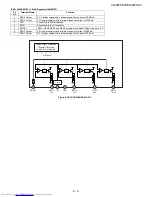CD-MPS600/CD-MPS66
7 – 2
Although a CD is inserted and the cover is closed, "NO DISC" is
displayed.
(1) Focus-HF system check.
Press the Tray1 CD Eject Button without inserting a disc, and try
starting the playback operation.
Figure 1
T
FDO
TDO
Stopped
CH1=500 mV
DC 10:1
CH3=500 mV
DC 10:1
500 ms/div
(500 ms/div)
NORM:20 kS/s
1
3
=Record Length=
Smoothing : ON
CH1 :
0.000 V
CH2 :
0.0 V
Main :
100 K
Zoom :
2 K
Mode : AUTO
Type : EDGE CH1
Delay :
0.0 ns
Hold off :
0.2 µs
CH3 :
0.000 V
CH4 :
0.00 V
BW : FULL
=Trigger=
=Filter=
=Offset=
CH1
v/DIV
500 mV
1. Does the pickup move to the PICKUP-IN Switch (NSW1) posi-
tion?
No
Sled motor (NM2).
Yes
2. Does the focus (lens) move up and down?
(Waveform drawing Figure 1)
No
Check the focus peripheral circuit.
Yes
3. Is the laser lit?
No
Check the laser diode driver Q1 peripheral circuit.
Yes
4. Is the turntable rotating?
No
Spindle motor (NM1).
When a disc is loaded, start playback operation.
1. Is focus servo activated?
(Waveform drawing Figure 2)
No
Pins 7~11, 13,19 and 20 on IC1
Check the laser diode driver Q1 peripheral circuit.
Yes
2. Does DRF change from "L" to "H"?
No
Is the disc rotating?
No
Check the spin system.
Yes
If the disc is spinning and a HF waveform
is generated, DRF will go H.
3. Is the HF waveform normal?
(Waveform drawing Figure 3)
No
If the level is not normal.
Figure 2
T
FDO
DRF
TE
Stopped
CH1=500 mV
DC 10:1
CH2=10 V
DC 10:1
CH3=1 V
DC 10:1
500 ms/div
(500 ms/div)
NORM:20 kS/s
1
2
3
=Record Length=
Smoothing : ON
CH1 :
0.000 V
CH2 :
0.0 V
Main :
100 K
Zoom :
2 K
Mode : AUTO
Type : EDGE CH1
Delay :
0.0 ns
Hold off :
0.2 µs
CH3 :
0.00 V
CH4 :
0.00 V
BW : FULL
=Trigger=
=Filter=
=Offset=
-3 div
-1 div
0 div
+1 div
+3 div
CH Position To
CH2
Position
0.20 div
Figure 3
Vp-p=1.0 V~1.3 V
0.5 mV/div,0.5 µsec/div
Summary of Contents for CD-MPS600
Page 12: ...CD MPS600 CD MPS66 2 7 APPLY GREASE PULL THE LEVER UNITIL REACH THE ARROW MARK 143 112 3 ...
Page 16: ...CD MPS600 CD MPS66 2 11 CHANGE COLOR TO BLACK 150 151 148 7 ...
Page 19: ...CD MPS600 CD MPS66 2 14 10 148 147 146 145 ...
Page 20: ...CD MPS600 CD MPS66 2 15 APPLY GREASE WHEN FIXING ITEM 2 MUST FOLLOW AS SHOWN 121 144 130 11 ...
Page 21: ...CD MPS600 CD MPS66 2 16 FIGURE 1 FIGURE 3 FIGURE 2 APPLY GREASE SC141 APPLY GREASE 117 12 ...
Page 29: ...CD MPS600 CD MPS66 2 24 BIG SLOT FACING OUT 110 20 ...
Page 33: ...CD MPS600 CD MPS66 2 28 804 24 SCREW TORQUE 3 kgf cm 0 5 0 ...
Page 41: ...CD MPS600 CD MPS66 2 36 NO GAP HAVE GAP O K N G 32 ...
Page 55: ...CD MPS600 CD MPS66 5 4 MEMO ...