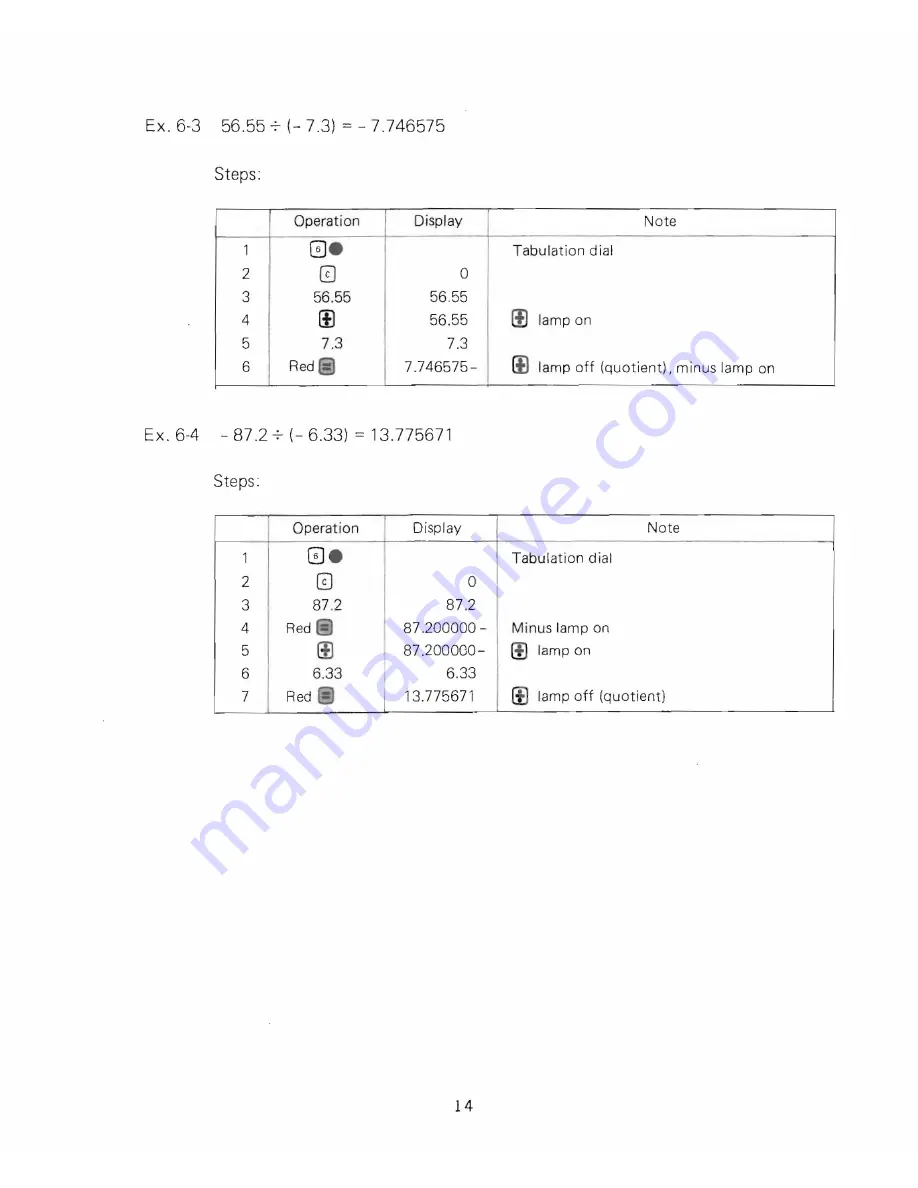Reviews:
No comments
Related manuals for COMPET-23

8509
Brand: Calculated Industries Pages: 20

4325
Brand: Calculated Industries Pages: 53

3420
Brand: Calculated Industries Pages: 44

GOLDEN ERA
Brand: Tefi Vintage Lab Pages: 2

LS-555H
Brand: Canon Pages: 2

QuickProfit DD-922
Brand: Datexx Pages: 1

DS-700-36
Brand: Datexx Pages: 1

208x
Brand: ibico Pages: 18

LCD?5112
Brand: Olympia Pages: 2

Speech+
Brand: TSI Instruments Pages: 10

Frame Master II
Brand: Calculated Industries Pages: 56

B-QAM-HDMI-IP-4CH
Brand: Questtel Pages: 36

A860
Brand: Pico Macom Pages: 8

RFD-1
Brand: Pioneer Pages: 14

QMOD-SDI
Brand: Contemporary Research Pages: 16