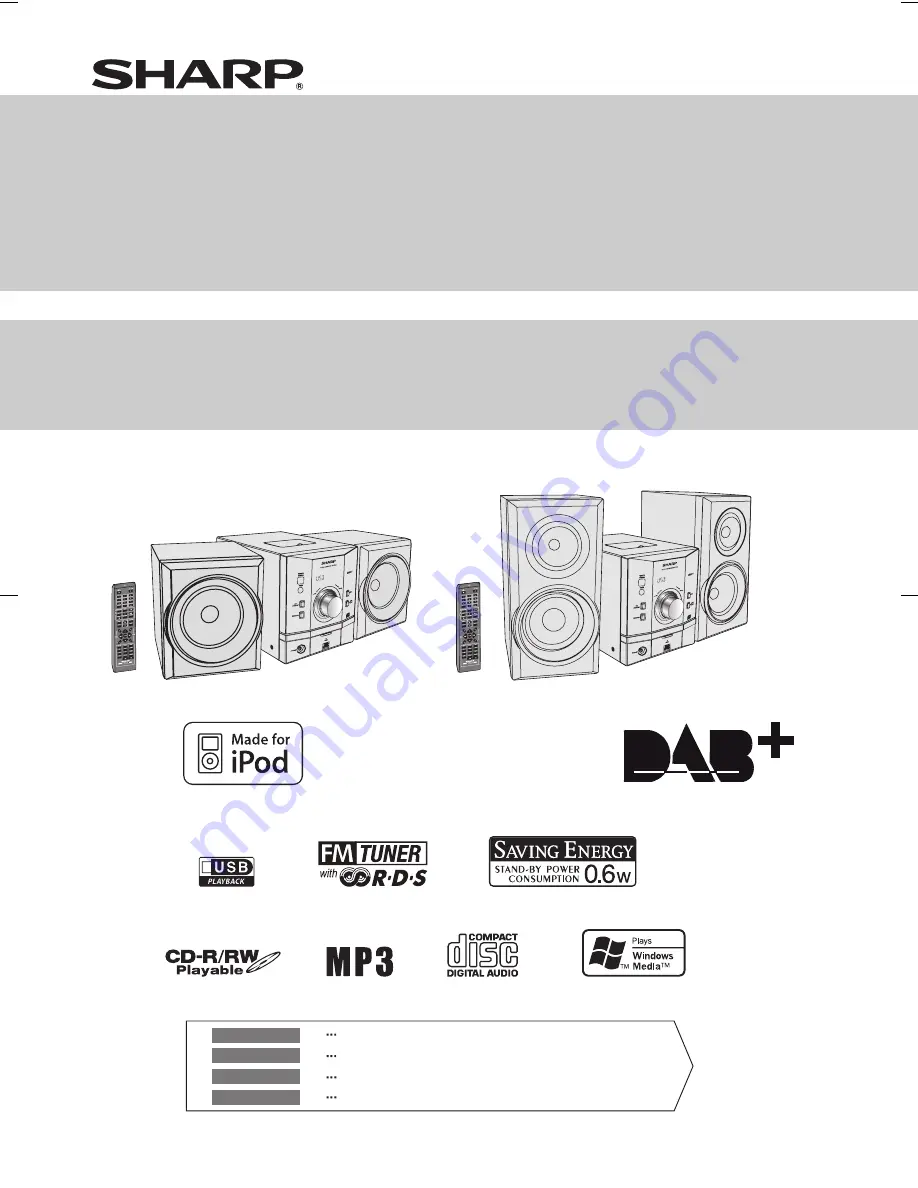
XL-DAB10N 20H_EN FR
DE IT(NEW)_Front.fm
2010September30
XL-DAB10NH
XL-DAB20NH
XL-DAB20
XL-DAB10
iPod is a trademark of Apple Inc., registered in
the U.S. and other countries.
Se reporter aux pages i à viii et F-1 à F-25.
FRANÇAIS
Please refer to pages i to viii and E-1 to E-25.
ENGLISH
Leggere le pagine i a viii e I-1 a I-25.
ITALIANO
Siehe Seiten i bis viii und D-1 bis D-25.
DEUTSCH
MODEL
MODÈLE
MODELL
MODELLO
XL-DAB10NH
XL-DAB20NH
MICRO COMPONENT
S
Y
S
TEM
MICRO-CHAÎNE
MIKRO KOMPONENTEN
S
Y
S
TEM
MICRO
S
I
S
TEMI
OPERATION MANUAL
MODE D’EMPLOI
BEDIENUNG
S
ANLEITUNG
MANUALE DI I
S
TRUZIONI
Summary of Contents for CP-DAB10NH
Page 35: ...92L4MDAB1003SR 10K R MW 1 ...


































