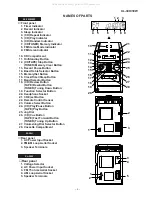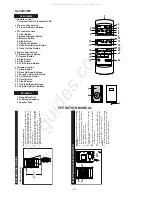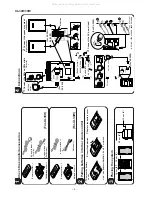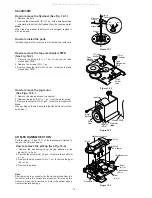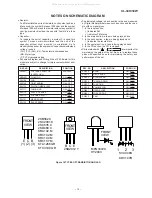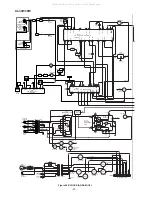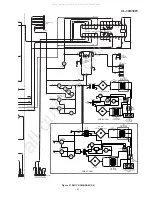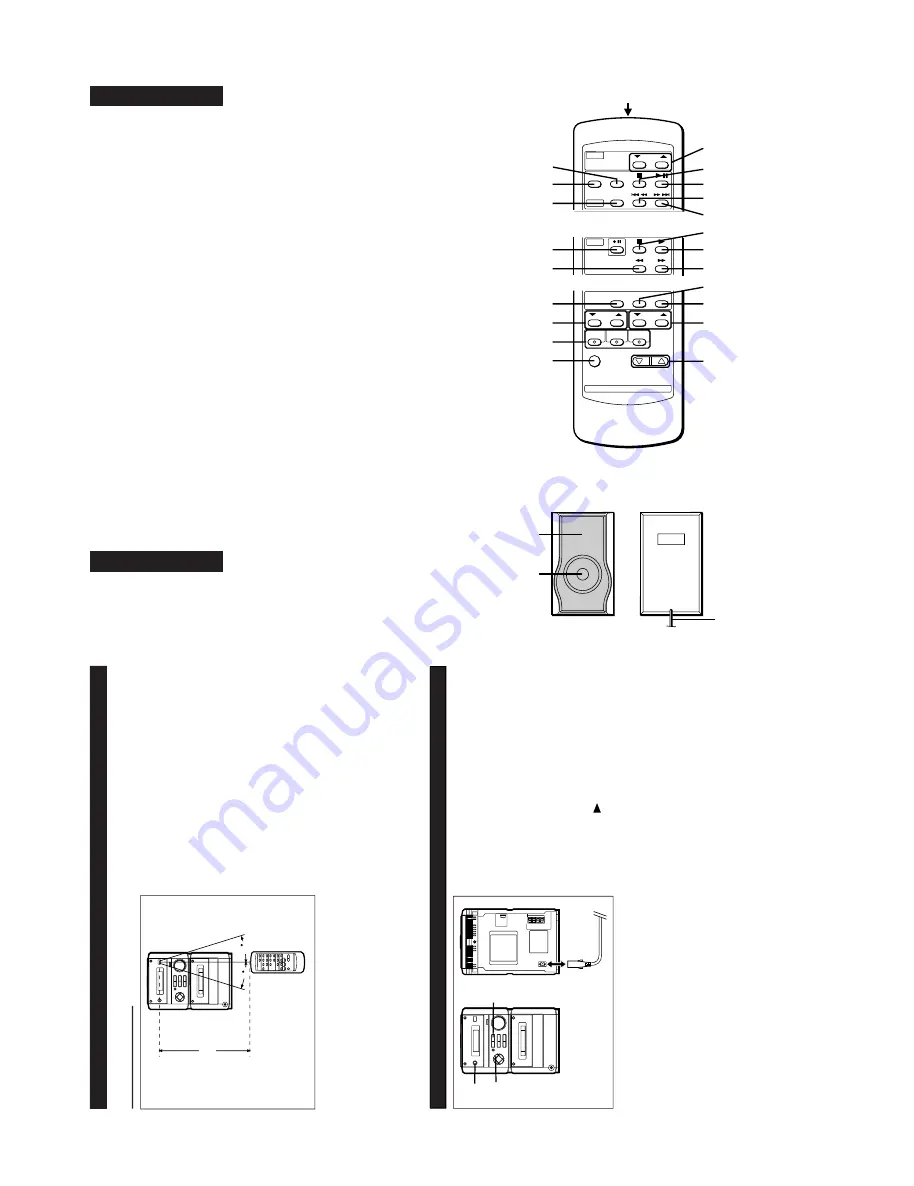
XL-30H/30W
– 6 –
1. Bass Reflex Duct
2. Full-Range Speaker
3. Speaker Wire
■
Remote control
1. Remote Control Transmitter LED
●
Tuner control section
2. Preset Up/Down Buttons
●
CD control section
3. Clear Button
4. Random/Repeat Button
5. Memory Button
6. Stop Button
7. Play/Pause Button
8. Track Down/Review Button
9. Track Up/Cue Button
●
Tape control section
10. Record Pause Button
11. Rewind Button
12. Stop Button
13. Play Button
14. Fast Forward Button
●
Common section
15. Sleep Button
16. Bass Up/Down Buttons
17. Function Selector Buttons
18. On/Stand-by Button
19. Timer Button
20. Clock Button
21. Treble Up/Down Buttons
22. Volume Up/Down Buttons
PREPARATION FOR USE
15
15
Notes concerning use:
●
Replace the batteries if the operating distance is
reduced or if the operation becomes erratic.
●
Periodically clean the transmitter LED on the re-
mote control and the sensor on the main unit
with a soft cloth.
●
Exposing the sensor on the main unit to strong
light may interfere with operation. Change the
lighting or the direction of the unit.
●
Keep the remote control away from moisture,
excessive heat, shock, and vibrations.
0.2m - 6m
(8” - 20”)
■
Remote control
CP-XL40H
1
2
3
3
4
5
10
11
2
6
7
8
9
12
13
14
20
22
15
16
17
18
19
21
1
OPERATION MANUAL
XL-30H/30W
RESETTING THE MICROCOMPUTER
1
3
3
2,3
AC INPUT
Reset the microcomputer under the following
conditions:
●
T
o
erase all of the stored memory contents (clock
and timer settings, and tuner and CD presets).
●
If the display is not correct.
●
If the operation is not correct.
1
Press the ON/ST
AND-BY
button to enter the
stand-by mode.
2
Unplug the
AC power lead from the
AC INPUT
socket on this unit.
3
Whilst pressing down the MEMOR
Y/SET
but-
ton and the
button, plug the
AC power lead
into the
AC INPUT
socket on this unit.
Caution:
●
The operation explained above will erase all data
stored in memory
, such as clock and timer set-
tings, and tuner and CD presets.
All manuals and user guides at all-guides.com
all-guides.com