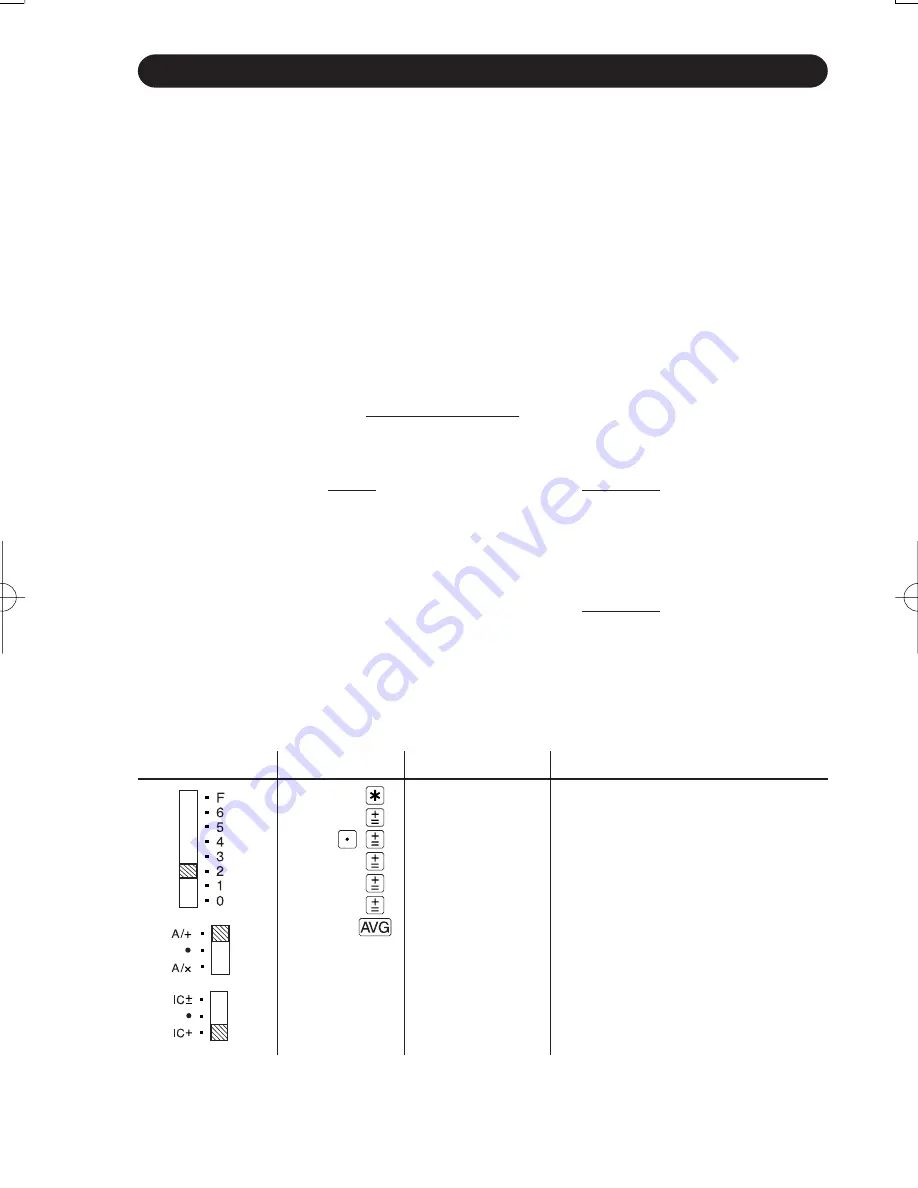
43
1. Set the decimal selector as specified in each example.
The rounding selector should be in the “5/4” position unless otherwise specified.
2. The grand total mode, constant mode, add mode, item count mode and rate setting
mode selectors should be in the “
•
” position (off position) unless otherwise
specified.
3. Print mode selector should be in the “P” position unless otherwise specified.
AVERAGING
Calculate the average of a series of values.
SOLUTION:
1. Add the values to calculate the TOTAL VALUES.
2. Determine the NUMBER OF VALUES.
3. Calculate the average.
FORMULA:
EXAMPLE:
Day
Sales
If
Monday .................................... $123.15
Tuesday ...................................... 118.00
Wednesday ............................... 131.58
Thursday ................................... 125.02
Friday ........................................ 158.25
Total Sales $656.00 for 5 days
Then
Average Sales = $131.20
Note: If you are working in dollars and cents, use the “Add mode.” If not, set the
decimal as desired.
SAMPLE APPLICATIONS
Average =
Total of the values
Number of values
OPERATION
DISPLAY
12315
123.15
123.15 +
118
241.15
118.00 +
13158
372.73
131.58 +
12502
497.75
125.02 +
15825
656.00
158.25 +
005
No. of items
656.00
∗
Total sales
131.20 AG
Average
131.20
CS-2850A-Cal
05.5.10, 4:04 PM
Page 43
Adobe PageMaker 6.5J/PPC








































