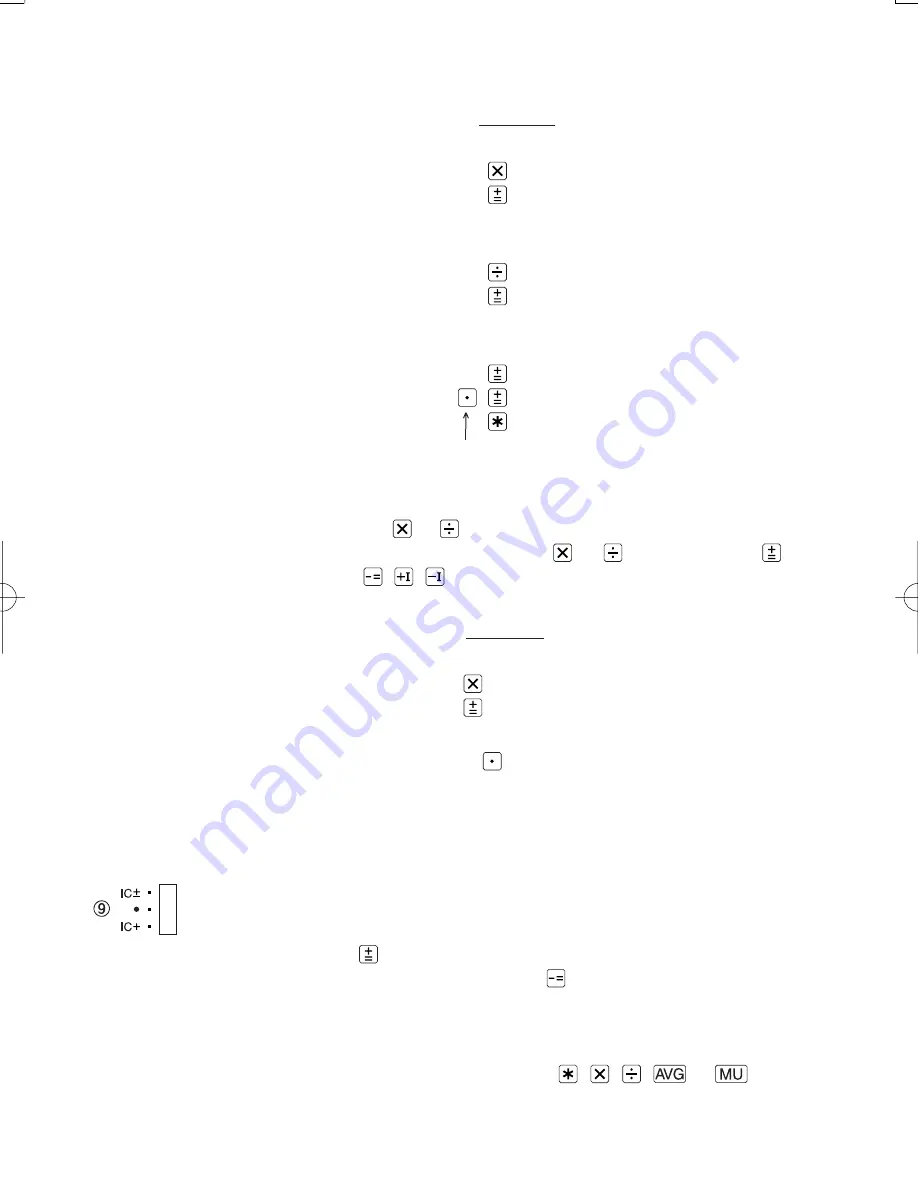
6
override the Add mode and decimally correct answers
will be printed at the preset decimal position.
EXAMPLES: Set A/+-
•
-A/x to A/+, 5/4
A. Set decimal to 2
Enter
.1234
Prints
0.1234
×
100
100. =
12.34
∗
B. Set decimal to 3
Enter
2
Prints
2.
÷
3
3. =
0.667
∗
C. Set decimal to 2
Enter
123
Prints
1.23 +
10
10.00 +
11.23
∗
Note that decimal point was entered.
“A/x” position –
Multiplication and division:
When the A/x mode is activated, the number entered
before
or
key will override the add mode. But the
number entered following
or
key and before
(or
,
,
) key will obey the decimal setting. This is
useful for invoicing.
EXAMPLE: Set A/+-
•
-A/x to A/x
Set decimal to 2
Enter
7
Prints
7.
×
3
0.03 =
0.21
∗
Note: Use of the
key will automatically override the
A/x mode.
Addition and subtraction:
The A/x mode functions same as the A/+ mode.
“
•
” position:
Neutral
ITEM COUNT MODE SELECTOR:
“IC
±
” position:
1) The counter will count the number of times that the
key has been pressed in addition.
Note:
•
Each time the
key is used in subtraction,
1 will be subtracted from the count.
•
The count is printed when the calculated
result is obtained.
•
Pressing of the
,
,
,
or
key
clears the counter.
CS-2850A-Eng
05.5.10, 4:00 PM
Page 6
Adobe PageMaker 6.5J/PPC









































