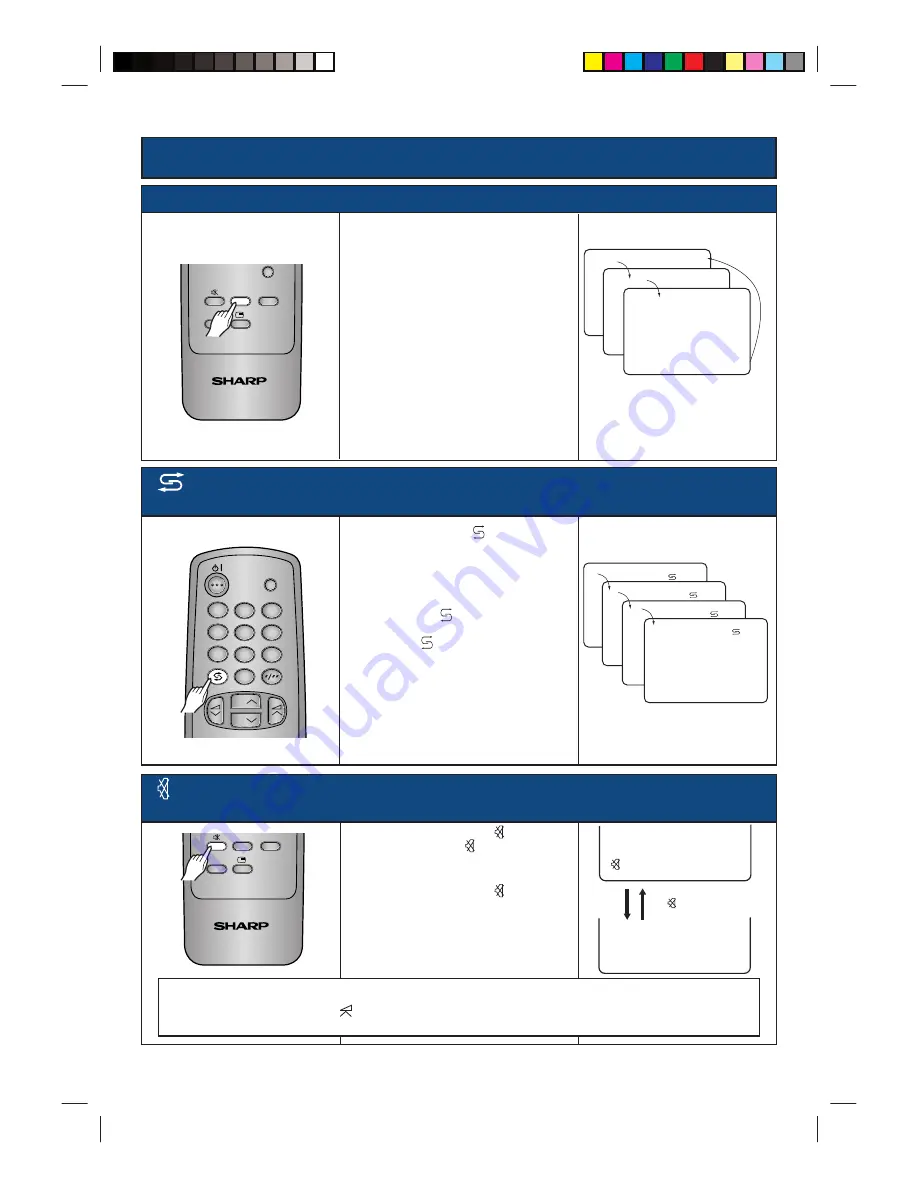
21
Other Functions
AV mode
Flashback :
Switches back to the channel you were watching just before the current channel.
TV/VIDEO
SAVE
AV MODE NORMAL
TV
1
2
3
4
5
6
7
8
0
9
CH
CH
POWER
MENU
Sound Mute :
Silences the sound
NOTE :
• During mute, the volume can be adjusted to a lower level. When mute is turned off, the sound will
be heard at this volume.
• Mute will be cancelled if the
VOLUME UP
(
) button is pressed.
Each time you press the
AV MODE
button,
the mode switches between STANDARD,
DYNAMIC and SOFT in that order.
STANDARD
: Normal mode
DYNAMIC
: Dynamic mode
SOFT
: Soft mode
Press the
FLASHBACK
( ) button. The
channel previously viewed returns to the
screen.
Example:
If after switching from channel 5 to channel 7
the
FLASHBACK
( ) button is pressed, the
channel will change to channel 5. Press the
FLASHBACK
( ) button again to return to
channel 7.
1
Press the
SOUND MUTE
( ) button. The
sound mute symbol ( ) appears on the
screen and the sound is silenced.
2
Press the
SOUND MUTE
( ) button
again. The volume returns to its previous
level.
(STANDARD)
(DYNAMIC)
(SOFT)
5
Press the
button
7
Press the
button
5
Press the
button
7
Press the
button
(Example)
Press the
button
TV/VIDEO
TV
1
2
3
4
5
6
7
8
0
9
POWER
SAVE
AV MODE
MENU
NORMAL
CH
CH
TV/VIDEO
TV
1
2
3
4
5
6
7
8
0
9
POWER
SAVE
AV MODE
MENU
NORMAL
CH
CH
TV/VIDEO
TV
1
2
3
4
5
6
7
8
0
9
POWER
SAVE
AV MODE
MENU
NORMAL
CH
CH







































