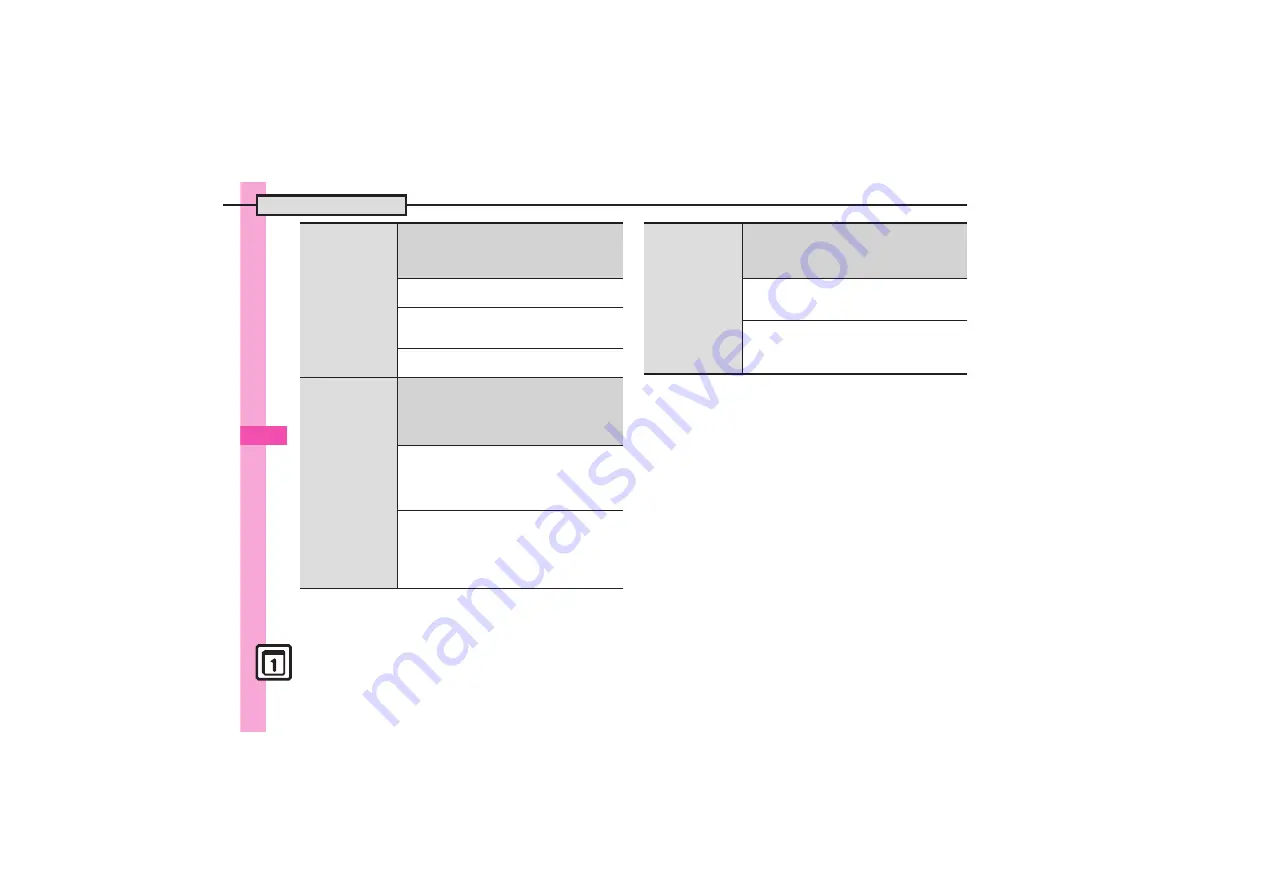
Handy Extras
9
Additional Functions
9-
40
Using linked info
7
%
S
Tools
S
%
S
f
Doc./Rec.
S
Barcode/Scan
S
%
S
Scan Text
S
%
S
Frame text in center of Display
S
%
S
Select
line
S
%
S
%
S
See below
Dialing Numbers
Select phone number
S
%
S
!
Sending Messages
Select mail address
S
%
S
Complete
message
S
A
Accessing Internet Sites
Select URL
S
%
Pasting to
message text
7
%
S
Tools
S
%
S
f
Doc./Rec.
S
Barcode/Scan
S
%
S
Scan Text
S
%
S
Frame text in center of Display
S
%
S
Select
line
S
%
S
%
S
B
S
Send Message
S
%
S
See below
All Text
%
S
E Mail
or
SMS
S
%
S
Complete
message
S
A
.
E Mail Composition window opens
automatically depending on character count.
Selected Text
B
S
Select first character
S
%
S
Highlight
text range
S
%
S
E Mail
or
SMS
S
%
S
Complete message
S
A
.
E Mail Composition window opens
automatically depending on character count.
Copying text
7
%
S
Tools
S
%
S
f
Doc./Rec.
S
Barcode/Scan
S
%
S
Scan Text
S
%
S
Frame text in center of Display
S
%
S
Select
line
S
%
S
%
S
See below
Text
B
S
Copy
S
%
S
Select first character
S
%
S
Highlight text range
S
%
Number, Address or URL
Select number, mail address or URL
S
B
S
Copy Telephone
,
Copy Address
or
Copy URL
S
%
















































