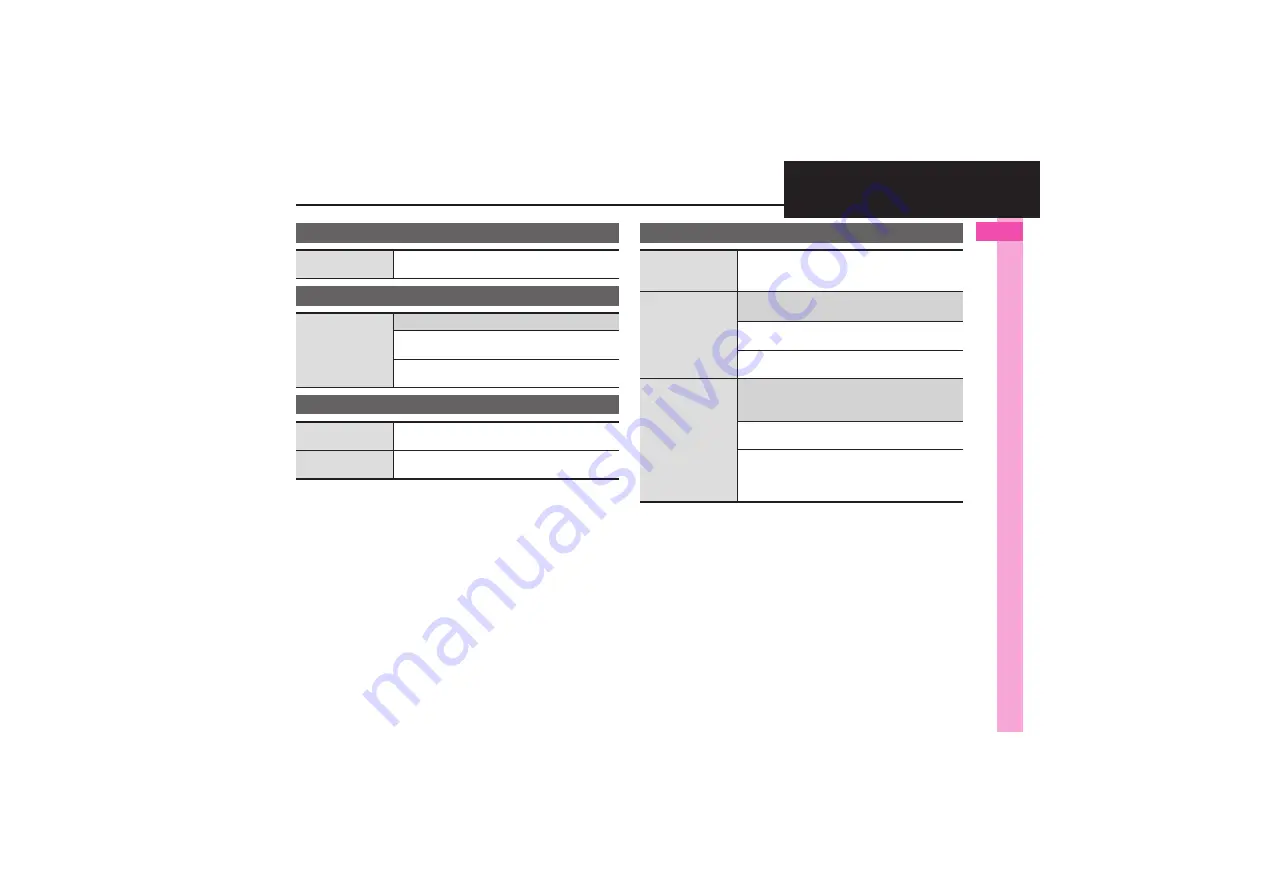
Gett
ing Sta
rted
1
1-
21
Additional Functions
USB Charge
Disabling USB
Charge
%
S
Settings
S
%
S
f
Connectivity
S
USB
Charge
S
%
S
Disable
S
%
Information
Handling
Information list
7
%
S
Phone
S
%
S
See below
Opening List Manually
Information
S
%
Clearing List
Information
S
%
S
B
S
Yes
S
%
Shortcuts
Changing item
order
'
S
Select numbered function
S
B
S
Move
S
%
S
Select target location
S
%
Restoring default
shortcuts
'
S
Select numbered function
S
B
S
Set to
Default
S
%
S
Yes
S
%
Standby Shortcut (Sheets)
Reversing icon
selection order
with
A
a
S
B
S
Move Focus(Reverse)
S
%
.
To cancel, select
Move Focus(Order)
.
Editing sheet
names
7
a
S
B
S
Sheet Settings
S
%
S
Change Sheet Name
S
%
S
See below
Renaming
Select sheet
S
%
S
Enter name
S
%
Resetting All Sheet Names
B
S
Yes
S
%
Locking sheets
7
a
S
B
S
Sheet Settings
S
%
S
Set
Sheet Lock
S
%
S
Enter Handset Code
S
%
S
See below
Activating Lock
Select sheet
S
%
S
On
S
%
Changing Method for Temporary Access
Unlock Method
S
%
S
No Password
S
%
.
Press
a
, then select
1
and press
%
to unlock
sheet temporarily.
















































