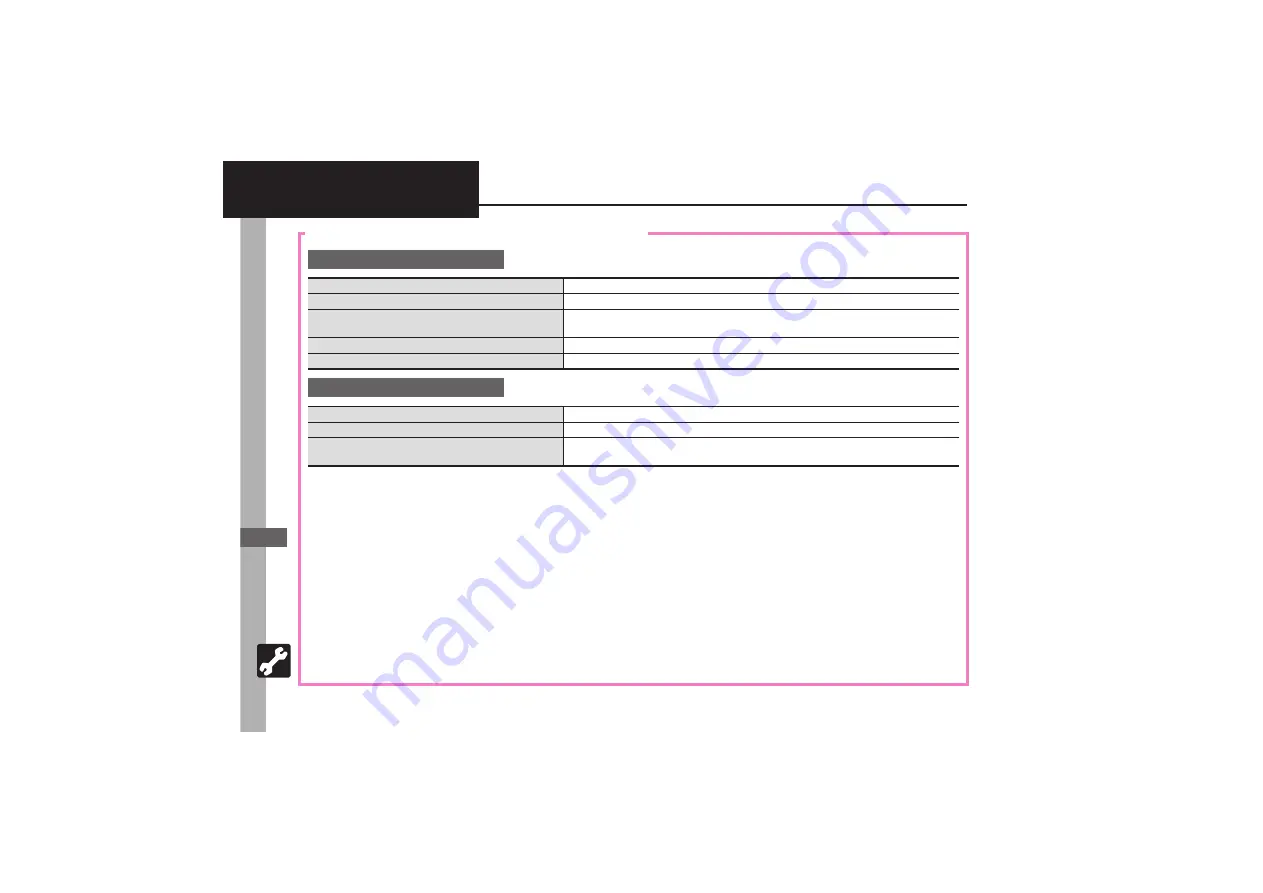
Ha
nds
et
C
ust
omiza
tion
13
13-
6
1
Text Entry & Phone Book
Text Entry & Phone Book Settings
Text Entry
3
[Text Entry Window]
B
S
e
Input/Conversion
S
%
Disabling suggestions based on entered characters
e
Predictive
S
%
S
e
Off
S
%
Disabling suggestions based on entered words
e
Previous Usage
S
%
S
e
Off
S
%
Disabling emoticon/Disney Pictogram suggestions based
on entered words
e
EmoticonWordLink
S
%
S
e
Off
S
%
Lowering type priorities in suggestion list
e
Set Low Priority
S
%
S
e
Select type
S
%
(
p
appears)
S
A
Using Keypad to enter words/phrases from suggestion list
e
Select Candidate
S
%
S
e
Enable 1-9, 0,
n
, #
S
%
Phone Book
3
%
S
g
Phone
S
%
S
e
Ph.Book Settings
S
%
Switching reference Phone Book
e
Select Phone Book
S
%
S
e
USIM Memory
or
Both
S
%
Changing default storage media for new entries
e
Save New Entry
S
%
S
e
USIM Memory
or
Ask Each Time
S
%
Hiding confirmation after calls to/from unsaved numbers
e
New Number Prompt
S
%
S
e
Incoming Call
or
Outgoing Call
S
%
S
e
Off
S
%
















































