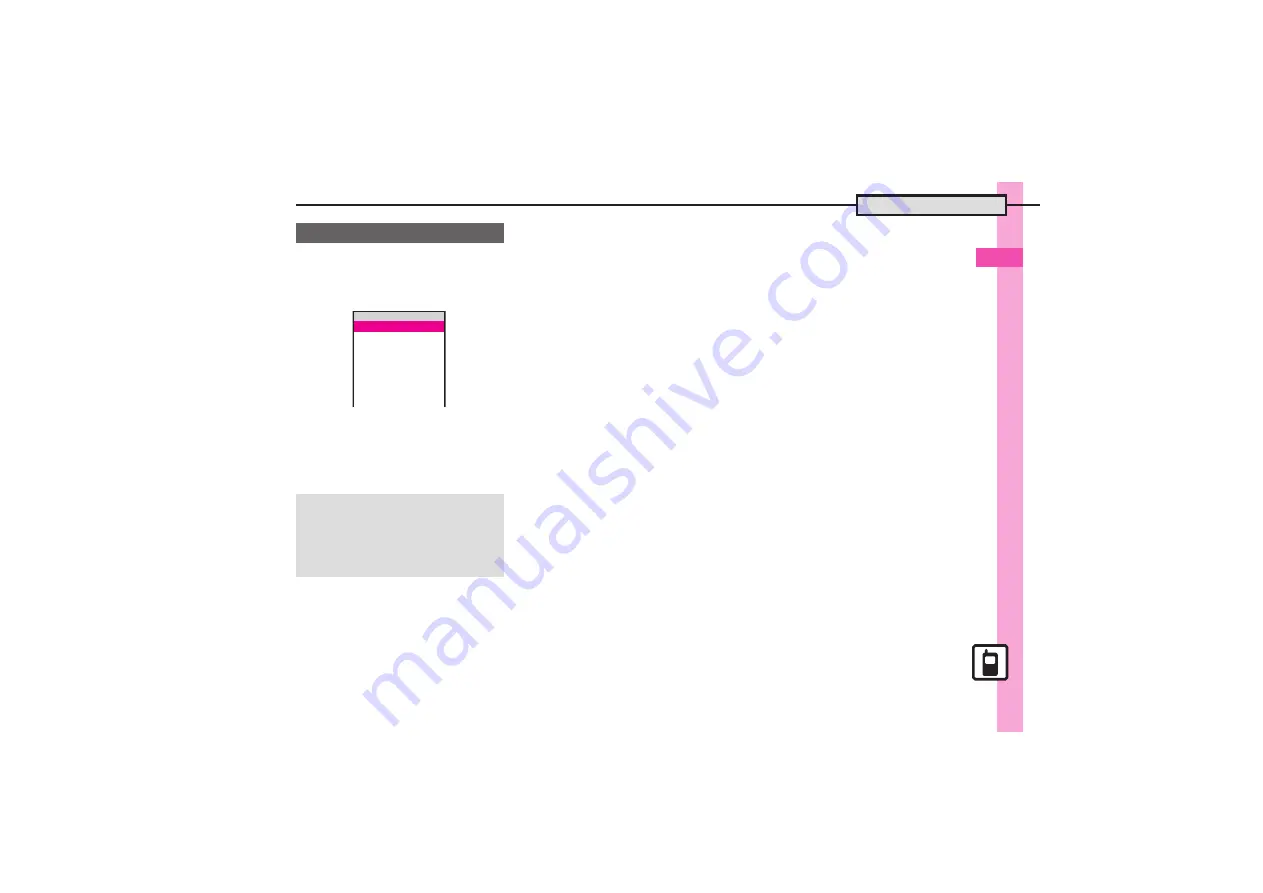
B
a
si
c Op
e
ra
tio
n
s
2
2-
7
Sounds & Alerts
1
In Sounds & Alerts menu,
e
Event Illumination
S
%
2
e
Select item
S
%
3
e
Illumi. Pattern
or
Key
Pattern
S
%
.
To check pattern, press
B
.
4
e
Select pattern
S
%
Illumination
Changing Colors
In
3
,
e
Light Color
S
%
S
e
Select color
S
%
Disabling Illumination
In
3
,
e
Switch On/Off
S
%
S
e
Off
S
%
^^^^^^^^^^^^^^^^^^^^^
^^^^^^^^^^^^^^^^^^^^^
^^^^^^^^^^^^^^^^^^^^^
Switch On/Off
On
Light Color
XXXX
Illumi. Pattern
XXXX
Key Pattern
XXXX
For Voice Call
A
1
C
















































