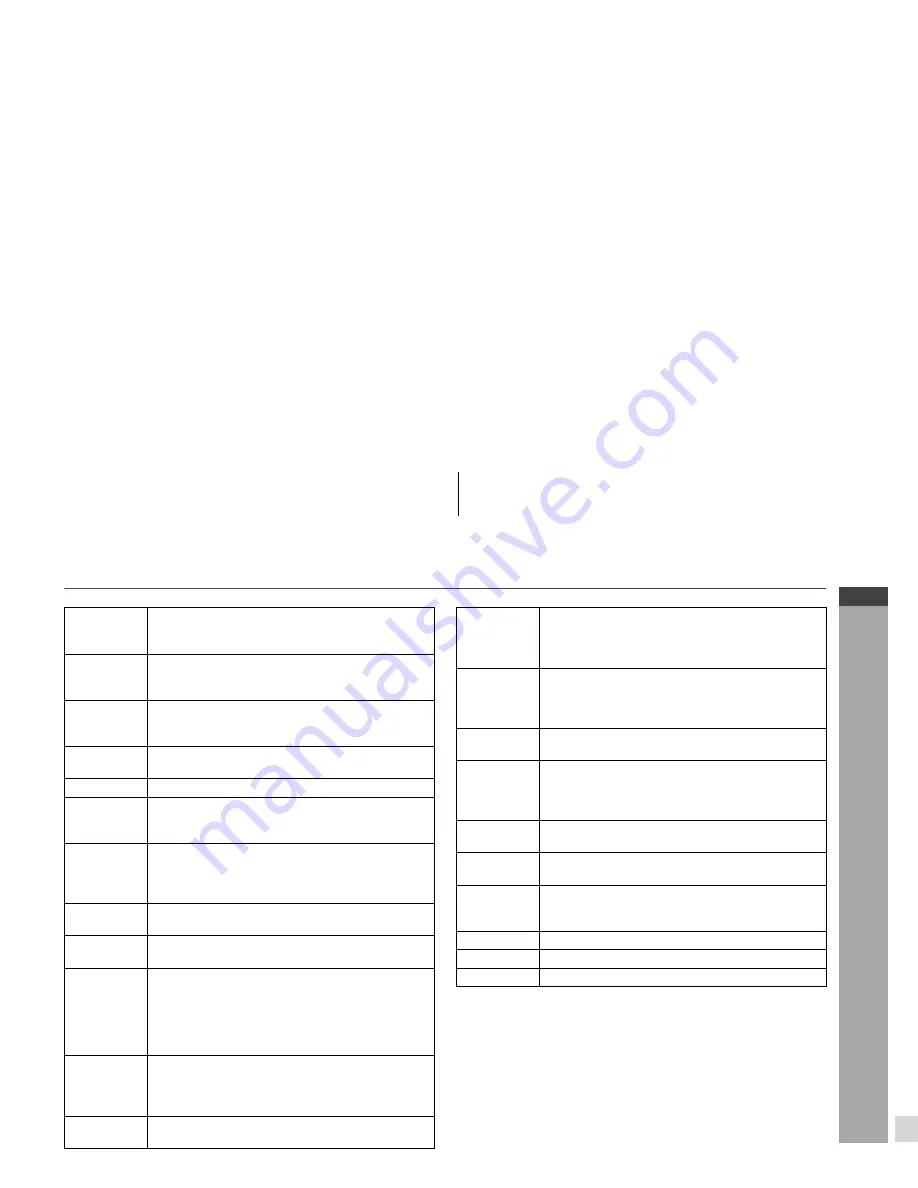
E-20
ENGLISH
8
DK-A1H
DK-A1H(BK)
Advanced Features
LIGHT M
Classical music for general, rather than specialist
appreciation. Examples of music in this category
are instrumental music, and vocal or choral works.
CLASSICS
Performances of major orchestral works,
symphonies, chamber music, etc., and including
Grand Opera.
OTHER M
Musical styles not fitting into any of the other
categories. Particularly used for specialist music of
which Rhythm & Blues and Reggae are examples.
WEATHER
Weather reports and forecasts and meteorological
information.
FINANCE
Stock Market reports, commerce, trading, etc.
CHILDREN
For programmes targeted at a young audience,
primarily for entertainment and interest, rather than
where the objective is to educate.
SOCIAL
Programmes about people and things that
influence them individually or in groups. Includes:
sociology, history, geography, psychology and
society.
RELIGION
Any aspect of beliefs and faiths, involving a God or
Gods, the nature of existence and ethics.
PHONE IN
Involving members of the public expressing their
views either by phone or at a public forum.
TRAVEL
Features and programmes concerned with travel to
near and far destinations, package tours and travel
ideas and opportunities. Not for use for
announcements about problems, delays, or
roadworks affecting immediate travel where TP/TA
should be used.
LEISURE
Programmes concerned with recreational activities
in which the listener might participate. Examples
include, Gardening, Fishing, Antique collecting,
Cooking, Food & Wine, etc.
JAZZ
Polyphonic, syncopated music characterised by
improvisation.
COUNTRY
Songs which originate from, or continue the musical
tradition of the American Southern States.
Characterised by a straightforward melody and
narrative story line.
NATION M
Current Popular Music of the Nation or Region in
that country's language, as opposed to
International “Pop” which is usually US or UK
inspired and in English.
OLDIES
Music from the so-called “golden age” of popular
music.
FOLK M
Music which has its roots in the musical culture of a
particular nation, usually played on acoustic
instruments. The narrative or story may be based
on historical events or people.
DOCUMENT
Programme concerned with factual matters,
presented in an investigative style.
TEST
Broadcast when testing emergency broadcast
equipment or receivers.
ALARM !
Emergency announcement made under
exceptional circumstances to give warning of
events causing danger of a general nature.
NONE
No programme type (receive only).
TP
Broadcasts which carry traffic announcements.
TA
Traffic announcements are being broadcast.









































