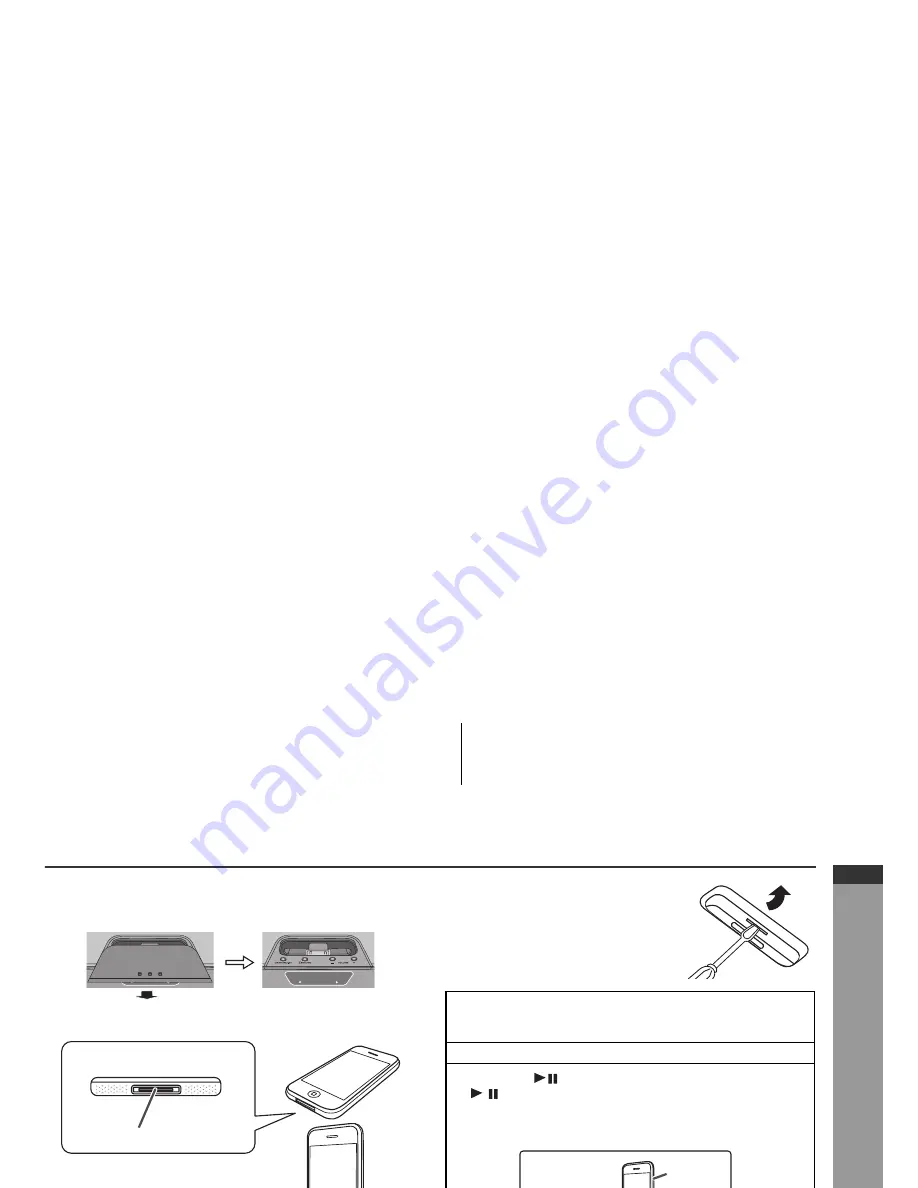
E-10
2009 September 17
DK-AP8P_A6_09 EN.fm
ENGLISH
9
3
8
7
6
5
4
2
DK-AP8P
1
iP
od
and
iPhone
■
To insert iPod or iPhone adaptor
1.
Open the docking station by sliding out the top cover at the
area marked.
2.
Insert the iPod or iPhone adaptor into unit and connect your
iPod or iPhone.
Caution:
Unplug all accessories from the iPod or iPhone before inserting
it into the dock.
■
To remove iPod or
iPhone adaptor
Insert the tip of a screwdriver (“-”
type, small) into the adaptor hole as
shown and lift upward to remove.
■
iPod or iPhone playback
■
iPhone playback
●
Sound will only switch from iPhone to the main unit after
authentication process is completed in approximately
10 seconds.
●
Incoming calls will pause the playback and iPhone ringtones
will be heard from the main unit speakers only.
●
Once the calls are answered, the conversation can only be
heard through the built-in iPhone speaker. Turn on the iPhone
speaker or undock the iPhone to start conversation.
ON/STAND-BY
ESOUND
ON/STAND-BY
ESOUND
iPhone
Dock connector
iPhone (bottom)
iPhone dock
iPhone connector
iPhone adaptor
1
Press the ON/STAND-BY button on the main unit or
touch the ON/STAND-BY pad on the remote control to
turn the power on.
2
Insert iPod or iPhone unit in the dock of main unit.
3
Press the
button on the iPod unit or touch the
/ pad on the remote control to start playback.
For iPod touch and iPhone, playback will start by touching
the ENTER pad on the remote control.
iPhone adaptor
iPhone
Summary of Contents for DK-AP8P
Page 26: ......






































