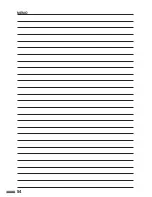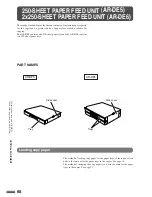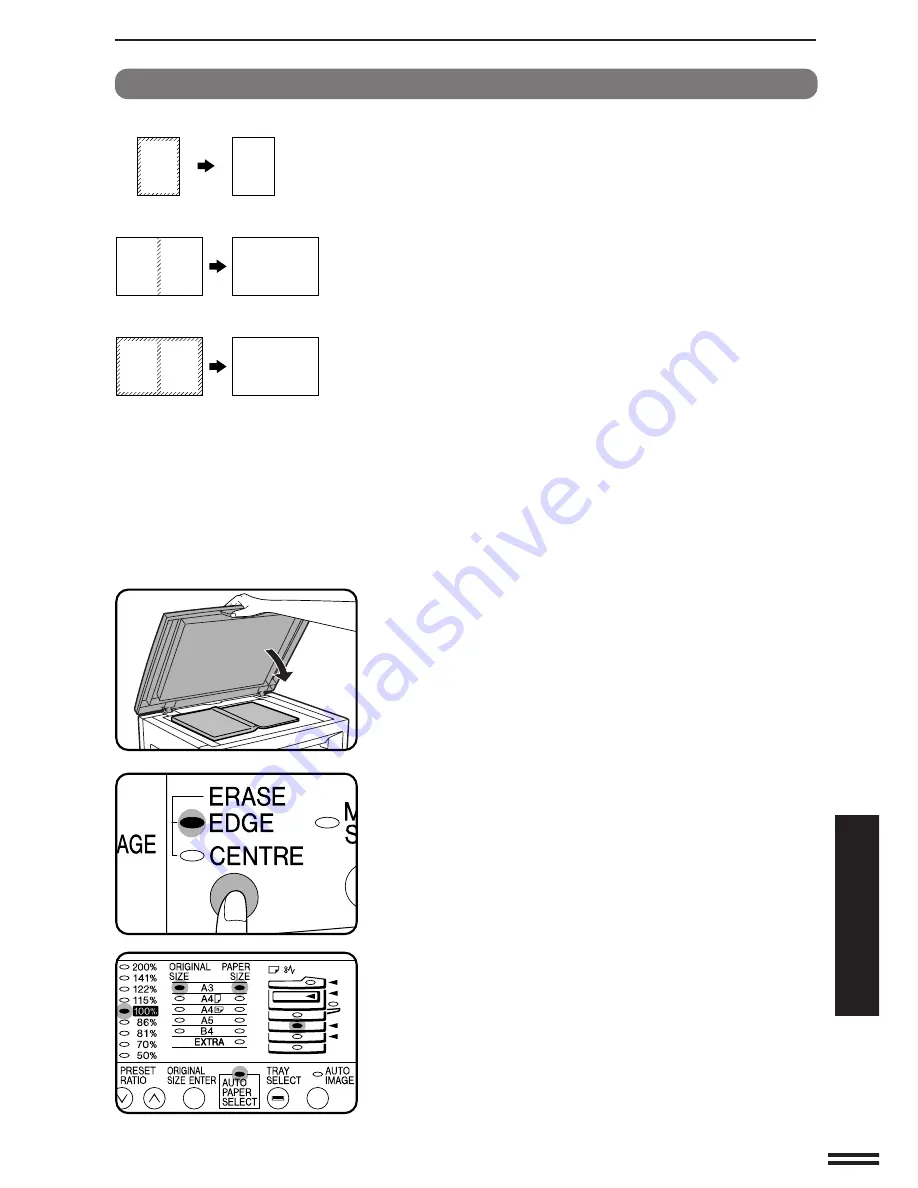
65
OPTIONAL
EQUIPMENT
Erase
This copier has an edge erase mode and a centre erase mode.
●
Edge erase can be used to eliminate shadow lines around the edges of
copies caused when thick paper or a book is used as an original.
●
Centre erase can be used to eliminate the shadow produced by the bindings
of bound documents.
●
Edge + centre erase can be used to eliminate shadow lines around the edges
of copies and to eliminate the shadow at the centre of copies.
●
The erase width can be set from 0 to 20 mm in five steps using user
program No. 16. See page 37.
●
This feature cannot be used with the 2 in 1 or 4 in 1 feature.
1
Place the original on the original table and close the
platen cover.
●
If an optional single pass feeder (SPF) is installed, it can also be used
for this feature.
2
Press the ERASE key to select the desired erase mode.
●
To select the EDGE + CENTRE ERASE mode, press the ERASE key
until both the EDGE and CENTRE indicators light up.
3
Ensure that the desired copy paper size is selected.
●
If non-standard size paper or the bypass tray is used, the paper will be
regarded as A3 size paper and the erase area will not be proper if the
paper size is not A3.
ELECTRONIC SORTING KIT (AR-EB3)
A B
A B
A
A
A B
A B
Centre erase
Edge + Centre erase
Edge erase
Electronic
sorting
kit
(AR-EB3)
Summary of Contents for DM-2000
Page 56: ...54 GENERAL INFORMATION MEMO ...
Page 81: ...79 MEMO ...