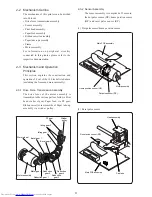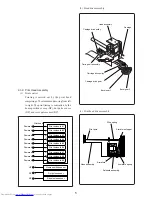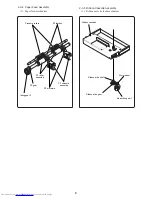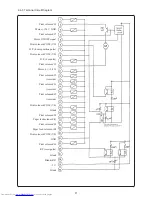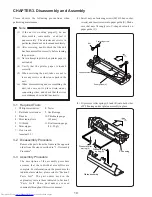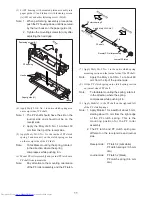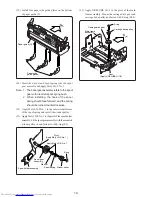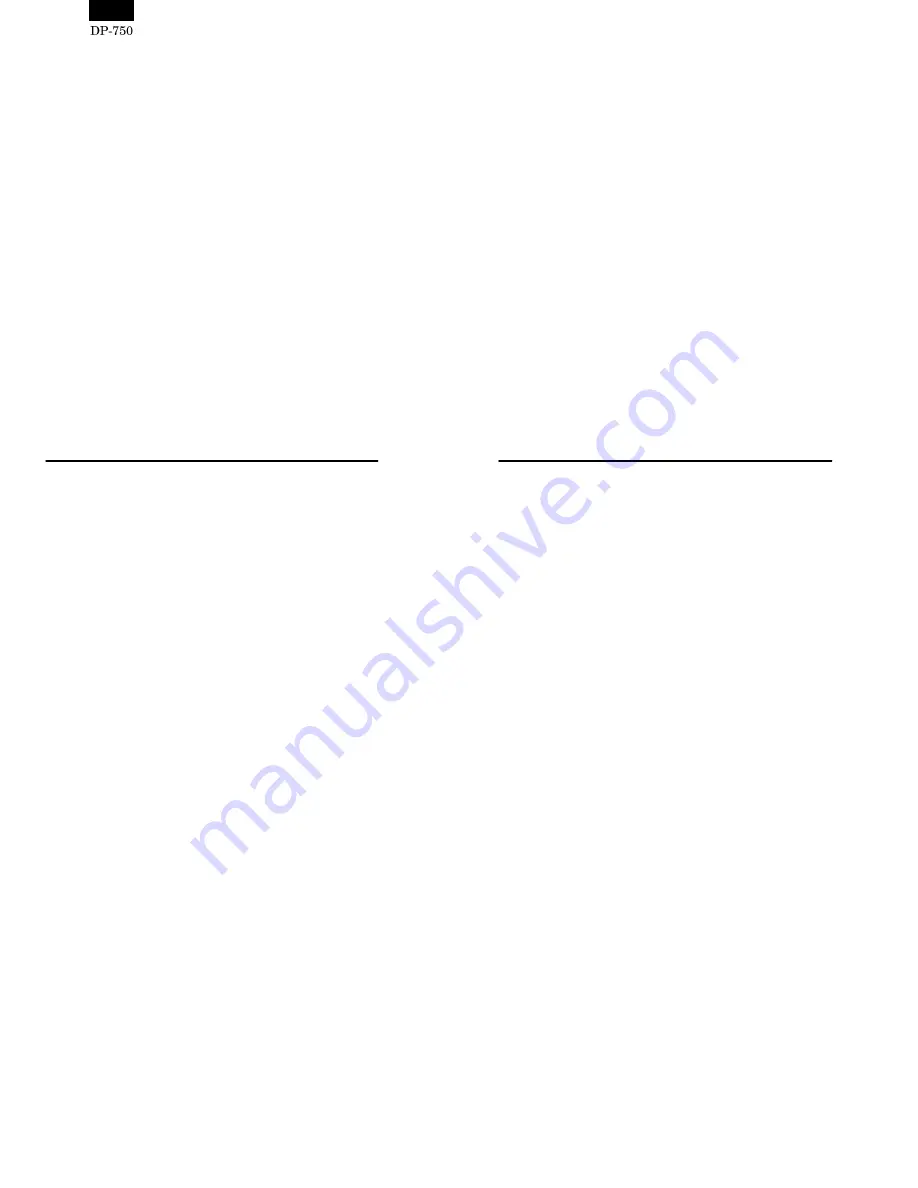
INTRODUCTION
This manual explains the operation principles and servicing procedures for the Citizen dot matrix printer DP750 series. It is written for personnel
servicing these printers in the field.
FEATURES
The DP750 series printer are a station printers providing 45 mm x 2 line print capability. Developed for POS/ECR applications, the printers offer the
following features.
•
The High-performance 9-pin print head with a print speed of approx 3.0 lines per second ensures high-quality printouts.
•
Clamshell design (opening and closing mechanism for the paper feed section) makes paper loading easy and facilitates easier maintenance.
•
Pull-type paper transport reduces risk of paper jams.
•
Versatile array of options:
Take-up device, paper feed device, validation sensor, receipt/journal near-end sensor.
CONTENTS
>>>>> USE FONT <<<<<
Helvetica/ Helvetica-Condensed/ Century-Schoolbook/ Symbol & OriginalFonts: (RingWorld2/RingFont2/Pa
Symbol/PartsCod)
- - - - - - - - - - - - - - - - - - - - - - - - - - - - - - - - - - - - - - - - - - - - - - - - - - - - - - -
CHAPTER 1. Printer Handling and Maintenance
..........1
CHAPTER 2. Specifications and Operation Principles
....2
2-1 General Specifications
.............................................2
2-2 Mechanism Outline
...................................................4
2-3 Mechanism and Operation Principles
.....................4
2-3-1 Drive Force Transmission Assembly ...................4
2-3-2 Sensor Assembly .................................................4
2-3-3 Print Head Assembly ...........................................5
2-3-4 Paper Feed Assembly .........................................6
2-3-5 Ribbon Cassette Assembly .................................6
2-3-6 Paper Take-up Assembly ....................................7
2-4 Connectors
................................................................8
2-4-1 Terminal Layout ...................................................8
2-4-2 Terminal Functions ..............................................8
2-4-3 Terminal Circuit Diagram .....................................9
CHAPTER 3. Disassembly and Assembly
................... 10
3-1 Required Tools
....................................................... 10
3-2 Disassembly Procedure
......................................... 10
3-3 Assembly Procedure
.............................................. 10
3-4 Adjustment
.............................................................. 23
3-4-1 Print Speed Adjustment ..................................... 23
3-4-2 Platen/Head Gap Adjustment ............................ 24
3-4-3 Bi-directional Printing Shift Adjustment ............. 24
3-4-4 RP/HP Waveform Check ................................... 25
3-5 Head Assembly Replacement
............................... 26
3-5-1 Disassembly Procedure .................................... 26
3-5-2 Assembly Procedure ......................................... 27
CHAPTER 4. Troubleshooting
........................................ 29
4-1 Repair Procedure
................................................... 29
4-2 Repair Steps
........................................................... 29