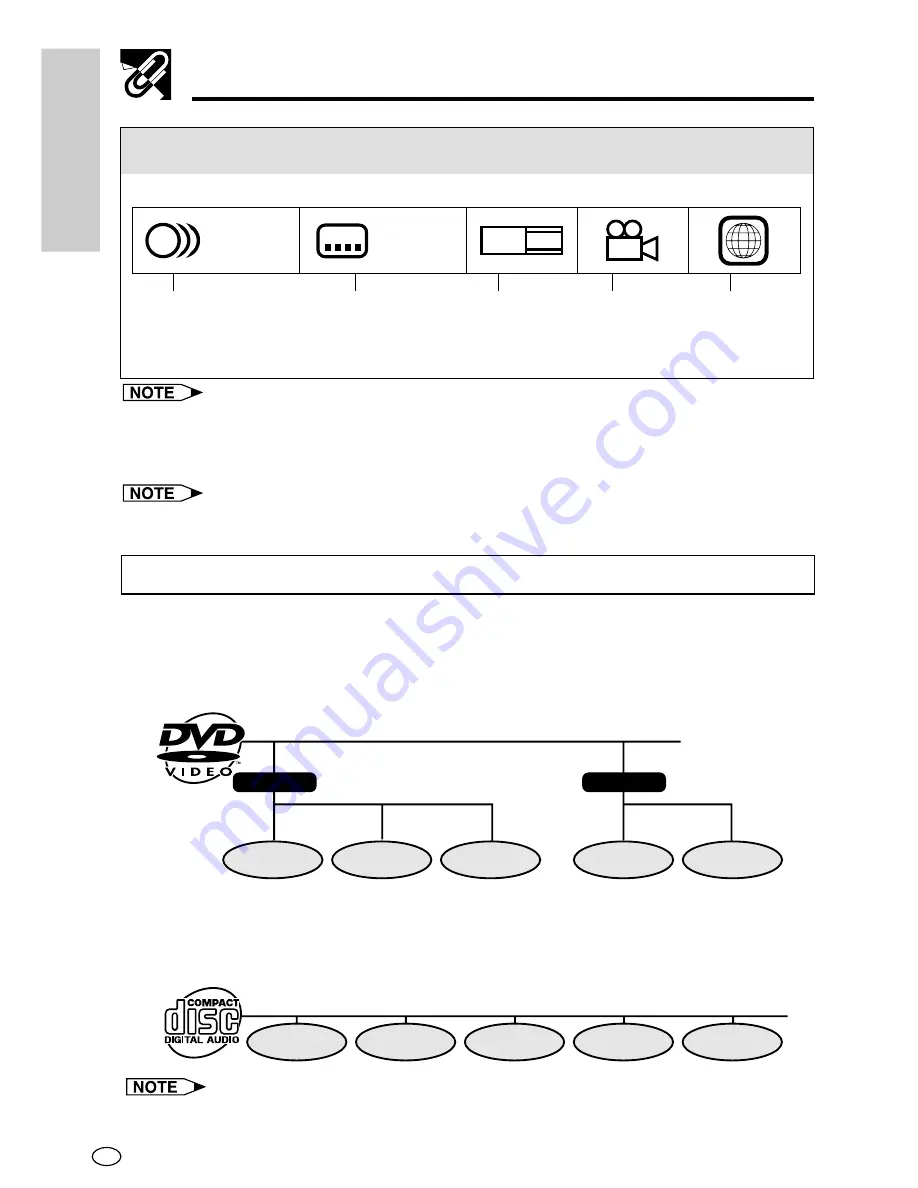
GB
16
GENERAL
INFORMA
TION
Icons Used on DVD Discs
Sample Icons
2
2
16:9
2
LB
1. English
2. Chinese
1. English
2. Chinese
2
1 3
5
4 6
Number of recorded
audio tracks
Type of subtitles
recorded
Screen
aspect ratio
recorded
Region code
indicator
(see pages
13 and 14)
Disc with
multiple camera
angles
Types of Discs that Can Be Played on Your Player
Title, chapter and track
• DVDs are divided into “titles” and “chapters”. If the disc has more than one
movie on it, each movie would be a separate “title”. “chapters”, on the other
hand, are subdivisions of titles.
Example: DVD
• VIDEO CDs and Audio CDs are divided into “tracks”. You can think of a
“track” as one tune on an Audio CD.
Example: VIDEO CD or Audio CD
• Numbers identify each title, chapter, and track on a disc. Most discs have these
numbers recorded on them, but some do not.
Title 1
Title 2
Chapter 1
Chapter 2
Chapter 3
Chapter 1
Chapter 2
Track 1
Track 2
Track 3
Track 4
Track 5
2
•
This Player supports 2-channel (L/R) audio and 5.1ch (Multi-channel) MPEG Audio
1/2 (only when the OPTICAL DIGITAL OUT jack is used for connection). It does
not support 7.1 channel MPEG Audio Version 2.0.
3
•
When playing back a CD-G (Graphics) or CD EXTRA disc, the audio portion will
be played, but the graphic images will not be shown.
















































