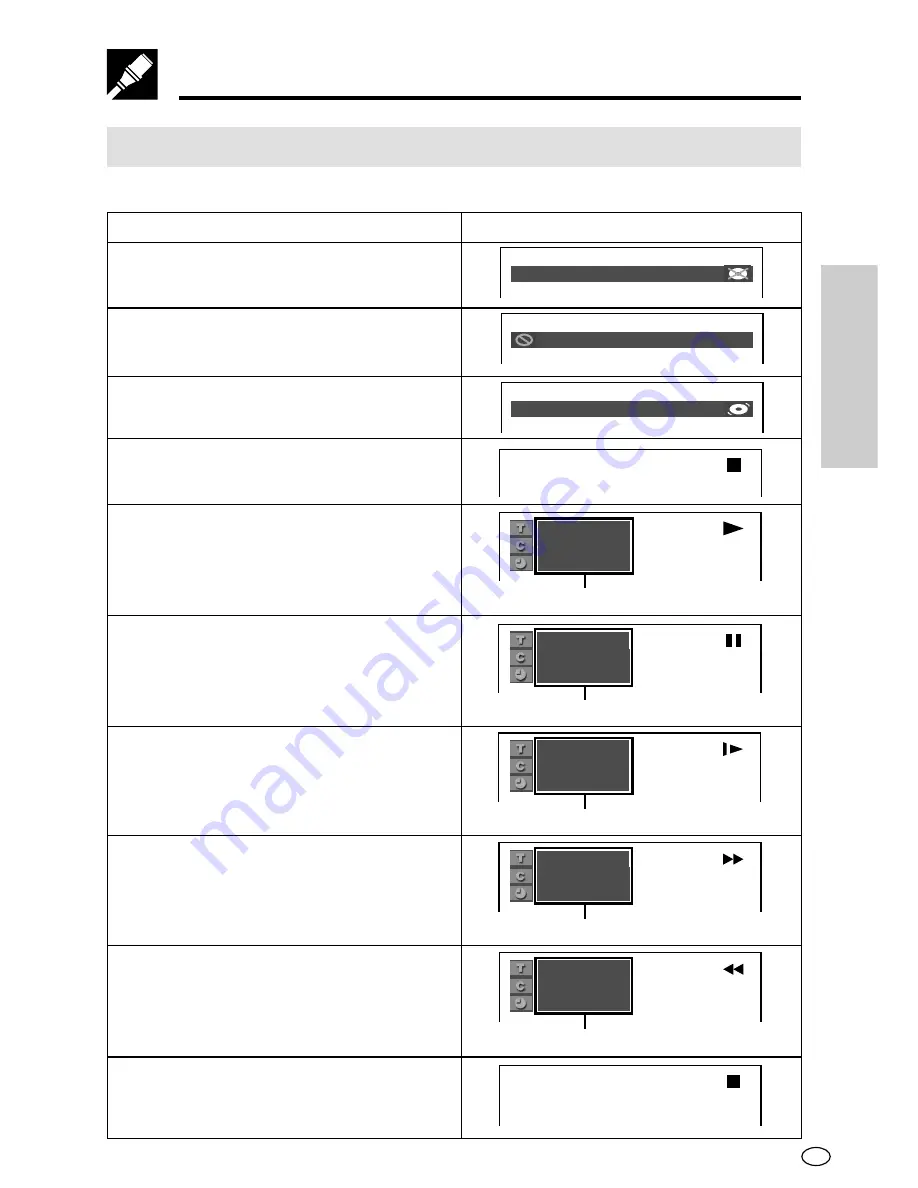
67
GB
SETTING UP
DVD mode operation indicators
The following are examples of display indicators that appear during DVD playback.
Changing the Display Mode
Player Status
Display Indicators
Play attempted without a disc
Play attempted with a non-compatible
disc
Loading (data being read from disc)
Stop
Play
Pause
Slow
Fast Forward
Fast Reverse
When resume function can be used
Appears when display mode is “on”.
Appears when display mode is “on”.
Appears when display mode is “on”.
Appears when display mode is “on”.
Appears when display mode is “on”.
2/5
NO DISC
‰1:23:4‰
2/5
WRONG DISC TYPE
2/5
NOW LOADING
...
DVD
1/5
8/3‰
DVD
‰1:23:4‰
1/5
8/3‰
DVD
‰1:23:4‰
DVD
RESUME
1/5
1
8/3‰
DVD
‰1:23:4‰
1/5
1
8/3‰
DVD
‰1:23:4‰
1/5
1
8/3‰
DVD
‰1:23:4‰
















































