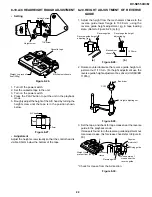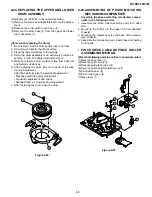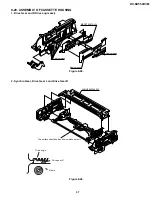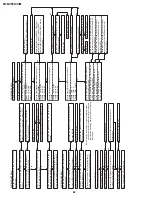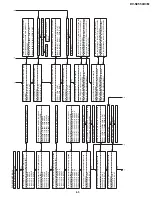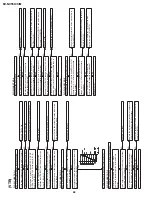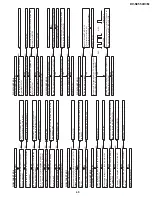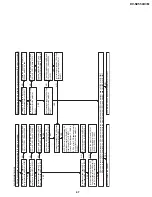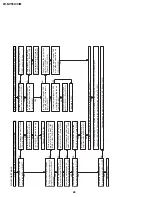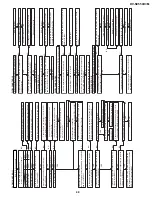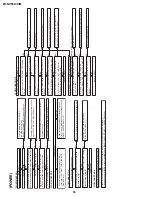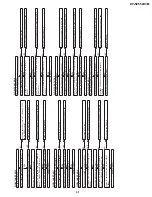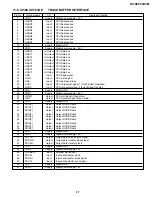42
DV-NC55U/C/M
FLOW CHART NO.6
Is the focus control signal output to the pin(158) of
IC701?
Check the pin(11) of IC701 DAC power source
periphery circuit. If it is normal, replace IC701.
Check the line between the IC7701 and the focus
actuator.
Check AT 8V line.
Is 8V voltage applied to the pin(8) of IC7701?
Check the pin(21) of IC7701 and replace IC7701.
Is the focus control signal from the pin(158) of
IC701 input into the pin(23) of IC7701?
Check the focus control signal line between
the IC7701 and IC701.
Is the focus control drive voltage output from the
pins(17) and (18) of IC7701?
Is the focus control drive voltage applied to the
terminal of focus actuator?
Check the connection of optical pickup cable.
If it is normal, replace the traverse chassis unit.
FLOW CHART NO.7
Check the A_5V line.
Is the Q303(LD POWER CTL) drive output to the
pin(46) of IC301? (Checking of symptom.)
Is 5V voltage applied to the emitter of Q303?
Is approx. 2V applied to the pin(3) of the pickup
terminal? (See note.)
Check the connection of optical pickup cable.
If it is normal, replace the traverse chassis unit.
Check the line between the Q301, Q307 and
pickup terminal.
Check the line between the pin(46) of IC301 and
the base of Q303.
FLOW CHART NO.8
Check the loading switch.
Check for contamination of objective lens of
optical pickup.
Replace traverse chassis unit.
Do you have loading done the disk by normality?
See FLOW CHART NO.9 and NO.10.
Set the disc on the disc tray.
Replace the main PWB unit.
Is the level of RF signal which is output from
pins(29), (30) of IC301, normal?
No
No
No
No
No
No
No
No
No
No
Yes
Yes
Yes
Yes
No
Yes
Yes
Yes
Yes
Yes
Yes
Yes
Yes
The [No Disc] indication.
(In case f
ocus ser
v
o
does
not function.)
The [No Disc] indication.
(When the laser beam
does not light.)
Both picture and sound do not oper
ate nor
mally
.(1)
Note: Since the laser diode is very susceptible to static
electricity, be careful of static electricity or electricity
leak from the measuring equipment when confirming
the voltage.
FLOW CHART NO.9
Check the PC 5V line.
Set the disc on the disc tray.
Are the video signals outputted to the pins of main
unit connector CN802?
CN802 1PIN CVBS/Y
CN802 3PIN Y/CR
CN802 5PIN C/CB
Check the main unit.
(IC601, Q205, Q203, Q202 periphery circuit.)
Check the parts around Q2002 ~ Q2005 and
Q2008 ~ Q2011, Q2001 ~ Q2004, Q2007,
Q2010, Q2003~Q2006, Q2009, Q2012, and the
lines between them.
No
No
No
No
No
Yes
Yes
Yes
Yes
Check the V-MUTE line.
Yes
Yes
Picture do not oper
ate nor
mally
.
Are the video signals shown above input into
the pins of IC2002?
IC2002 5PIN CVBS
IC2002 2PIN S-Y
IC2002 12PIN S-C
Are the video signal outputted to each pins of
IC2002?
IC2002 4PIN CVBS
IC2002 15PIN S-Y
IC2002 14PIN S-C
Is 5V applied to the pin(16) of IC2002?
Replace IC2002.
Are the V-MUTE lines at the pins(9), (10) and (11)
of IC2002 on "L" level?
Is 5V applied to the pin(7) of IC2004?
No
No
No
No
No
No
Yes
Check the DVD-H line.
No
Yes
Replace IC2003.
Yes
Are the video signals shown above output into
the pins of output terminal?
Are the composite video signals outputted to the
VIDEO OUT terminal (J1202)?
Are the luminance signals outputted to the
S-OUT terminal (J1205)?
Are the chroma signals outputted to the
S-OUT terminal (J1205)?
Are the video signal outputted to each pins of
IC2003, 2004?
IC2004 4PIN Y
IC2004 5PIN C
IC2003 2PIN COMP
Check the VIDEO OUT terminal (J1202) and the
line between the pin(2) of IC2003 and the VIDEO
OUT terminal (J1202).
Check the S-OUT terminal (J1205) and the line
between the pin(4) of IC2004 and the S-OUT
terminal (J1205).
Check the S-OUT terminal (J1205) and the line
between the pin(5) of IC2004 and the S-OUT
terminal (J1205).
Is 5V applied to the pin(3) of IC2003?
Are the DVD-H at the pin(1) of IC2003 on "H" level?