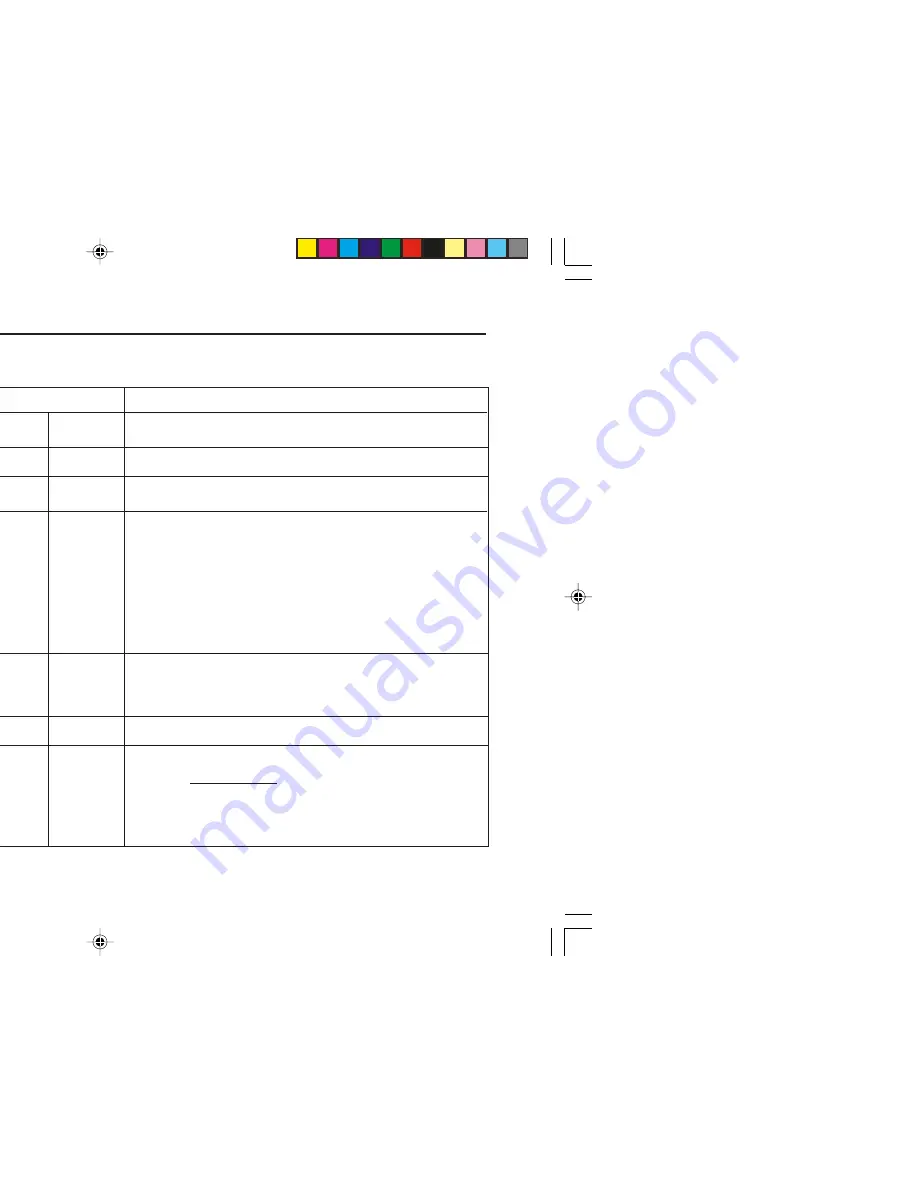
21
DV-SL2000W
Changing the setup menu (continued)
Preparation for Use
H
H
H
H
H
Change the system to a TV with Progressive-Scan
I
If you use TV with Progressive-Scan capability and connect it to the COMPONENT VIDEO OUT sockets of the DVD main unit (see page 9), you can select to
“576P/480P” at video setup in the setup menu for progressive-scan.”
GENERAL
SETUP
AUDIO
SETUP
DIVX (R)
REGISTRATION
ANGLE
ON*
MARK
OFF
OSD LANG
ENGLISH*
CHINESE
SCREEN
ON*
SAVER
OFF
DIGITAL
RAW
OUTPUT
PCM*
D.R.C (*1)
FULL
6/8
4/8
2/8
OFF*
LPCM
LPCM 48K*
OUTPUT
LPCM 96K
You can select the desired (On TV Screen Display) language for the setup
menu or playback control screen.
A screensaver appears.
The screensaver is disabled.
I
Highlight the AUDIO OUT option, and press the
1
,
2
,
5
or
4
button to
choose the audio output mode you prefer. Press ENTER to confirm.
I
RAW: Choose this setting if your DVD player is connected to a power
amplifier with a coaxial cable; When playing a disc recorded with Dolby
Digital, DTS and MPEG audio formats, the corresponding digital signals
will be output from the Coaxial Output socket. This Player’s digital output
sockets are designed for a connection to a Dolby Digital, DTS, or MPEG
receiver or decoder.
I
PCM: Choose this setting if your DVD player is connected to a 2-channel
digital stereo amplifier; When playing a disc recorded with Dolby Digital
and MPEG audio formats, audio signals will be modulated into 2-Channel
PCM signal, and it will be output from the Coaxial Output socket.
DYNAMIC RANGE:
If adjusting to FULL, the audio signal peak value will be the minimum; whilst
adjusting to OFF, maximum.
Select the sampling frequency at 48 kHz/16 bit or 96 kHz/24 bit capability.
SHARP provide you the DivX registration code that allows you to rent and
purchase videos using the DivX service.
Please go to www.divx.com/vod for more information.
Setup menu Selectable parameters (* indicates default settings.)
Description
(*1) Selects the dynamic range compression to fit the individual listening situation of the audience. This function can be used in DVD playback.
Depending on the disc, sounds may become too loud or inaudible during playback. Dolby Digital's dynamic range control allows you to adjust the sound
range.
-- GENERAL PAGE --
OSD LANG
GENERAL SETUP
SCREEN SAVER
ANGLE MARK
ON
OFF
MAIN PAGE
-- AUDIO SETUP --
D.R.C
AUDIO RELATED
LPCM OUTPUT
DIGITAL OUTPUT
RAW
PCM
MAIN PAGE
DIVX(R) REGISTRATION
DONE
Your registration code is: AT71KNSI
To learn more go to www.divx.com/vod
DV-SL2000W 17-25
11/22/06, 2:31 PM
21
















































