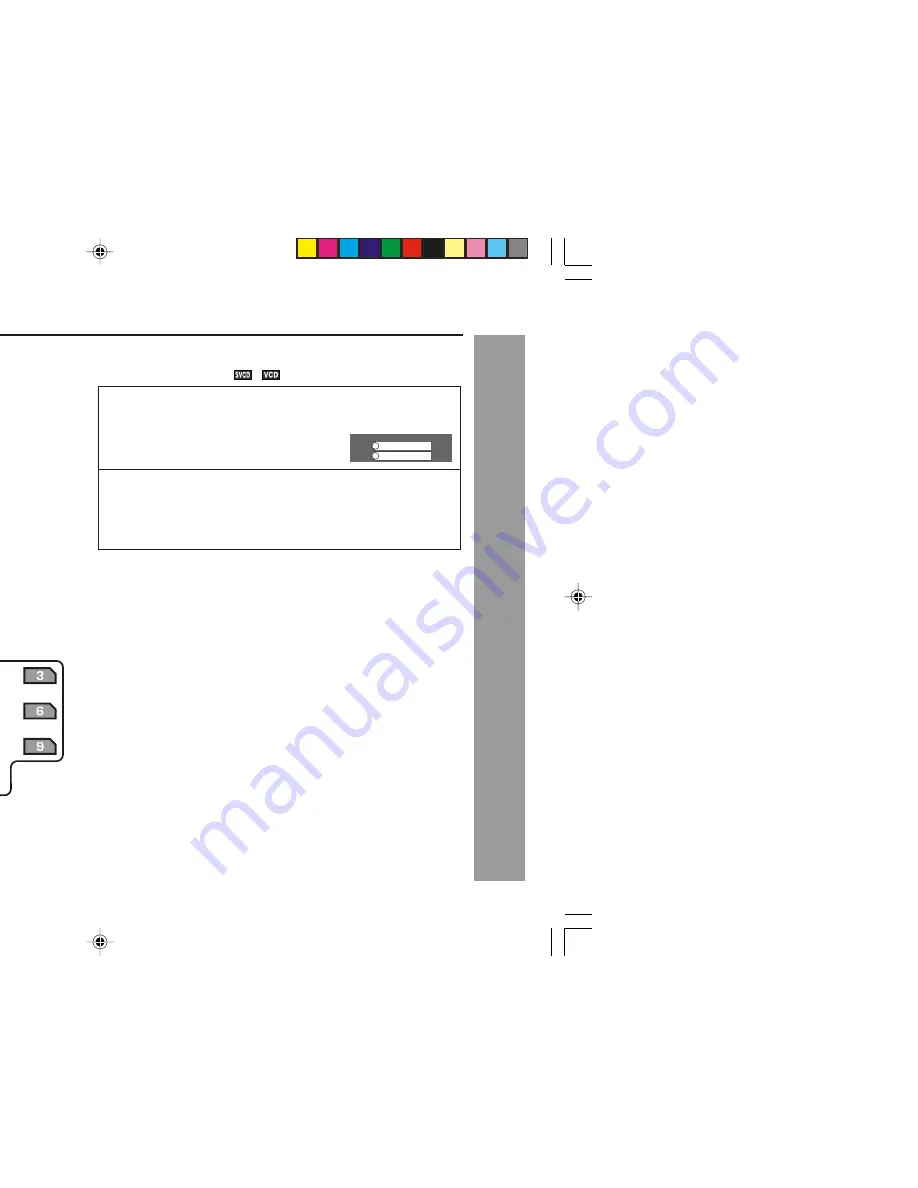
DV-SL2000W
36
Video CD and Super Video CD operation
H
Playback of a video CD (super video CD)
with P.B.C. ON
1
Press the MENU/PBC button with PBC ON.
The menu will appear on the TV and playback
will be paused.
2
Select the desired menu number using the DIRECT
NUMBER buttons.
I
Playback starts.
I
After playback stops, the menu will reappear. Select the menu
number to play.
To interrupt playback:
Press the
0
/
6
(PLAY/PAUSE) button.
To resume playback from the same point, press the
0
/
6
(PLAY/PAUSE)
button.
To stop playback:
Press the
H
(STOP) button twice.
To stop the current operation and return to the menu:
Press the RETURN button.
To scroll the menu screen (menu screen with more than 1 page):
Press the
5
or
4
button.
The P.B.C. function will not work in the following conditions.
Repeat/programmed/direct play or the skip feature is in operation.
Notes:
I
During disc initialisation, the volume cannot be adjusted.
I
Subtitles and sounds on the super video CD can be switched (see page 34).
I
The menu screen cannot be scrolled on some discs.
I
During operate CD/VCD/SVCD disc in STOP condition, select track by
5
or
4
cannot be used.
The following playback functions are the same as DVD or CD operations.
Page
To locate the beginning of a chapter (track) (skip) . . . . . . . . . . . . . . . . . . . 28
Fast forward/Fast backward (search) . . . .. . . . . . . . . . . . . . . . . . . . . . . . 28
Still picture . . . . . . . . . . . . . . . . . . . . . . . . . . . . . . . . . . . . . . . . . . . . . . 30
Slow-motion play . . . . . . . . . . . . . . . . . . . . . . . . . . . . . . . . . . . . . . . . . . . . . 30
To zoom images (zoom) . . . . . . . . . . . . . . . . . . . . . . . . . . . . . . . . . . . . . . . 31
To play repeatedly (repeat play) . . . . . . . . . . . . . . . . . . . . . . . . . . . . . . . . . . 32
To play the contents between the specified points repeatedly
(A-B repeat) . . . . . . . . . . . . . . . . . . . . . . . . . . . . . . . . . . . . . . . . . . . . . . . . . . 33
To change the subtitle language . . . . . . . . . . . . . . . . . . . . . . . . . . . . . . . . . 34
To change the audio language (audio output) . . . . . . . . . . . . . . . . . . . . . . . 34
To change the audio channel . . . . . . . . . . . . . . . . . . . . . . . . . . . . . . . . . . . 37
To change the display on TV screen . . . . . . . . . . . . . . . . . . . . . . . . . . . . . . 35
To play in the desired order (programmed play) . . . . . . . . . . . . . . . . . . . . 39
Example
1
2
V
ideo CD and Super V
ideo CD Operation
DV-SL2000W 26-38
11/22/06, 2:34 PM
36
















































