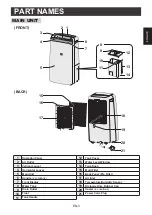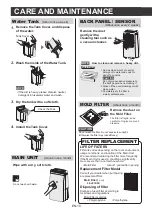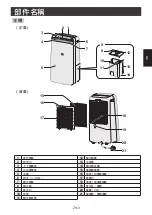EN-5
ENG
LI
SH
OPERATION
FILTER INSTALLATION
PREPARATION
1.
Remove the Back Panel.
Back Panel
2.
Remove the plastic bag from the
Mold filter.
Mold Filter
3.
Install the Mold filter in the correct.
Mold Filter
4.
Install the Back Panel.
Click
AUTO :
The humidity and the fan speed are automatically
controlled by the "temperature and humidity
sensor".
SELECT :
You can select your favorite humidity.
(See below)
START / STOP
DEHUMIDIFY OPERATION
♪
♪
~
START
STOP
♪
♪
♪
♪♪
Temperature
4-26
o
C 26-38
o
C
Humidity
60%
55%
AUTO OFF Function
The operation will stop automatically after 12
hours in case the Main Unit has been forgotten
to be turned off.
When you want to run the Main Unit for more
than 12 hours continuously or drain water
continuously, turn off the Auto Off function.
(Page 8)
The operation is not stopped while operating with
"Deodorization operation".
♪
♪
♪
♪
♪♪
HUMIDITY SELECTION
When you press the DEFUMIDIFY button to set
SELECT mode, target humidity level can be
changed to cycle among 60%, 70%, 80%, 40% and
50%RH in sequence.
* HUMIDITY SELECT can be works only when in
SELECT mode.
Summary of Contents for DW-P22A
Page 15: ...EN 13 ENGLISH ...