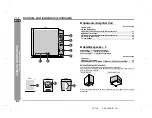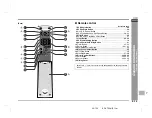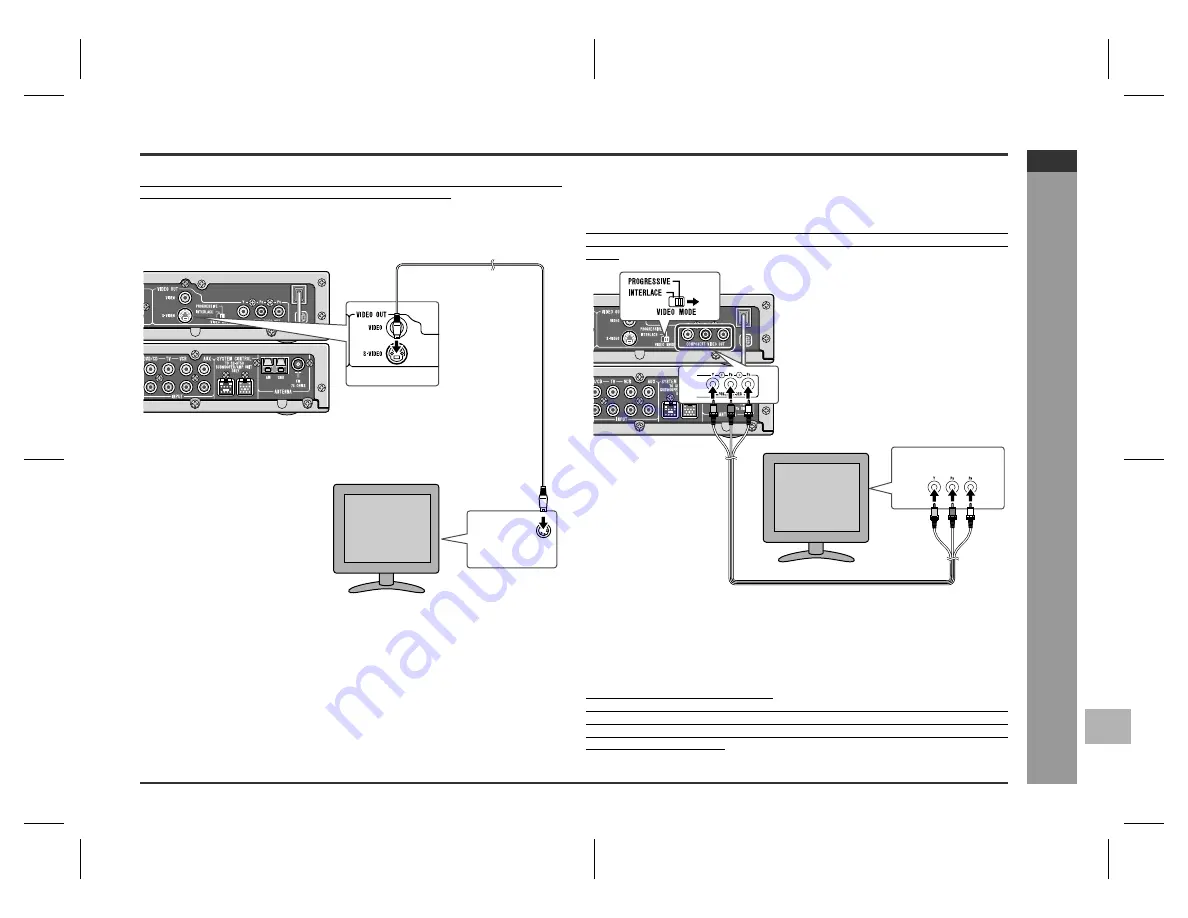
E-14
SD-AT50(U)E2.fm
02/7/19
SD-AT50
ENGLISH
7
DX-AT50
Prepar
ation for
Use
- TV
c
o
n
n
e
c
tion -
This DVD player has two jacks to output images in addition to the VIDEO OUT jack.
To enjoy clearer DVD images, connect your TV to these jacks.
"
Connecting to TV with S-video cable
Caution:
When the video and S-video cables are both connected, the images from the S-video
input jack appears on your TV.
"
Connecting to TV with Component video
cable
If the connecting TV provides progressive scanning, set the video mode selector
switch to PROGRESSIVE to enjoy high-density images. If not, switch back to INTER-
LACE.
Notes:
!
If your TV has different indications for the component video inputs (Y, CB and CR
or Y, B-Y and P-Y), connect jacks with its matching color.
!
Do not connect to a component video input jack designed for the high-vision sys-
tem, which is not DVD-compatible (the images may be distorted or not appear).
What is progressive scanning?
The conventional TV system displays 30 frames of still images per second to com-
plete sequential movement (interlaced scanning). Whereas, progressive scanning
displays one frame every 1/60th of a second (60 frames per second) to realize less-
flicker, high-density images.
S-video cable
(not supplied)
To S-video
output jack
To S-video input
jack
TV
TV
Component video cable (not supplied)
To Component video
input jacks
To Component video
output jacks