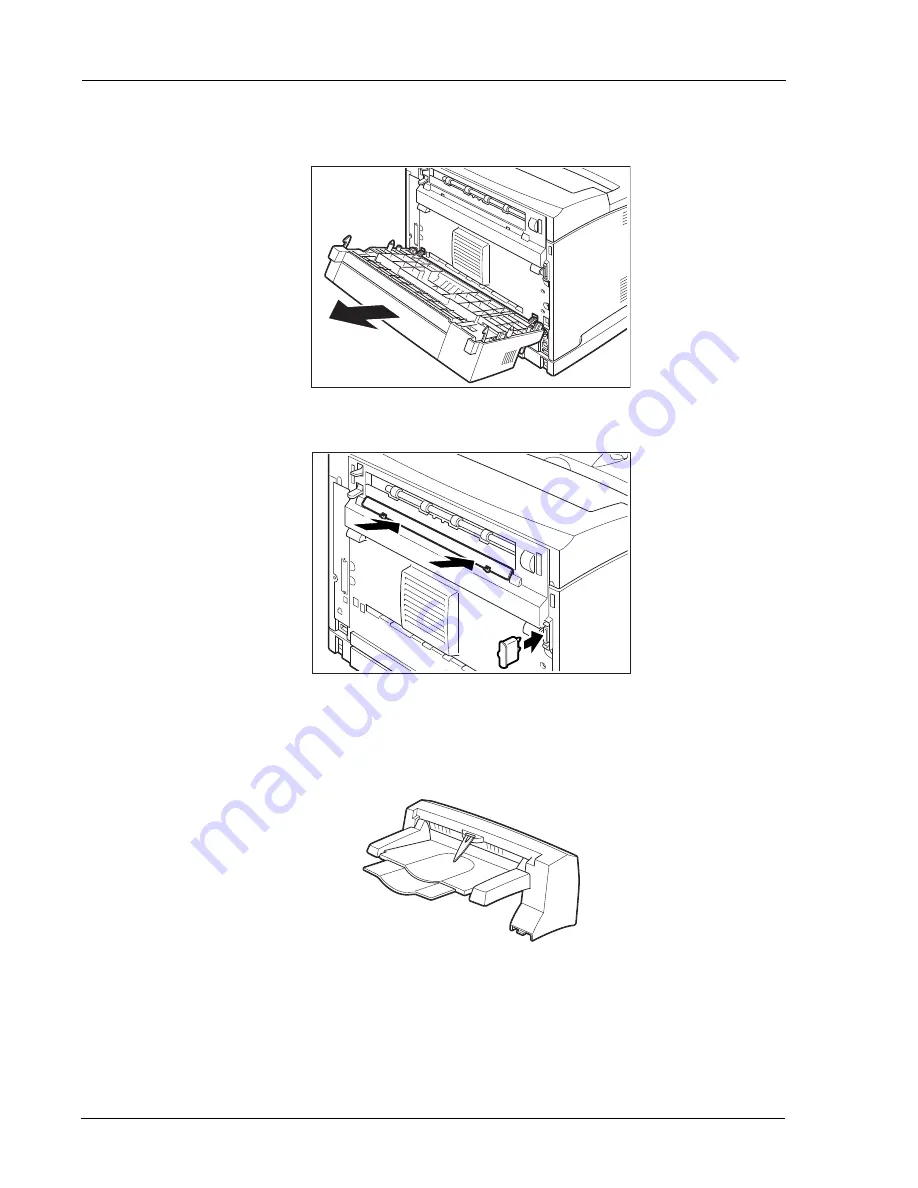
8-14
User’s Guide
Offset Catch Tray
Accessories
5.
While holding up the duplex module, remove the right and left tabs of the duplex module
from the holes at the back of the printer.
6.
Push in the cover and connector cover, which were removed during installation of the
duplex module, until it clicks into the back of the printer.
Offset Catch Tray
Install this tray to the printer to enable print jobs to be offset. Maximum capacity is 500 sheets.
Summary of Contents for DX-B350P
Page 1: ...LASER PRINTER User s Guide MODEL DX B350P DX B450P ...
Page 2: ......
Page 26: ...2 18 User s Guide Understanding Printing Options Getting to Know Your Printer ...
Page 76: ...5 8 User s Guide Navigating the Driver Macintosh Operations ...
Page 82: ...6 6 User s Guide Navigating the EWS Embedded Web Server ...
Page 145: ......
















































