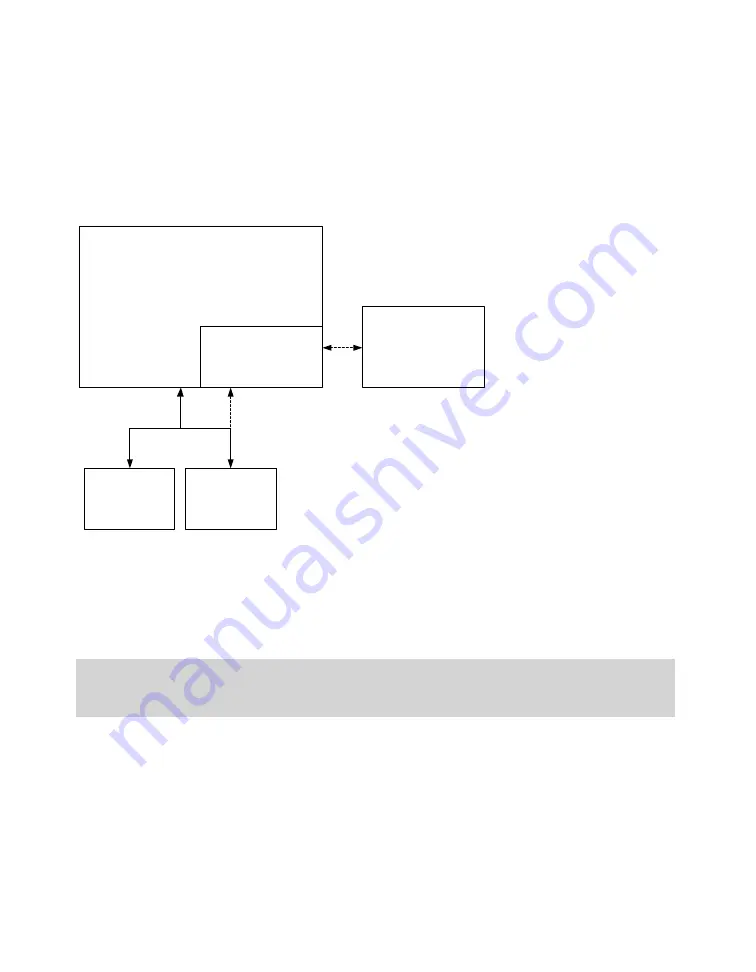
6
|
Installation Environment
Novell support
When Novell client software is installed on the computer that is running the ShareScan OP
Services Manager, some eCopy ShareScan OP connectors (Quick Connect, Scan to Desktop, and
LDAP/SMTP) can use a back-end Novell server for authentication and temporary file storage (of
scan inboxes).
To communicate with a Novell server, Novell client software must be installed on the Services
Manager PC. Although Windows includes the Microsoft Client for NetWare Networks, eCopy has
not tested ShareScan OP with this client software and cannot recommend it. You should install the
same NetWare client you are using on the rest of your networked PCs. eCopy strongly recommends
that you install the latest 32-bit Novell client.
Note:
If you have a Novell network with multiple trees, you must set the Preferred tree field in the
Novell client configuration for the eCopy Inbox Agent and Scan to Desktop connector to
function properly.
ShareScan OP Services Manager
Novell client
Novell server
Other connectors
Scan to Desktop











































