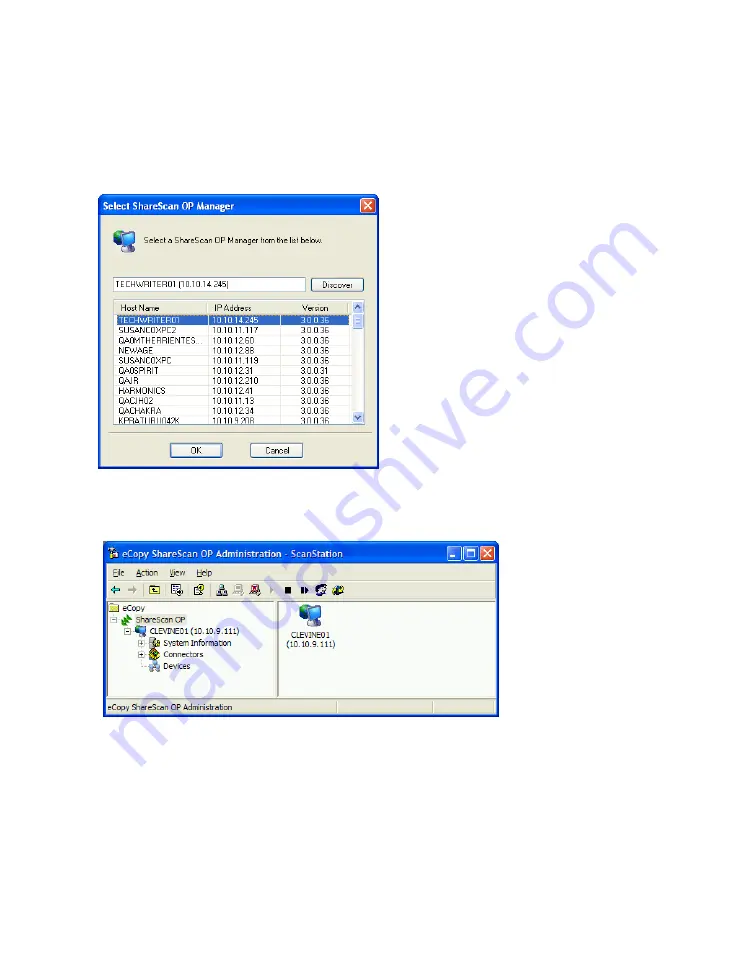
20
|
Licensing and configuring ScanStation OP
Licensing the scanning device
To license the scanning device:
1
Click
Start
Programs
>
eCopy Applications
>
ShareScan OP Administration
.
2
Select your ShareScan OP Services Manager and then click
OK
. The Administration Console
opens. If you installed ShareScan OP on a ScanStation, the title bar includes “ScanStation”.















































