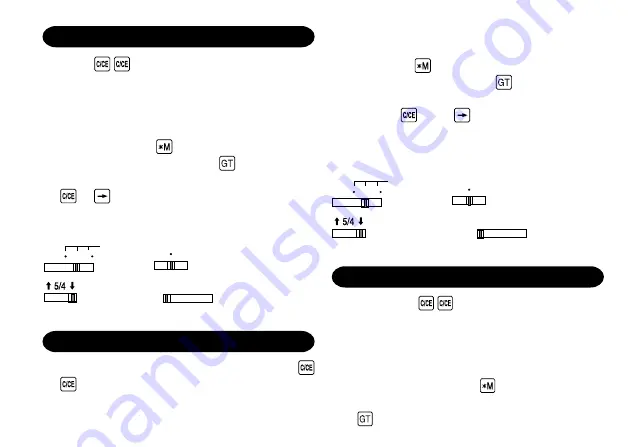
63
1. Press
prior to beginning any calculation.
2. Before performing memory calculation, first clear
the memory, and to before performing grand total
memory calculation, first clear the grand total
memory.
Memory: Press
.
Grand total memory: Press
twice.
3. If an error is made while entering a number, press
or
and enter the correct number.
4. Negative values are printed with “–” symbol in
red.
OFF
P
IC
P
ON
= “P”,
GT
RATE SET
= “ • ”,
= Don’t care.,
F 6 3 2 1 0 A
= “F”
1. Vor dem Beginn jeder Rechnung unbedingt
drücken.
2. Vor der Ausführung von Speicherberechnungen
zuerst den Speicher löschen und vor der
Ausführung von Berechnungen mit dem
Gesamtsummenspeicher diesen zuerst löschen.
Speicher:
drücken.
Gesamtsummenspeicher:
zweimal drücken.
3. Beim Auftreten eines Fehlers während der
Eingabe
oder
drücken und dann die
richtige Zahl eingeben.
4. Bei negativen Werten wird das Minuszeichen “–”
in Rot gedruckt.
OFF
P
IC
P
ON
= “P”,
GT
RATE SET
= “ • ”,
= Nicht beachten.,
F 6 3 2 1 0 A
= “F”
1. Appuyez sur
avant tout calcul.
2. Avant de réaliser des calculs sur la mémoire,
effacez d’abord cette dernière, et avant de calculer
le grand total de la mémoire, effacez d’abord la
mémoire du grand total.
Mémoire: Appuyez sur
.
Mémoire du grand total: Appuyez deux fois sur
.
CALCULATION EXAMPLES
RECHNUNGSBEISPIELE
EXEMPLES DE CALCULS
http://www.usersmanualguide.com/





































