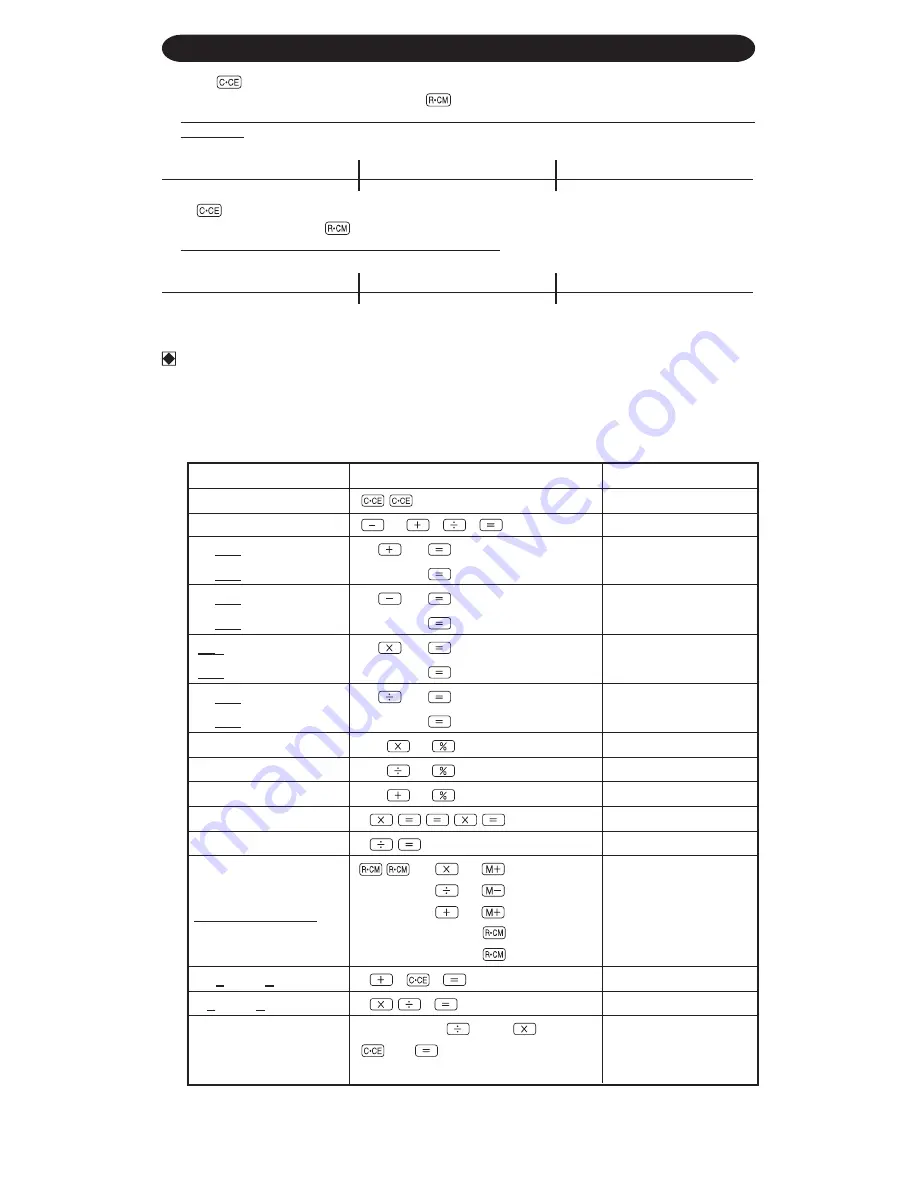
OPERATIONS
操作
1. Press
twice to clear any residual values and calculation instructions in the calculator.
2. Before starting memory calculations, press
twice to clear the memory contents.
3. For expressing calculation examples, only the symbols that are required for explanation are
mentioned.
4. Example procedures are listed in following manner unless otherwise specified.
(1) Example
(2) Key operations
(3) Display
1.
按
两次清除计算器内任何数值和计算指令。
2.
如果开始记忆计算,请按
两次清除内存信息。
3.
对于表达式计算示例,只有对需要解释的符号才会说明。
4.
示例步骤按如下方式列举,除非另有说明。
(1)
示例
(2)
关键运算
(3)
显示
HOW TO PERFORM BASIC CALCULATIONS /
如何执行基本计算
• In these display examples, symbols such as “=” and “+”, “–”, “
×
”, “
÷
” which are visible on the actual
display are omitted.
•
在这些显示示例中,在显示屏实际出现的符号(如“
=
”、“
+
”、“
–
”、“×”和“÷”)会被忽
略。
)
3
(
)
2
(
)
1
(
0.
(–24+2)÷4=–5.5
24
2
4
–5.5
34+57=91
34
57
91.
45+57=102
45
102.
38–26=12
38
26
12.
35–26=9
35
9.
68
×
25=1700
68
25
1’700.
68
×
40=2720
40
2’720.
35÷14=2.5
35
14
2.5
98÷14=7
98
7.
200
×
10%=20
200
10
20.
(9÷36)
×
100=25
00
9
36
25.
200+(200
×
10%)=220 200
10
220.
4
6
=(4
3
)
2
=4096
4
4’096.
1/8=0.125
8
0.125
25
×
0
5 = 125
25
1
5
125.
–) 84 ÷
0
3 =
0
28
84
0
3
28.
+) 68 + 17 =
0
85
68
17
85.
182
00
182.
00
182.
2+3
→
2+4=6
2
3
4
6.
5
×
2
→
5÷2=2.5
5
2
2.5
9876543212÷0.444
9876543212
0.444
2.224446669
×
555
555
1’234.567901
=1234.567901
×
10
10
(1234.567901
×
10
10
=12345679010000)
M
M
M
M
E
EL-377T(U1U)-1
①






















