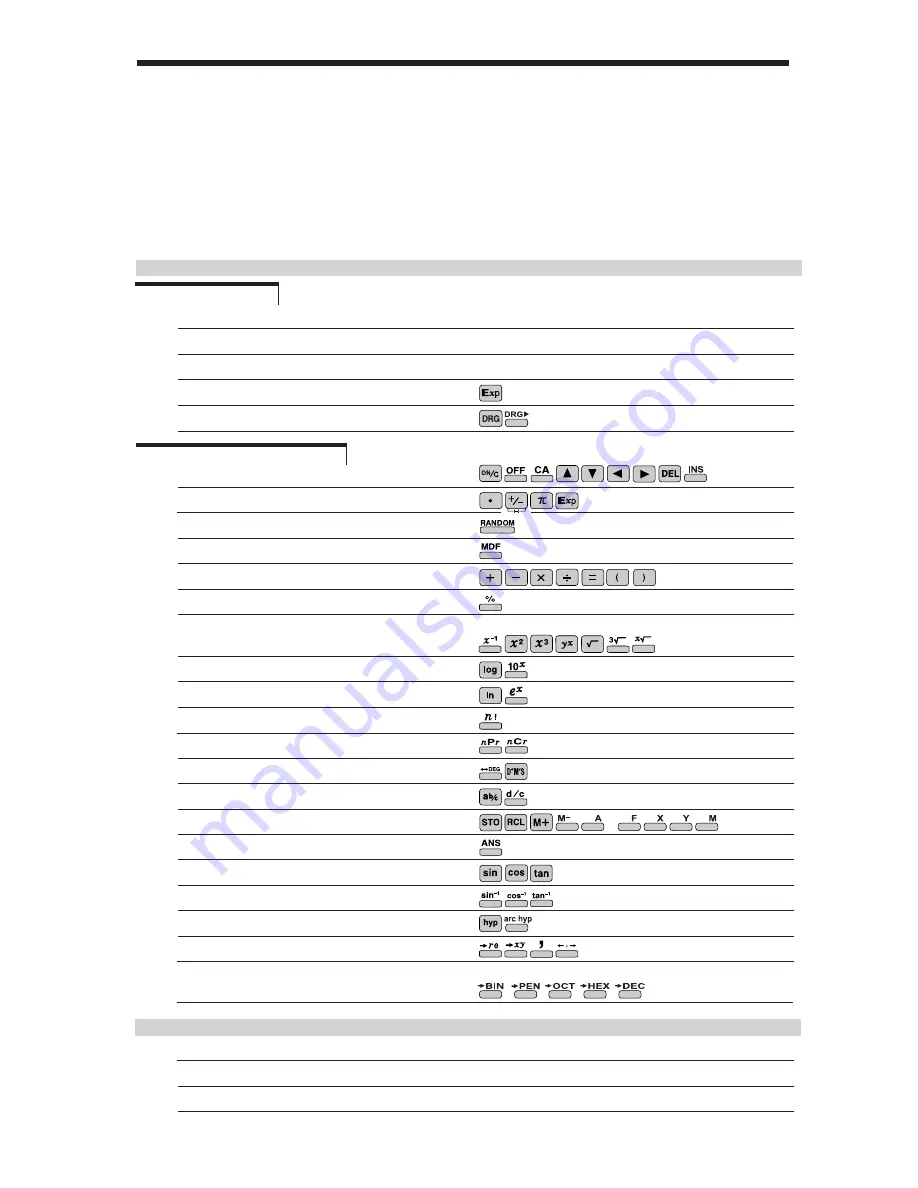
1
C O N TEN TS
HOW TO OPERATE
Read Before Using
Key layout/Reset switch
2
Display pattern
3
Display format
3
Exponent display
4
Angular unit
5
Function and Key Operation
O N /O FF, entry correction keys
6
Data entry keys
7
Random key
Modify key
8
Basic arithmetic keys, parentheses
10
Percent
11
Inverse, square, cube, xth power of y,
square root, cube root, xth root of y
12
10 to the power of x, common logarithm
13
e to the power of x, natural logarithm
14
Factorials
15
Permutations, combinations
16
Time calculation
17
Fractional calculations
18
Memory calculations
19
Last answer memor y
20
Trigonometric functions
21
Arc trigonometric functions
22
Hyperbolic functions
23
C oordinate conversion
24
25
STATISTICS FUNCTION
Binary, pental, octal, decimal, and
hexadecimal operations (N -base)
Data input and correction
26
“AN S” keys for
1
-variable statistics
27
“AN S” keys for 2-variable statistics
31
9
~






























