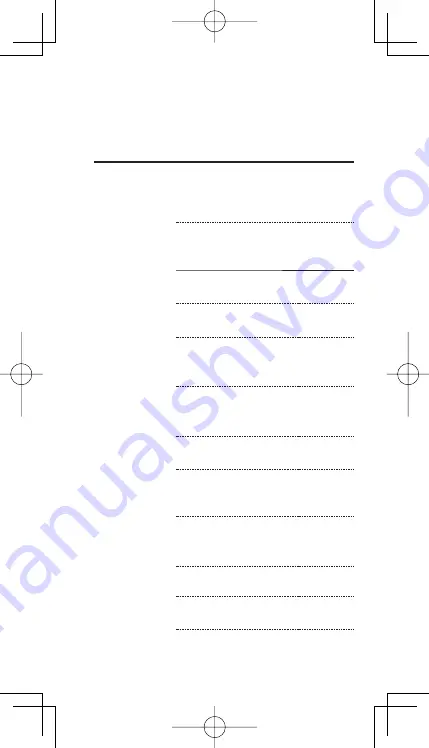
E-56
result, fi rst press
j
to exit the matrix entry screen.
Press
N
4
and select a memory (matA–matD)
to store the newly-created matrix in.
• When the calculation results are in matrix form,
pressing neither
l
nor
r
will bring you back to
the original expression.
[
1 2
3 4
]
⇒
matA
b
4
N
2
2
2
e
1
e
2
e
3
e
4
e
j
N
4
0
[
3 1
2 6
]
⇒
matB
N
2
e
3
e
1
e
2
e
6
e
j
N
4
1
matA
×
matB
=
j
N
1
0
k
N
1
1
=
[
7
13
17 27
]
matA
−
1
=
j
N
1
0
@
Z
=
[
-
2
1
1.5
-
^.5
]
dim (matA, 3, 3)
=
j
N
5
0
N
1
0
H
3
H
3
)
=
[
1 2 ^
3 4 ^
^ ^ ^
]
fill (5, 3, 3)
=
j
N
5
1
5
H
3
H
3
)
=
[
5 5 5
5 5 5
5 5 5
]
cumul matA
=
j
N
5
2
N
1
0
=
[
1
2
4
6
]
aug (matA, matB)
=
j
N
5
3
N
1
0
H
N
1
1
)
=
[
1 2 3 1
3 4 2 6
]
identity 3
=
j
N
5
4
3
=
[
1 ^ ^
^ 1 ^
^ ^ 1
]
rnd_mat (2, 3)
=
j
N
5
5
2
H
3
)
=
det matA
=
j
N
6
0
N
1
0
=
-
2
.
Summary of Contents for EL-5160S
Page 1: ......
Page 111: ...110 メ モ ...
Page 184: ...E 73 MEMO ...
Page 185: ...E 74 MEMO ...
Page 186: ...E 75 MEMO MEMO ...
Page 187: ...E 76 ...
Page 188: ......








































