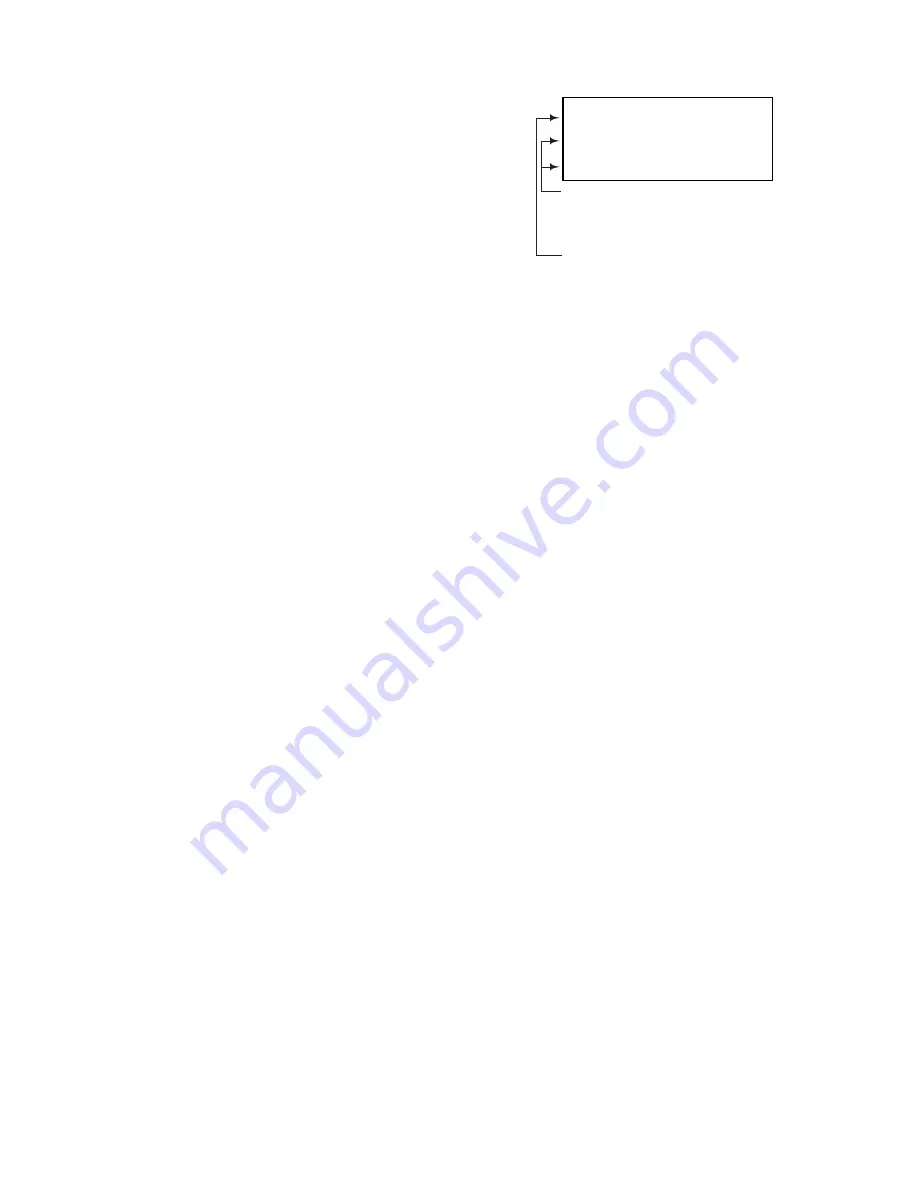
22
14. Press
@
h
to find the height of
cone
3
.
• Note that the calculator finds the
value of the variable that the cursor is
on when you press
@
h
.
• Now you have the height of cone
3
that has the same volume as cone
2
.
• R
→
and L
→
are the values computed
by Newton's method, which is used to determine the accuracy of
the solution.
Other features
Your calculator has a range of features that can be used to perform many
calculations other than those we went through in the quick tour. Some of the
important features are described below.
Statistical calculations:
You can perform one- and two- variable weighted statistical calculations,
regression calculations, and normal probability calculations. Statistical
results include mean, sample standard deviation, population standard
deviation, sum of data, and sum of squares of data. (See Chapter 4.)
Equation solvers:
You can perform solvers of simultaneous linear equation with two/three
unknowns or quadratic/cubic equation. (See Chapter 5.)
Complex number calculations:
You can perform addition, subtraction, multiplication, and division
calculations. (See Chapter 6.)
Programming:
You can program your calculator to automate certain calculations. Each
program can be used in either the NORMAL or NBASE program modes.
(See Chapter 7.)
H= 10.125
R¬ 678.5840132
L¬ 678.5840132
Right and left sides of the
expression after substituting
the known variables
Height of cone
3
Chapter 1: Before You Get Started
Summary of Contents for EL-5230
Page 1: ...PROGRAMMABLE SCIENTIFIC CALCULATOR OPERATION MANUAL EL 5230 EL 5250 ...
Page 2: ......
Page 12: ...10 ...
Page 62: ...60 ...
Page 132: ......
















































