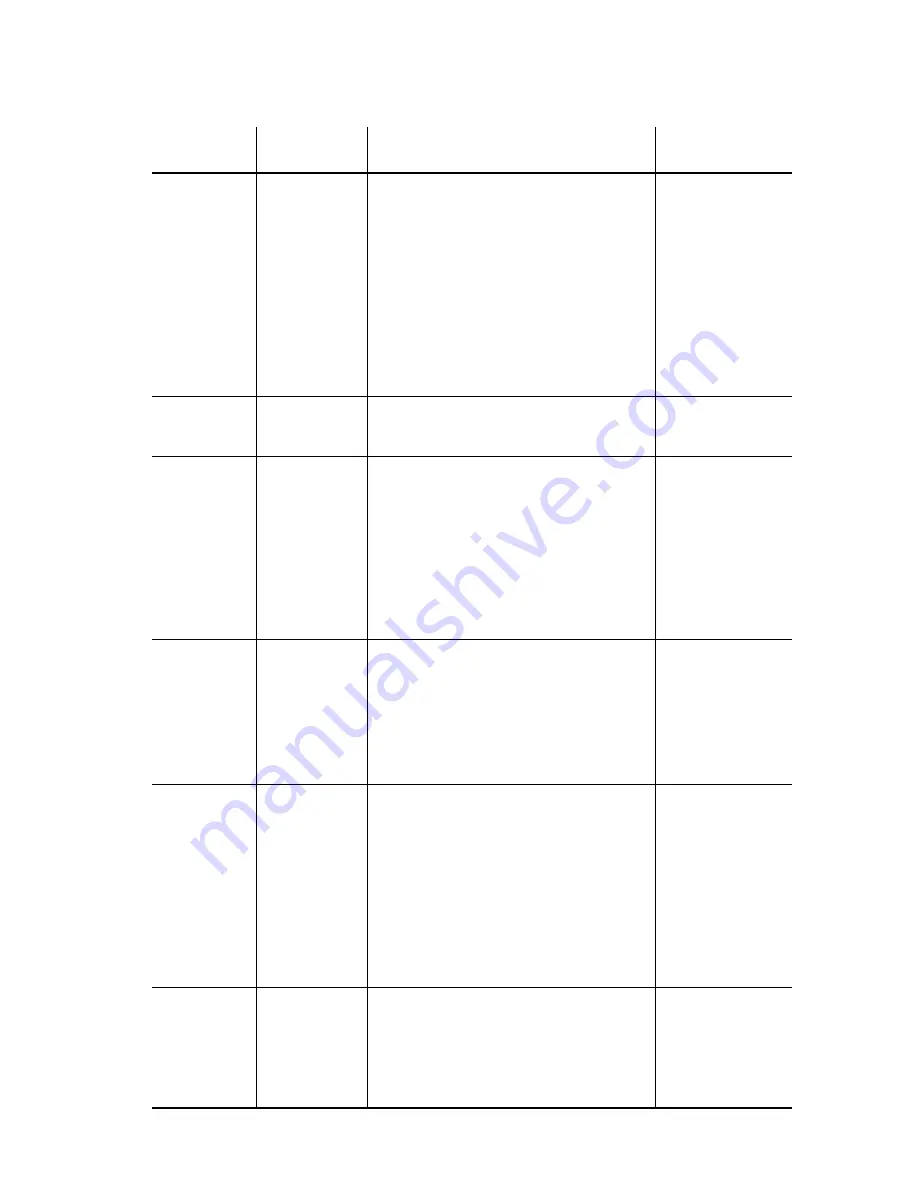
81
i
6
i
7
i
8
i
9
i
9
i
A
i
B
Label LOOP1
Clrt
Goto LOOP2
Gosub PART1
Return
Label LOOP2
If B≥=1 Goto
LOOP1
Label
<label name>
Indicates a destination point for
the flow statements Goto and
Gosub. Up to seven letters can
be used for the label name.
Each label name must be
unique. You cannot use the
same label name more than
once in a program. Up to 20
different labels can be used in
each program.
Clear the text displayed on the
screen.
Causes the program to jump to
the stated Label (specified by a
Label command). A Goto
statement must have a
corresponding Label statement
line that indicates where to go.
Defines the end of a subroutine.
Operation returns to the
command following the
corresponding Gosub
statement.
The If clause must be followed
by a conditional statement and
then a Goto command. Goto is
the only command allowed to
be used after the If clause. You
can enter
;
s
before
the Goto command to make the
line easier to read.
Runs the subroutine beginning
at the stated Label (specified by
a Label command). A Gosub
statement must have a
corresponding subroutine that
starts after the Label statement
and ends with a Return
command. Subroutines can be
nested up to ten levels deep.
Clrt
Goto
<label name>
If
<condition>
Goto
<label name>
Gosub
<label name>
Return
Command
Description
Key
operations
Examples
Chapter 7: Programming
Flow control
Summary of Contents for EL-5230
Page 1: ...PROGRAMMABLE SCIENTIFIC CALCULATOR OPERATION MANUAL EL 5230 EL 5250 ...
Page 2: ......
Page 12: ...10 ...
Page 62: ...60 ...
Page 132: ......
















































