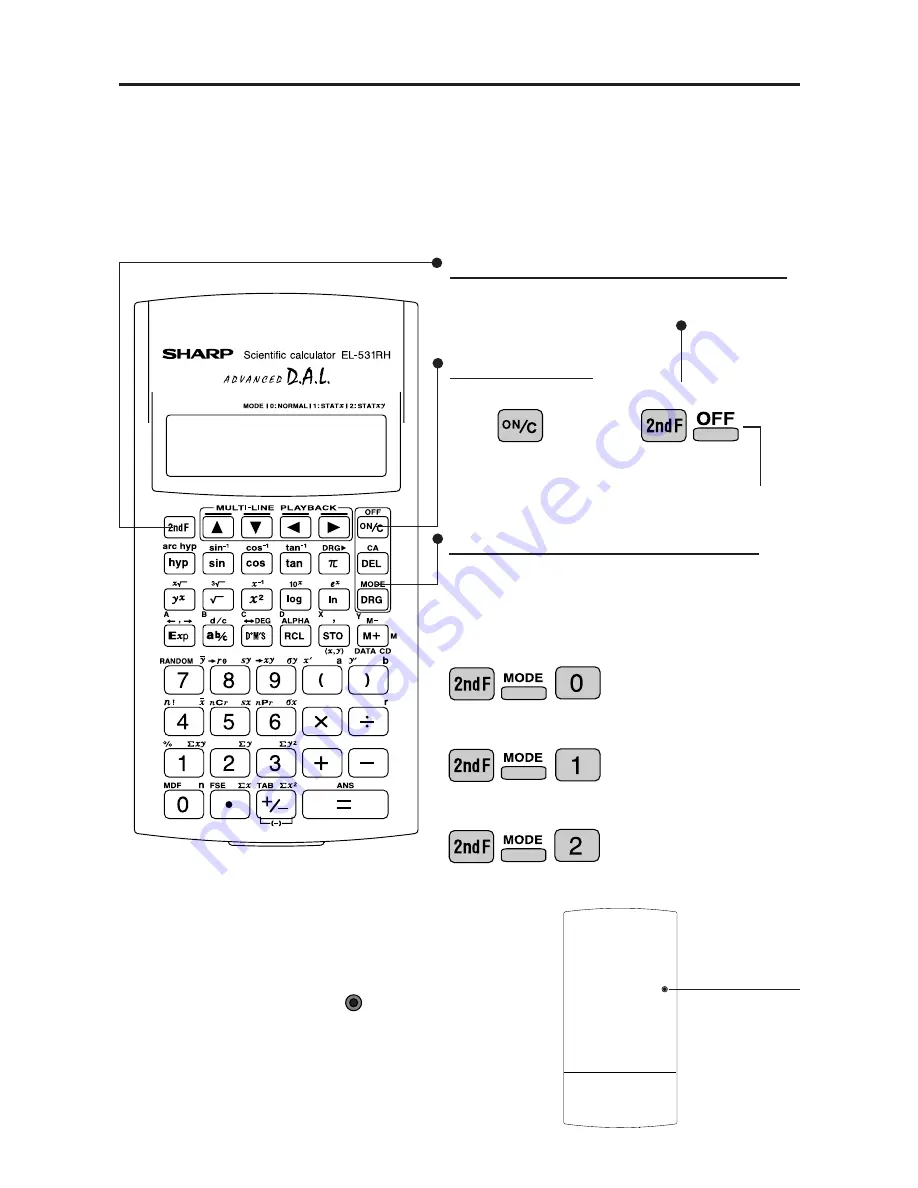
3
How to Operate
2nd function key
Pressing this key will enable the functions written
in yellow above the calculator buttons.
ON/C, OFF key
Direct function
Mode key
This calculator can operate in three different
modes as follows.
<Example>
Written in yellow
above the ON/C key
<Power on>
<Power off>
1. KEY LAYOUT
•Mode = 0; normal mode for
performing normal arithmetic
and function calculations.
•Mode = 1; STAT-1 mode for
performing 1-variable
statistical calculations.
•Mode = 2; STAT-2 mode for
performing 2-variable
statistical calculations.
If the calculator fails to operate normally, press the reset
switch on the back to reinitialise the unit. The display format
and calculation mode will return to their initial settings.
RESET
2. RESET SWITCH
Reset switch
RESET
2nd function
[Normal mode]
[STAT-1 mode]
[STAT-2 mode]
NOTE:
Pressing the reset switch will erase any data stored in memory.
≈
Read Before Using
≈
Summary of Contents for EL-531RH
Page 1: ...SCIENTIFIC CALCULATOR TEACHER S GUIDE JULY 1999 EL 531RH ...
Page 56: ......




































