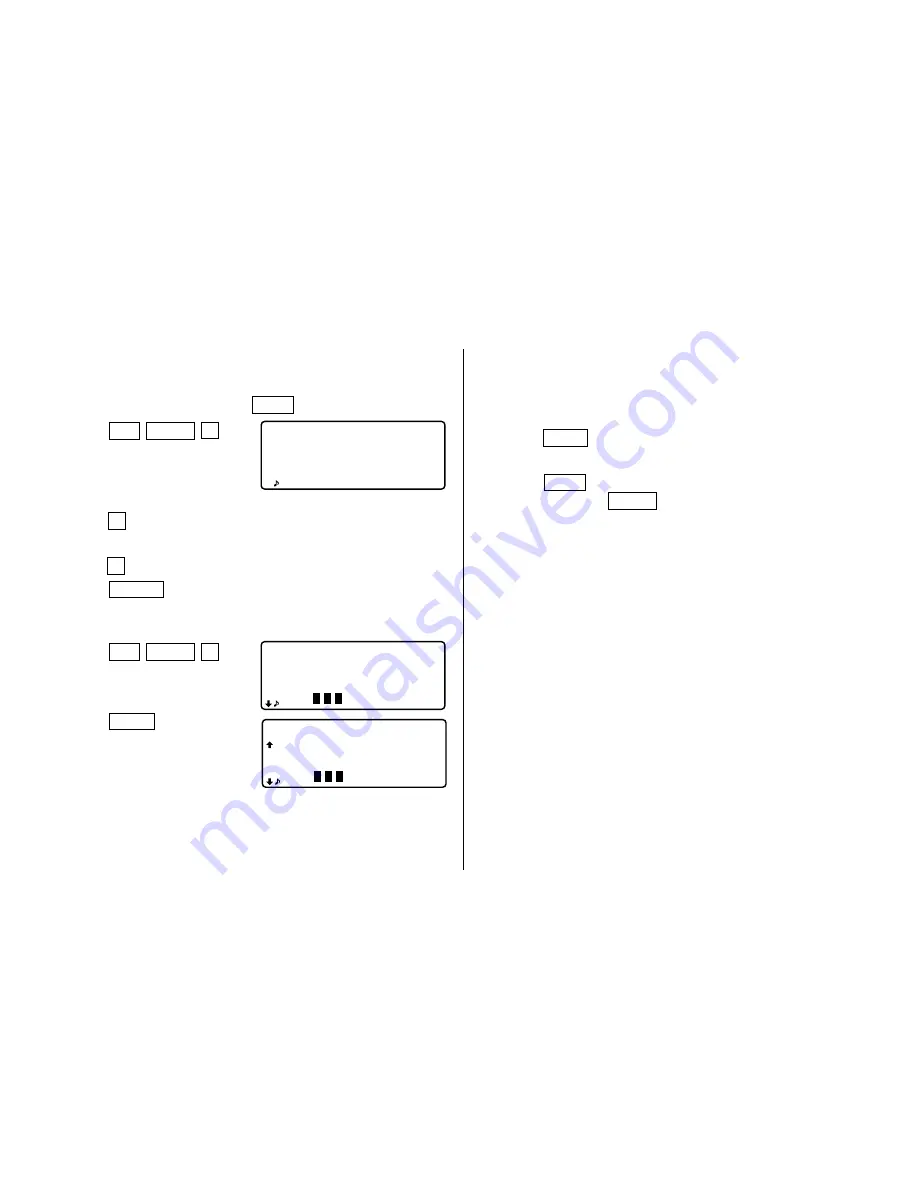
26
• Even after you have designated an each file name for TEL/
MAIL1, TEL/MAIL2, or URL, “T/M1”, “T/M2”, or “URL”
does not change according to the names you stored.
(Refer to page 9.)
3. Press
NEXT
again to display the number of listings
stored in Memo, Schedule and Anniversary files.
4. Press
C•CE
to return to the display on which you were
before pressing
MENU
.
• When the amount of memory used is reaching almost F
(FULL), delete unnecessary data and free up memory to
make enough space to store new listings.
• Since the same memory is used for Telephone, Schedule,
Anniversary, and Memo modes, the number of listings
that can be stored in each of these modes will vary
depending on the situation of the other modes.
3. Adjusting the LCD Contrast
See page 2 for operation.
4. Deleting the Data
(1) Deleting all of the data in each mode
If all of the entire data for Telephone/E-mail, WWW, Schedule,
Anniversary, or Memo mode is unnecessary, you can delete
all of the data in each mode individually.
0:00 OFF
[
O
]
to ON/OFF
<
DAILY ALARM
>
1. Setting the Daily Alarm
When the time clock reaches the alarm time, it beeps for
approximately 1 minute. Press
C•CE
to turn the alarm off.
1. Press
2nd
MENU
1
to
display the daily alarm
screen.
2. Enter the time.
3. Press
O
to turn on the alarm.
You can turn the daily alarm on and off each time you
press
O
.
4. Press
ENTER
.
2. Checking the Memory Storage
1. Press
2nd
MENU
2
.
The amount of memory in
use is displayed graphically.
2. Press
NEXT
.
The number of listings
stored in TEL/MAIL1, TEL/
MAIL2 and URL (WWW)
files is displayed.
<
MEMORY CHECK
>
EMPTY FULL
E ––––––– F
T/M 1:30
T/M 2:9
URL :8
E ––––––– F
































