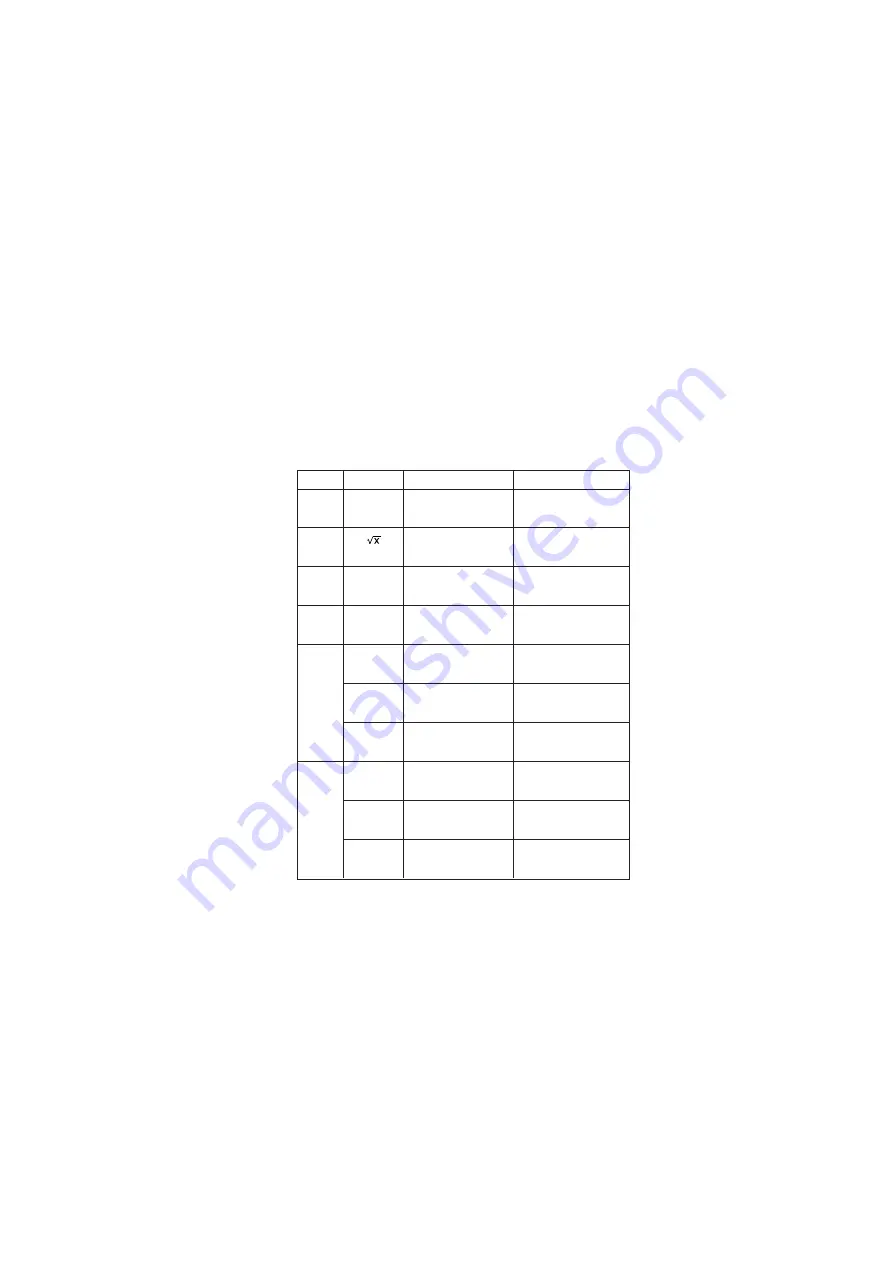
104
Chapter 6: SHIFT/CHANGE Features
3. CHANGE Feature
The CHANGE feature shows the relationship between the graph and equation by
changing the shape of the graph.
Using this function, you may view changes such as “Y = 2X
2
” and “Y = 3X
2
” based on
“Y = X
2
”. Selection of the screen and equation are done using procedures similar to
those used in the SHIFT feature.
The following shows the built-in equations, change steps, and
movable range applicable to the change feature. (Including the
trigonometric functions for different angles)
No.
Equation
Change step
Range for change
1
Y=X
2
X : 1
Y=–2 to 3
Y : 1
2
Y=
X : 1
Y=–2 to 3
Y : 1
3
Y= | X |
X : 1
Y=–2 to 3
Y : 1
4
Y=e
x
X : 1
Y=–2 to 3
Y : 2.718
5
Y=sinX
X : 90
Y=–2 to 3
(DEG)
Y : 1
Y=sinX
X : 1.57
Y=–2 to 3
(RAD)
Y : 1
Y=sinX
X : 100
Y=–2 to 3
(GRAD)
Y : 1
6
Y=tanX
X : 45
Y=–2 to 3
(DEG)
Y : 1
Y=tanX
X : 0.785
Y=–2 to 3
(RAD)
Y : 1
Y=tanX
X : 50
Y=–2 to 3
(GRAD)
Y : 1
















































