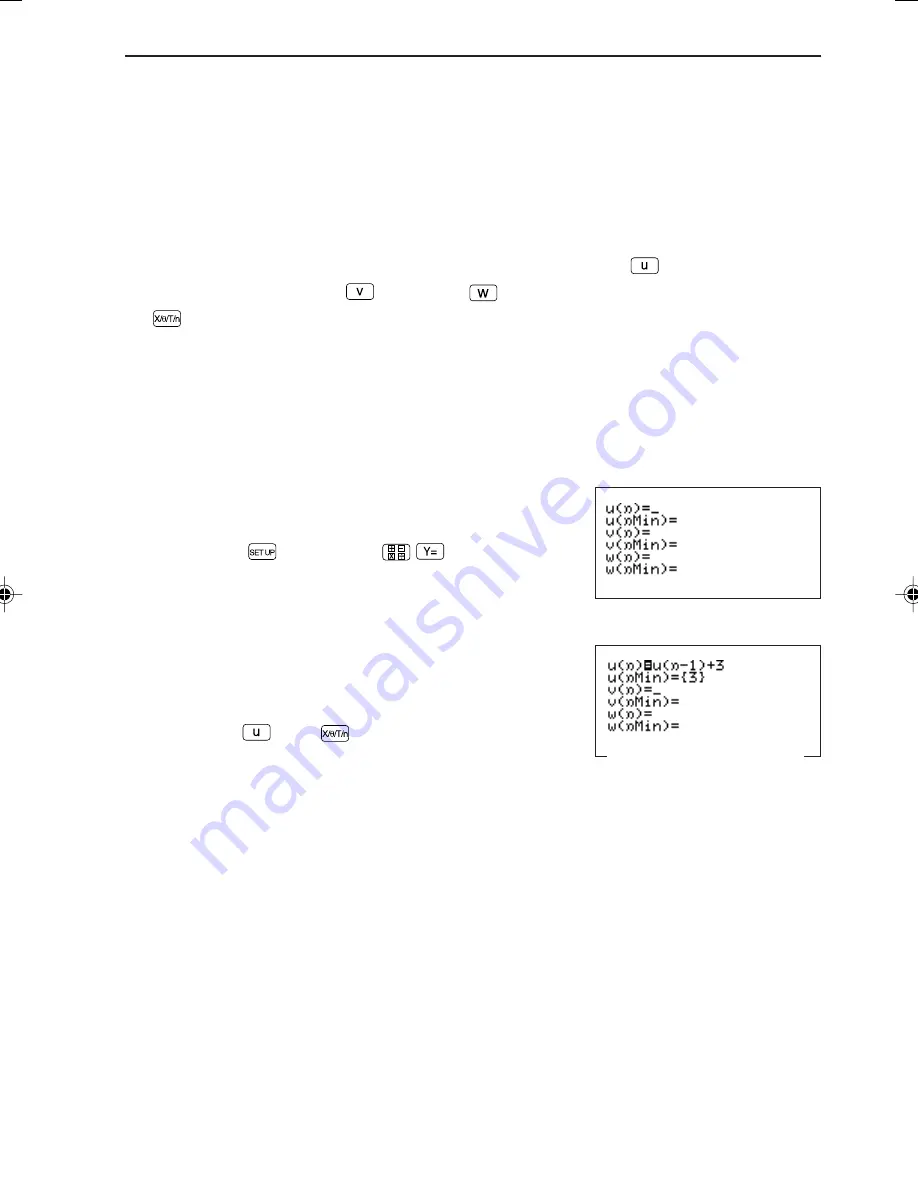
95
GRAPHING FUNCTIONS
6. Sequence Graphing
• The calculator is equipped with a sequence graph mode that can display regulated
sequences (arithmetic and geometric) which can be expressed using function
equations as graphs.
• The sequence graph mode can register or simultaneously draw three graph
equations u(
n
), v(
n
) and w(
n
).
• Variables u, v, and w for use in graphs are entered as
Ï
(secondary
function of
7
),
Ï
, and
Ï
. Variables are input in lower-case.
•
in the sequence graph mode is for the input of
n
.
<Example>
There is the following arithmetical progression as a sequence.
3, 6, 9, 12, 15, 18.…
Since the general term u(
n
) of this sequence can be expressed as “u(
n
–1) + 3”, we will
draw a graph with changes of
n
up to 10.
1. Set sequence graph mode (select [4 Seq] in the SET
UP menu).
Press
Ï
E
4
.
The screen shown on the right will appear.
2. Input equation.
• Since the cursor pointer is positioned at u(
n
), the graph
equation is entered as is.
Press
Ï
(
-
1
)
+
3
®
.
• The cursor will move one line below to “u(
n
Min)”.
• u(
n
Min) is the value of u(
n
) when the value of n is Min (minimum). In this case, it is 3.
• The screen shown to the right appears when pressing 3
®
and entry is com-
plete (in this example, input of equations v(
n
) and w(
n
) is not necessary).
EL-9650-(04)En (079-134)
8/7/00, 9:08 PM
95
Summary of Contents for EL-9650
Page 10: ...viii ...
Page 46: ...36 CHAPTER 1 ...
Page 230: ...220 CHAPTER 9 ...
Page 268: ...258 CHAPTER 12 ...
Page 349: ...339 APPENDIX When coordinate system is Rect param or polar ...
Page 350: ...340 APPENDIX When coordinate system is Seq F STYLE2 E STYLE1 ...
Page 352: ...342 APPENDIX ...
Page 353: ...343 APPENDIX on Program screen ...
Page 354: ...344 APPENDIX ...
Page 355: ...345 APPENDIX ...
Page 356: ...346 APPENDIX ...
Page 357: ...347 APPENDIX ...
Page 358: ...348 APPENDIX ...
















































