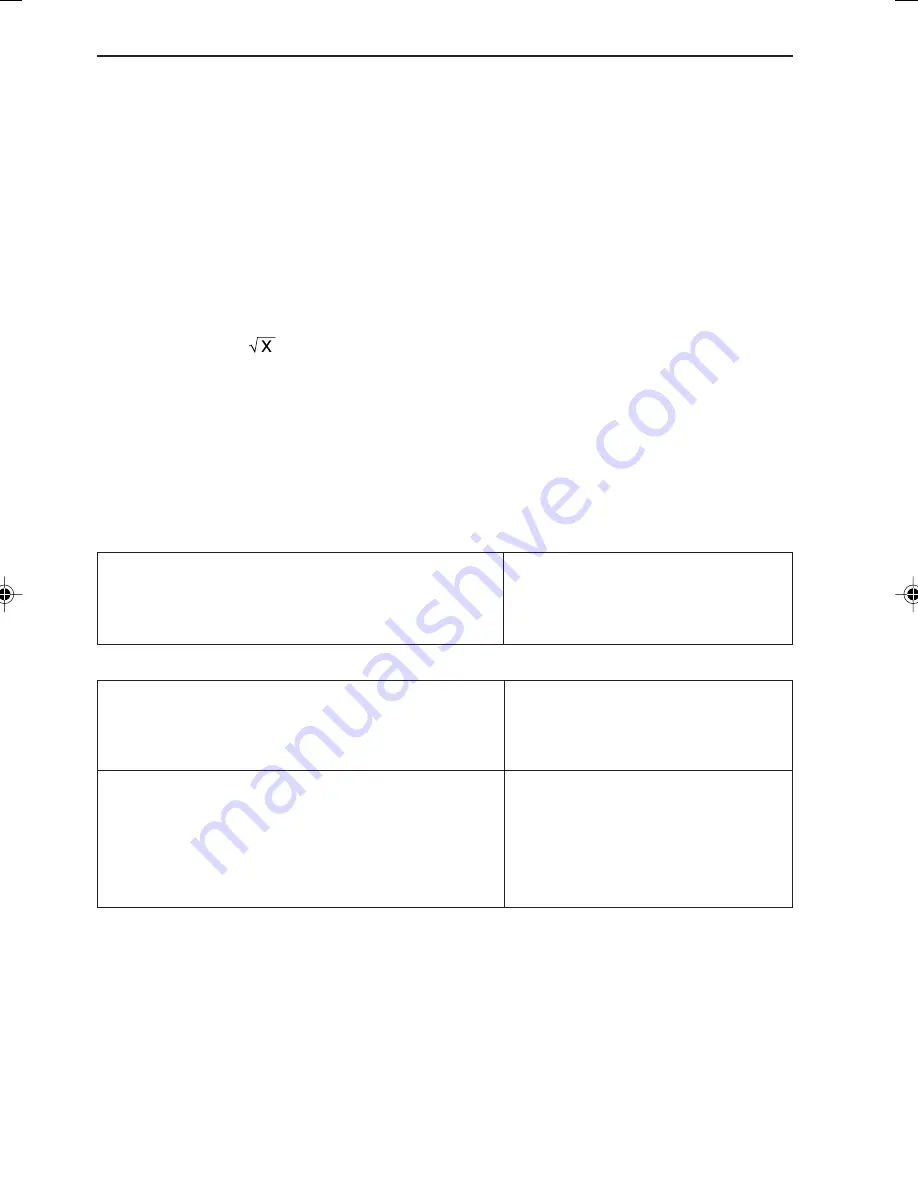
102
CHAPTER 4
[G STO]
1:Sto Win ....... To store the current window informa-
tion.
Only one set of data can be stored.
1:Rcl Win ....... To recall the window information
stored by the Sto Win instruction.
2:Pre Win ...... To re-draw a graph according to the
window information that was valid prior
to the execution of the zoom function.
If the zoom function has not been
used, specifying this will draw a graph
according to the default settings.
When [Sto Win] is selected in the
graph display mode, the window
information is stored, then the graph
display mode reactivates.
When [Rcl Win] is selected in the
graph display mode, a graph is drawn
according to the stored window
information.
When [Pre Win] is selected in the
graph display mode, a graph is re-
drawn according to the window
information that was valid prior to the
execution of the zoom function.
[H RCL]
[C POWER] [D EXP] [E TRIG] [F HYP]
• These menus change the display variables to settings suitable for drawing graphs of
powers [C POWER], [D EXP], trigonometric functions [E TRIG] and hyperbolic
functions [F HYP].
• To use these functions in the graph display mode, select an appropriate item from
the ZOOM menu and press
®
. The previous graph is replaced by a new graph
according to the new window settings.
• The EL-9650’s preset graph ranges are as follows.
[C POWER] – [1 X
2
]
[D EXP] – [1 10
X
]
[E TRIG] –
[1 sin X]
[F HYP] –
[1 sinh X]
[2 X
-1
]
[2 e
x
]
[2 cos X]
[2 cosh X]
[3
]
[3 log X]
[3 tan X]
[3 tanh X]
[4 In X]
[4 sin
-1
X]
[4 sinh
-1
X]
[5 cos
-1
X]
[5 cosh
-1
X]
[6 tan
-1
X]
[6 tanh
-1
X]
• For trigonometric functions, each of the Deg, Rad and Grad modes has its range
settings.
• These key operations are valid only in the rectangular coordinate graph mode.
EL-9650-(04)En (079-134)
8/7/00, 9:08 PM
102
Summary of Contents for EL-9650
Page 10: ...viii ...
Page 46: ...36 CHAPTER 1 ...
Page 230: ...220 CHAPTER 9 ...
Page 268: ...258 CHAPTER 12 ...
Page 349: ...339 APPENDIX When coordinate system is Rect param or polar ...
Page 350: ...340 APPENDIX When coordinate system is Seq F STYLE2 E STYLE1 ...
Page 352: ...342 APPENDIX ...
Page 353: ...343 APPENDIX on Program screen ...
Page 354: ...344 APPENDIX ...
Page 355: ...345 APPENDIX ...
Page 356: ...346 APPENDIX ...
Page 357: ...347 APPENDIX ...
Page 358: ...348 APPENDIX ...
















































