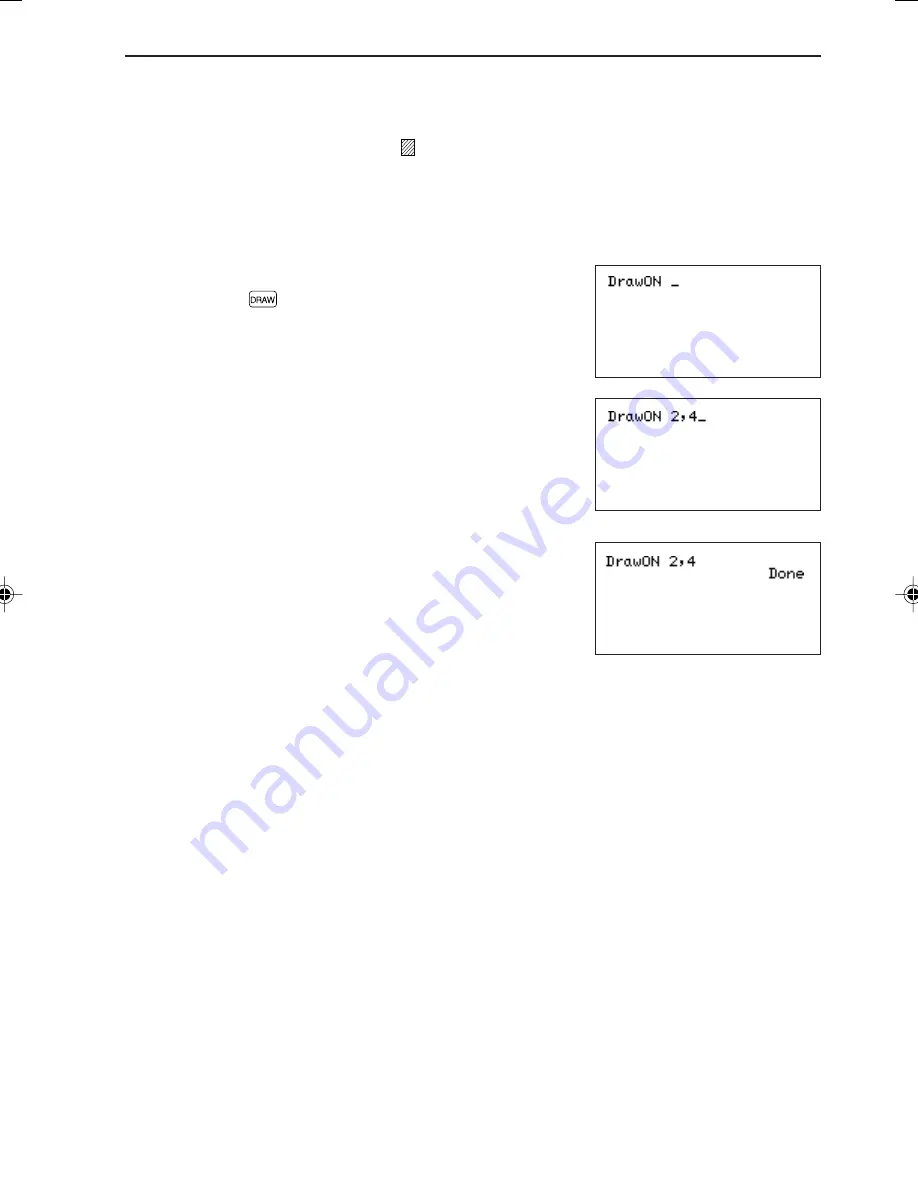
113
GRAPHING FUNCTIONS
[C ON/OFF]
Makes the graph equation valid or invalid in units of equation. (For the rectangular
coordinate system, this equals “Y1
=
” (Valid) and “Y1=” (Invalid).)
[1 Draw ON]
Makes the graph equation valid. (An “=” mark in the specified
equation will be highlighted.)
<Example>
To specify [1 Draw ON]:
1. Press
Ï
C
1
.
Press
®
[D LINE]
Used to specify a type of line for the graph. (For details, see CHAPTER 4
“10. Selecting a Line Type for a Graph” on page 103.)
2. Press 2
,
4
to input an equation number.
Make the second and fourth (“Y2” and “Y4” for the
rectangular coordinate system) valid.
This message shows that operation has been performed.
[2 Draw OFF]
Makes the graph equation invalid. (An “=” mark in the specified
equation will not be highlighted.)
Perform the above operations to specify Draw OFF.
,
EL-9650-(04)En (079-134)
8/7/00, 9:08 PM
113
Summary of Contents for EL-9650
Page 10: ...viii ...
Page 46: ...36 CHAPTER 1 ...
Page 230: ...220 CHAPTER 9 ...
Page 268: ...258 CHAPTER 12 ...
Page 349: ...339 APPENDIX When coordinate system is Rect param or polar ...
Page 350: ...340 APPENDIX When coordinate system is Seq F STYLE2 E STYLE1 ...
Page 352: ...342 APPENDIX ...
Page 353: ...343 APPENDIX on Program screen ...
Page 354: ...344 APPENDIX ...
Page 355: ...345 APPENDIX ...
Page 356: ...346 APPENDIX ...
Page 357: ...347 APPENDIX ...
Page 358: ...348 APPENDIX ...









































