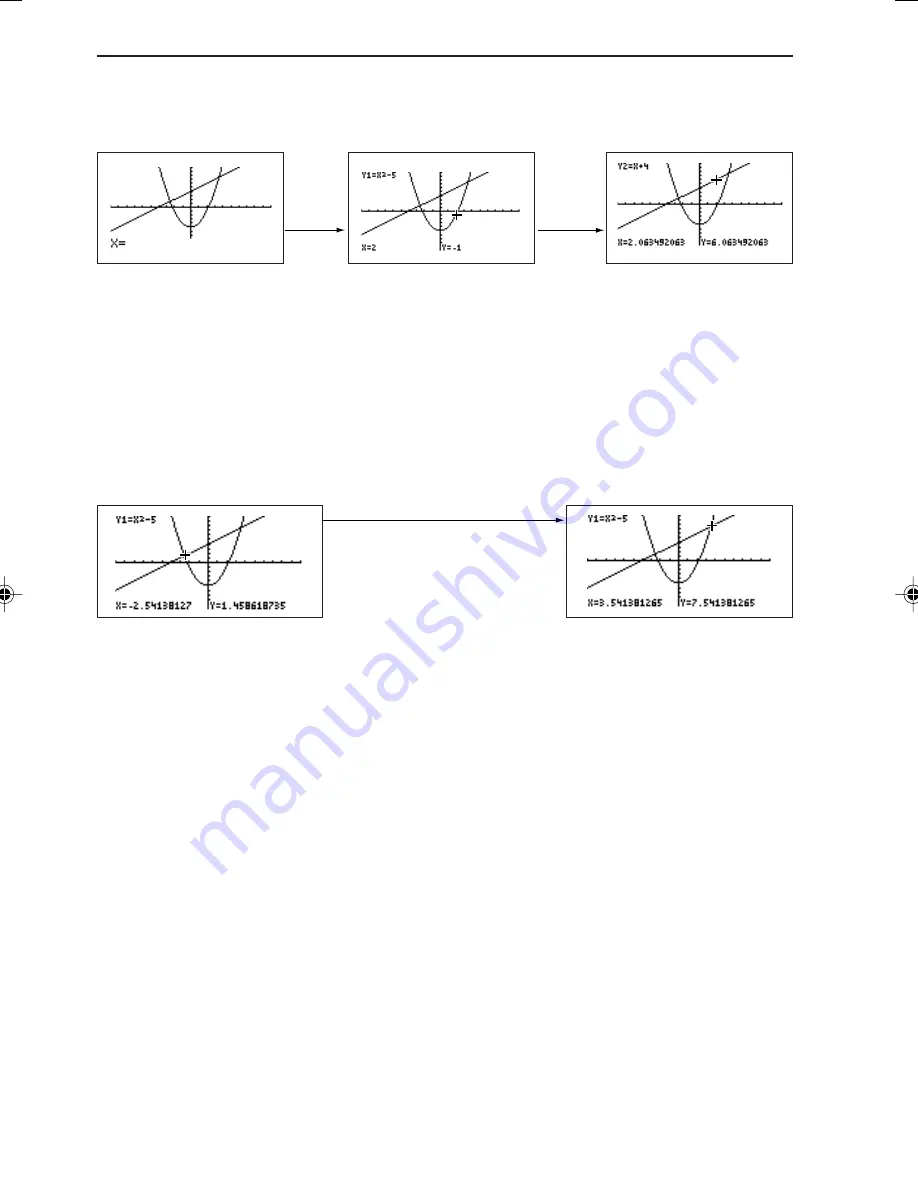
118
CHAPTER 4
[1 Value]:
Press
1
.
2
®
≥
or
≤
The cursor pointer moves
to the point “X=2” on the
graph for “Y = X
2
–5”.
The cursor pointer moves
to the graph for “Y =
X+4”.
* As shown above, press
≥
or
≤
to move the cursor pointer between graphs.
(Press
<
or
>
to trace the cursor pointer on the graph.)
* X and Y coordinates will appear on the bottom of the screen.
[2 Intsct]:
Press
2
.
*
To calculate the intersection if more than one graph is displayed, press
≤
or
≥
to move
the cursor to another graph, and then press
Ï
,
˘
, and
2
again.
*
If the intersection exists beyond the display range of the screen, only the coordinates will
appear on the bottom of the screen. The cursor pointer will not appear when the X coordinate
of that intersection is within the display range.
I
f there is more than one
intersection, press
Ï
˘
2
to move the cursor pointer
to the next intersection.
EL-9650-(04)En (079-134)
8/7/00, 9:08 PM
118
Summary of Contents for EL-9650
Page 10: ...viii ...
Page 46: ...36 CHAPTER 1 ...
Page 230: ...220 CHAPTER 9 ...
Page 268: ...258 CHAPTER 12 ...
Page 349: ...339 APPENDIX When coordinate system is Rect param or polar ...
Page 350: ...340 APPENDIX When coordinate system is Seq F STYLE2 E STYLE1 ...
Page 352: ...342 APPENDIX ...
Page 353: ...343 APPENDIX on Program screen ...
Page 354: ...344 APPENDIX ...
Page 355: ...345 APPENDIX ...
Page 356: ...346 APPENDIX ...
Page 357: ...347 APPENDIX ...
Page 358: ...348 APPENDIX ...
















































