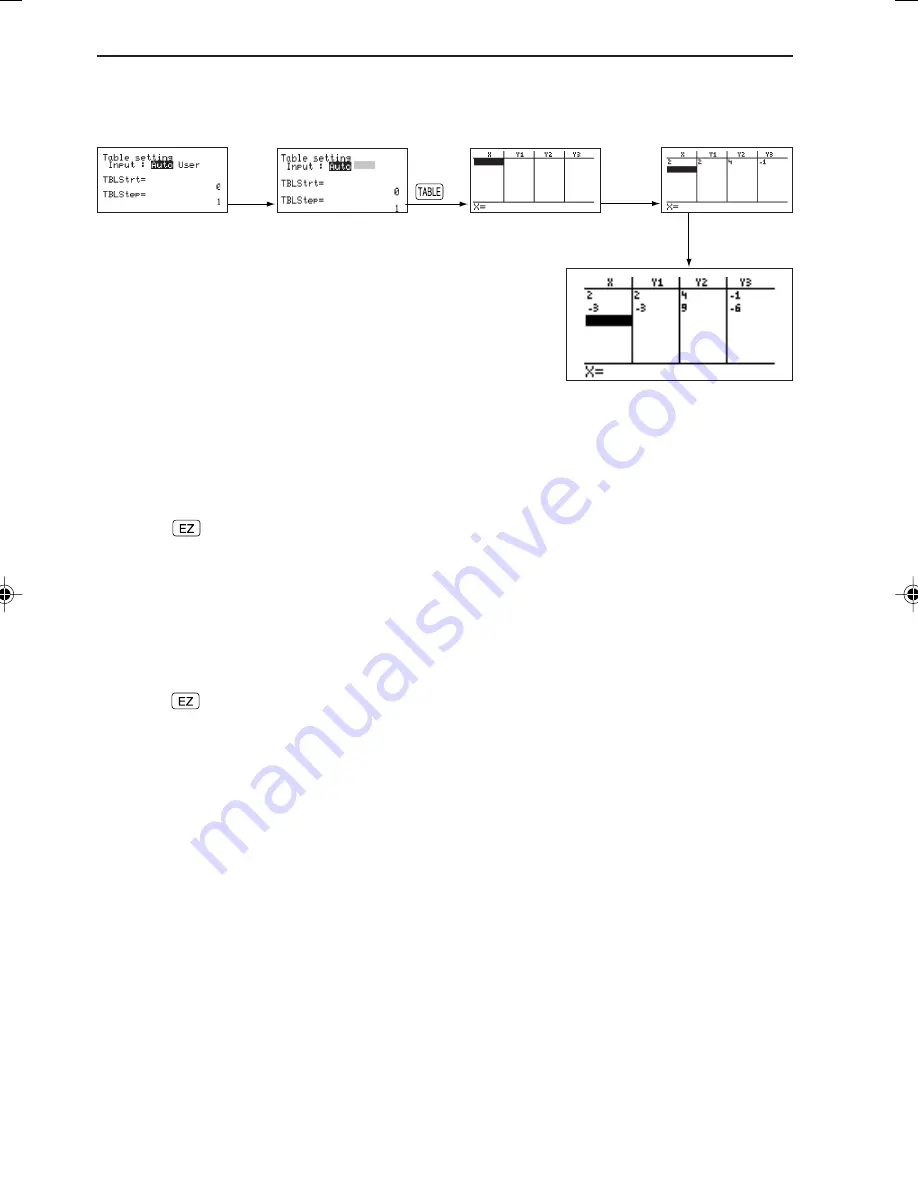
124
CHAPTER 4
15. Useful Functions
The calculator provides a rapid function which allows you to easily input a graph
equation, window settings, and zoom settings while observing the graph screen.
Pressing
enters the rapid function mode.
(1) Rapid GRAPH
• For simple operations, you can select a desired equation from the built-in list in the
calculator and draw its graph.
This mode is valid only in the rectangular coordinate system.
• When
is pressed in other modes, an error occurs. (The error message “Rect-
coordinate only available”, instantaneously appears on the screen.)
• 8 kinds and 51 types of equations listed below are built into the rapid graph function.
<Example>
To create a table in the User mode under the above conditions.
>
®
2
®
—
3
®
*
An automatically created table on the user creation
screen cannot be scrolled vertically.
User
EL-9650-(04)En (079-134)
8/7/00, 9:08 PM
124
Summary of Contents for EL-9650
Page 10: ...viii ...
Page 46: ...36 CHAPTER 1 ...
Page 230: ...220 CHAPTER 9 ...
Page 268: ...258 CHAPTER 12 ...
Page 349: ...339 APPENDIX When coordinate system is Rect param or polar ...
Page 350: ...340 APPENDIX When coordinate system is Seq F STYLE2 E STYLE1 ...
Page 352: ...342 APPENDIX ...
Page 353: ...343 APPENDIX on Program screen ...
Page 354: ...344 APPENDIX ...
Page 355: ...345 APPENDIX ...
Page 356: ...346 APPENDIX ...
Page 357: ...347 APPENDIX ...
Page 358: ...348 APPENDIX ...
















































