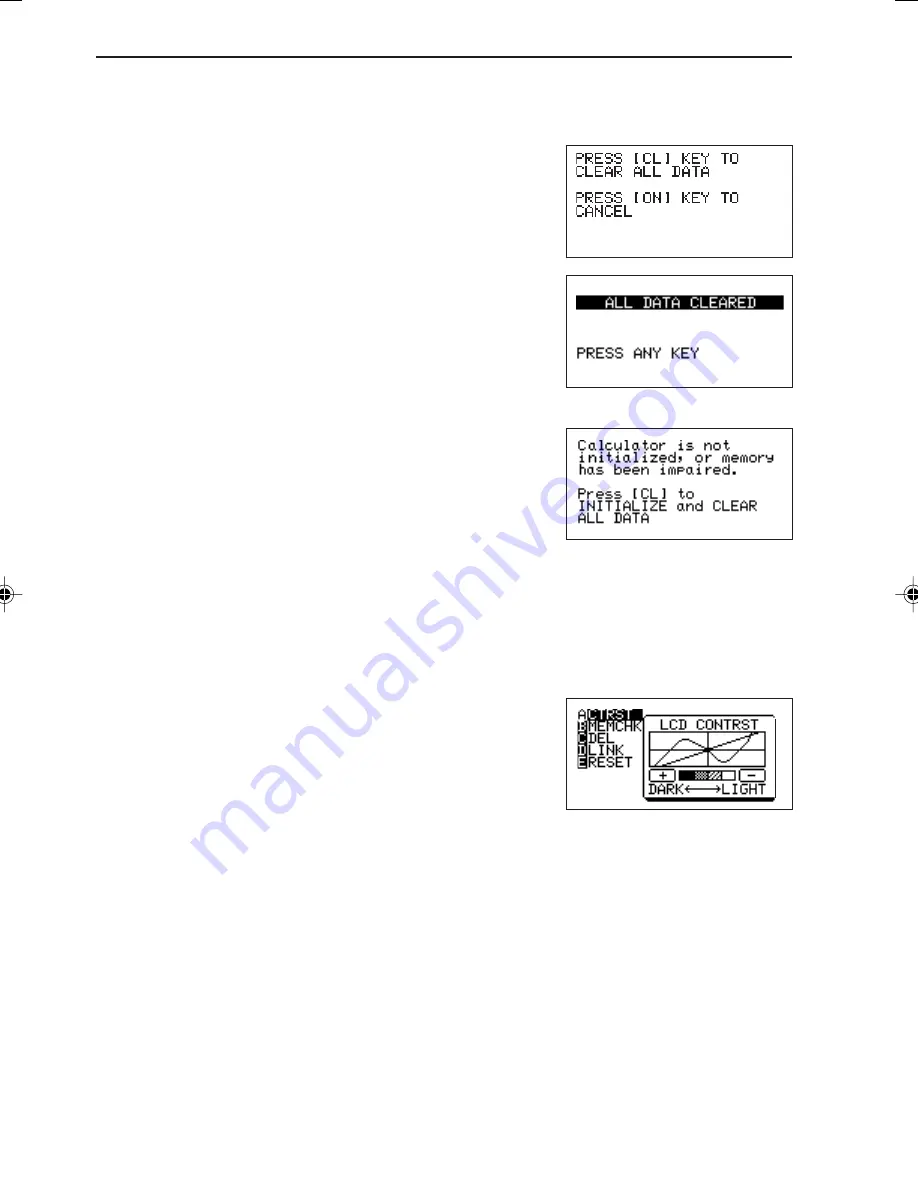
GETTING STARTED
6
(2) Resetting the calculator
1. Press the RESET switch located on the back of the
unit to clear all data within the calculator’s memory.
• A “WAIT” display will appear momentarily when
pressing the RESET switch. When the display
disappears, the screen shown to the right will appear.
• Press the
¬
key (the display will change to that
shown to the right, indicating that all data within the
internal memory of the calculator has been cleared).
• Move to the standard function calculation screen by
pressing any key.
* The message shown to the right may appear when not
performing the above procedure. To prevent loss of
data, etc., reset the calculator by following the
procedure indicated above.
(3) Adjusting the contrast
Display contrast may vary with the ambient temperature and remaining battery
power. Adjust accordingly for the best view.
Operation:
1. Press
Ï
q
.
The Optional functions menu will appear (see the
diagram on the right).
2. The contrast can be adjusted using
+
-
.
+
: Increases the contrast
-
: Decreases the contrast
3. Press
Ï
œ
to return to the previous screen.
EL-9650-(01)En (001-036)
8/1/00, 12:04 PM
6
Summary of Contents for EL-9650
Page 10: ...viii ...
Page 46: ...36 CHAPTER 1 ...
Page 230: ...220 CHAPTER 9 ...
Page 268: ...258 CHAPTER 12 ...
Page 349: ...339 APPENDIX When coordinate system is Rect param or polar ...
Page 350: ...340 APPENDIX When coordinate system is Seq F STYLE2 E STYLE1 ...
Page 352: ...342 APPENDIX ...
Page 353: ...343 APPENDIX on Program screen ...
Page 354: ...344 APPENDIX ...
Page 355: ...345 APPENDIX ...
Page 356: ...346 APPENDIX ...
Page 357: ...347 APPENDIX ...
Page 358: ...348 APPENDIX ...