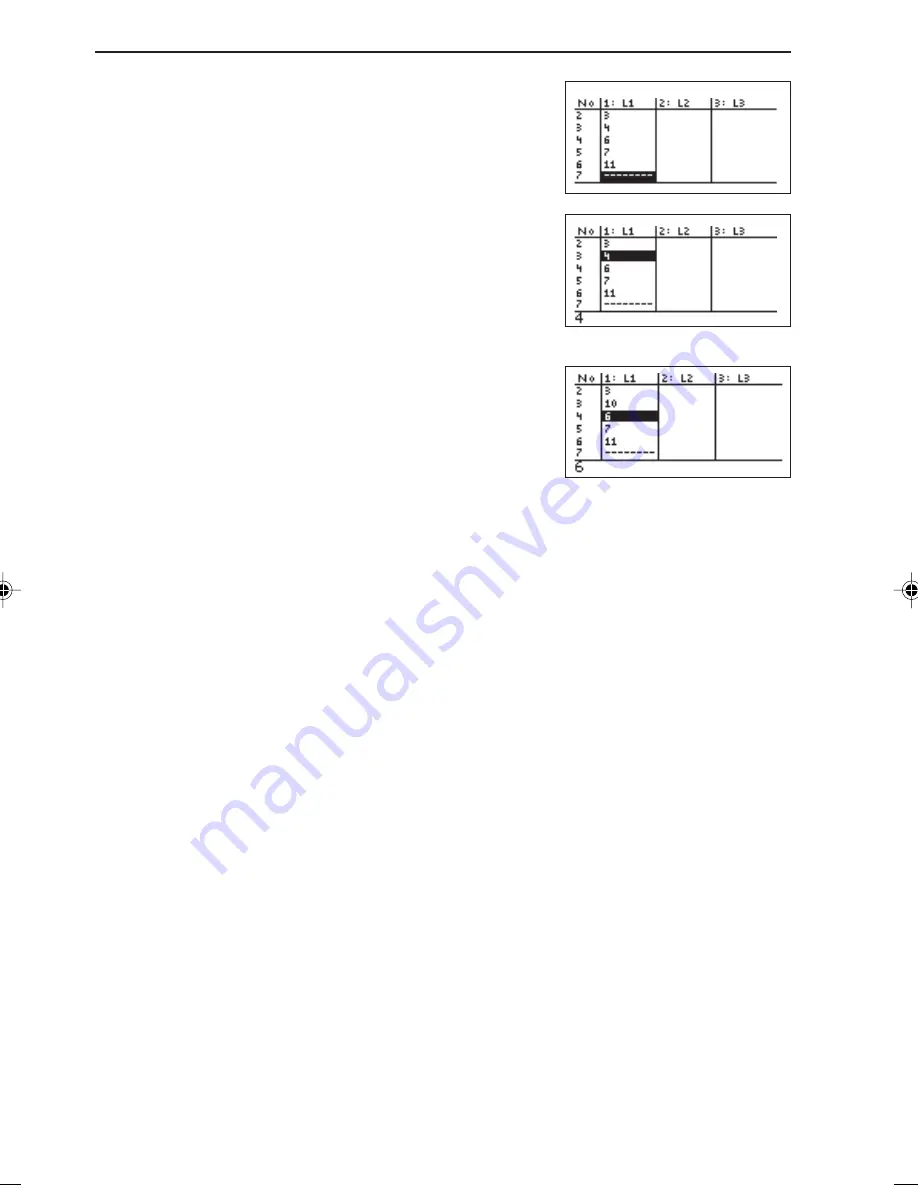
156
CHAPTER 6
6. Press
®
to scroll the data input screen. Item
number 7 will appear on the screen.
Edit :
Change data from “4” to “10” in the above example.
1. On the final input screen in the above example, press
≤
≤
≤
≤
to move the cursor pointer to
[4].
It is also possible to move the cursor pointer by
touching the cell where 4 exists with the touch-pen.
2. Press 10
®
to change the data from “4” to “10”.
EL-9650-(06)EN (145-156)
8/1/00, 9:03 AM
156
Summary of Contents for EL-9650
Page 10: ...viii ...
Page 46: ...36 CHAPTER 1 ...
Page 230: ...220 CHAPTER 9 ...
Page 268: ...258 CHAPTER 12 ...
Page 349: ...339 APPENDIX When coordinate system is Rect param or polar ...
Page 350: ...340 APPENDIX When coordinate system is Seq F STYLE2 E STYLE1 ...
Page 352: ...342 APPENDIX ...
Page 353: ...343 APPENDIX on Program screen ...
Page 354: ...344 APPENDIX ...
Page 355: ...345 APPENDIX ...
Page 356: ...346 APPENDIX ...
Page 357: ...347 APPENDIX ...
Page 358: ...348 APPENDIX ...






































