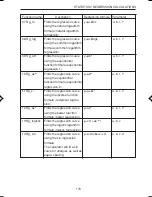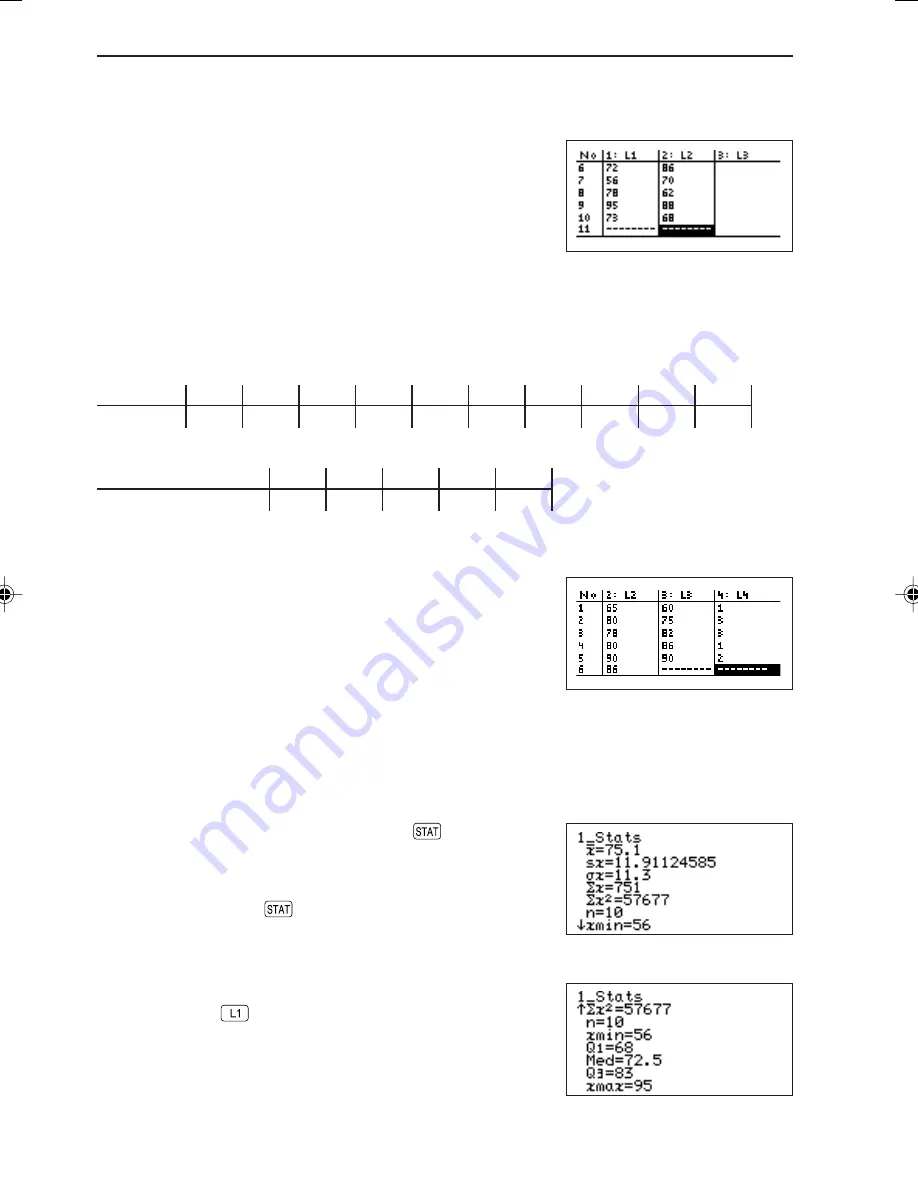
160
CHAPTER 7
for US
6. Enter the test results of the physics exam to L2 following the same procedure
previously described.
65
®
80
®
78
®
80
®
90
®
86
®
70
®
62
®
88
®
68
®
Now data entry is complete.
Alternative entry procedure - Frequency table (using
a weight list)
In the previous example, scores of the mathematics and physics tests are sequentially
input into the lists L1 and L2, respectively. If the same data is duplicated, it is also
possible to separately input the data values and their quantities.
For example, consider the points of the chemistry test shown in the following table.
Student
A
B
C
D
E
F
G
H
I
J
Chemistry
75
86
90
82
60
75
82
90
75
82
The table below shows the results after the above table is classified by points.
Points
60
75
82
86
90
Number of students
1
3
3
1
2
In the same manner as described previously, when inputting points to the list L3 and
number of students to the list L4, the list shown to the right is obtained.
At this time, the list L4 is called weight list (Freq.) of the
list L3. L3 and L4 are handled together as statistical data.
The weight list is used to draw the statistical graph or
calculate the statistical verification calculation described
later. If no weight lists exist, the specification of a list
name is unnecessary.
(4) Calculating statistics (CALC menu)
• Various statistics can be obtained by entering
statistical data and using the CALC menu.
• The CALC menu can be selected by
C
.
<Example 2>
Calculate one-variable statistics for the data in L1.
1. Press
Ϝ
to display the statistics mode.
2. Press
C1
to transfer [1_Stats] to the
standard function calculation screen.
3. First the statistics for L1 are obtained.
Press
Ï
.
4. Press
®
to display results.
5. Press
≥≥≥≥
… to display all
statistics.
EL-9650-(07)En (157-177)
8/1/00, 9:06 AM
160
Summary of Contents for EL-9650
Page 10: ...viii ...
Page 46: ...36 CHAPTER 1 ...
Page 230: ...220 CHAPTER 9 ...
Page 268: ...258 CHAPTER 12 ...
Page 349: ...339 APPENDIX When coordinate system is Rect param or polar ...
Page 350: ...340 APPENDIX When coordinate system is Seq F STYLE2 E STYLE1 ...
Page 352: ...342 APPENDIX ...
Page 353: ...343 APPENDIX on Program screen ...
Page 354: ...344 APPENDIX ...
Page 355: ...345 APPENDIX ...
Page 356: ...346 APPENDIX ...
Page 357: ...347 APPENDIX ...
Page 358: ...348 APPENDIX ...