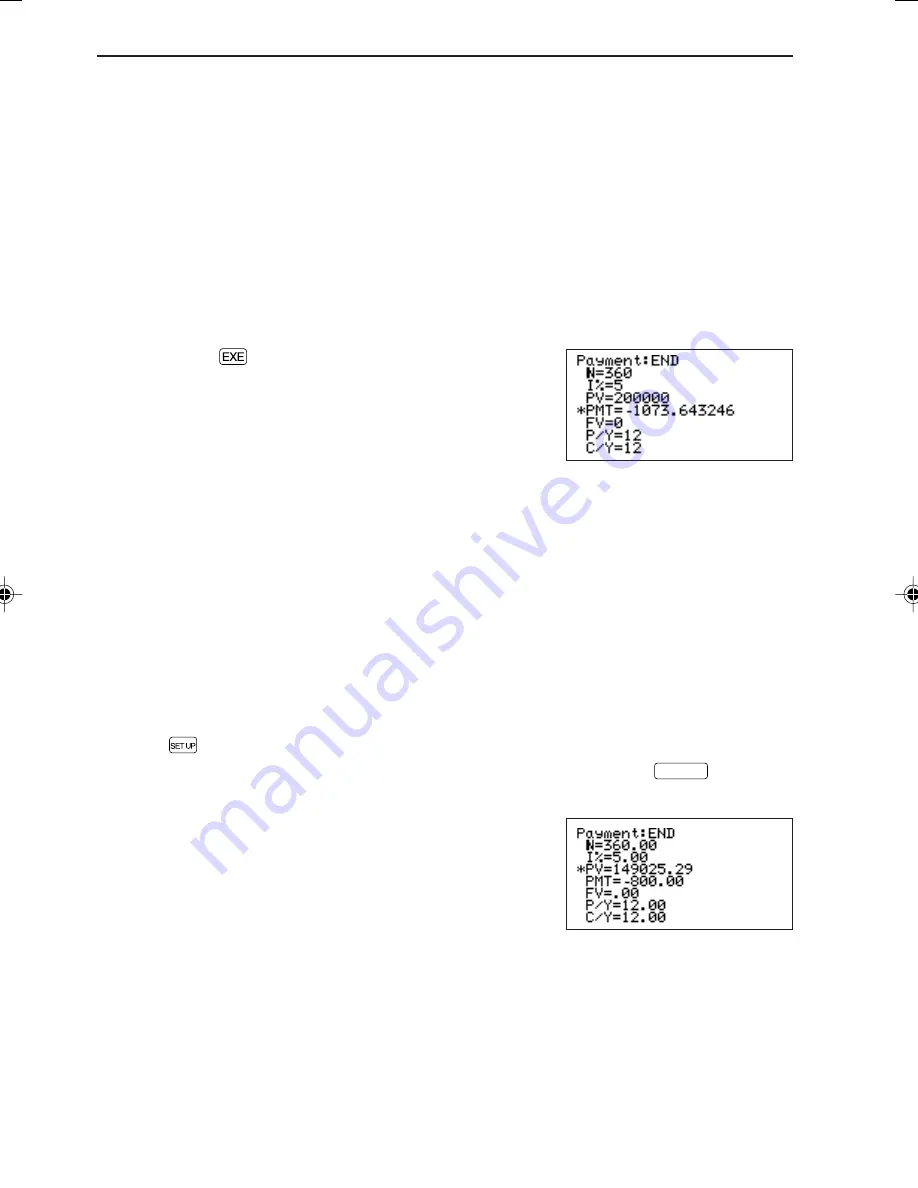
202
CHAPTER 8
6. Press 12
®
.
Since P/Y (number of payments per year) is monthly, there will be 12 payments
annually.
7. Press
®
.
C/Y (cumulative interest per year) is given the same numerical value as the entered
P/Y. Since there are 12 monthly payments, annual interest is naturally calculated in
the same manner.
8. Press
≤≤≤
.
Move the cursor pointer to the location of “PMT” (it is also possible to touch [PMT]
using the touch pen).
9. Press
Ï
.
Calculation is executed and the result shown to the
right is obtained.
• Result: PMT=-1073.643246
(This is due to the FSE setting being set to FloatPt in the SET UP menu. Calculation
results can be modified using appropriate TAB settings. The answer above would be
displayed “1073.64” when setting to TAB: 2, FSE: FIX).
• The negative PMT display indicates payments.
<Example 2>
We calculate the down payment amount for the above example when the limit for
monthly payments is $800. At the same time, we will set “TAB: 2, FSE: FIX” to modify
the calculation result.
1. First we will set TAB to “2” and FSE to “FIX”.
Ï
C
2
D
2
2. Display the previous TVM SOLVER screen by pressing
¬Ï
FINANCE
A®
(the cursor pointer will again flash at “N”.)
EL-9650-(08)EN (197-210)
8/1/00, 9:09 AM
202
Summary of Contents for EL-9650
Page 10: ...viii ...
Page 46: ...36 CHAPTER 1 ...
Page 230: ...220 CHAPTER 9 ...
Page 268: ...258 CHAPTER 12 ...
Page 349: ...339 APPENDIX When coordinate system is Rect param or polar ...
Page 350: ...340 APPENDIX When coordinate system is Seq F STYLE2 E STYLE1 ...
Page 352: ...342 APPENDIX ...
Page 353: ...343 APPENDIX on Program screen ...
Page 354: ...344 APPENDIX ...
Page 355: ...345 APPENDIX ...
Page 356: ...346 APPENDIX ...
Page 357: ...347 APPENDIX ...
Page 358: ...348 APPENDIX ...
















































