12
CHAPTER 1
4. Correcting Errors
When an error is generated, the calculator displays an error message (examples shown
below), and stops operating.
The method of correcting an error varies depending on the error code.
Example A:
This display indicates that a syntax error
has occurred. To correct it, follow the procedure below.
• Use
<
or
>
to move the cursor to the error
location, and correct error. (The expression on the
screen can be changed.)
• Use
¬
to clear the error. (The display will return
to the primary screen. The entered expression will
be deleted.)
Example B:
This display indicates that a memory error
has occurred. To correct it, follow the procedure below.
• Use
<
,
>
, or
¬
to clear the error. (The
entered expression will be deleted.)
Example C:
When any error except one described above occurs, follow the procedure
below.
• Use
<
or
>
to move the cursor to the error location, and correct error. (The
expression on the screen can be changed.)
• The display will vary depending on the error message.
*
For the details of error codes and messages, see APPENDIX “3.Error Codes and Error
Messages” on page 270.
EL-9650-(01)En (001-036)
8/1/00, 12:04 PM
12
Summary of Contents for EL-9650
Page 10: ...viii ...
Page 46: ...36 CHAPTER 1 ...
Page 230: ...220 CHAPTER 9 ...
Page 268: ...258 CHAPTER 12 ...
Page 349: ...339 APPENDIX When coordinate system is Rect param or polar ...
Page 350: ...340 APPENDIX When coordinate system is Seq F STYLE2 E STYLE1 ...
Page 352: ...342 APPENDIX ...
Page 353: ...343 APPENDIX on Program screen ...
Page 354: ...344 APPENDIX ...
Page 355: ...345 APPENDIX ...
Page 356: ...346 APPENDIX ...
Page 357: ...347 APPENDIX ...
Page 358: ...348 APPENDIX ...