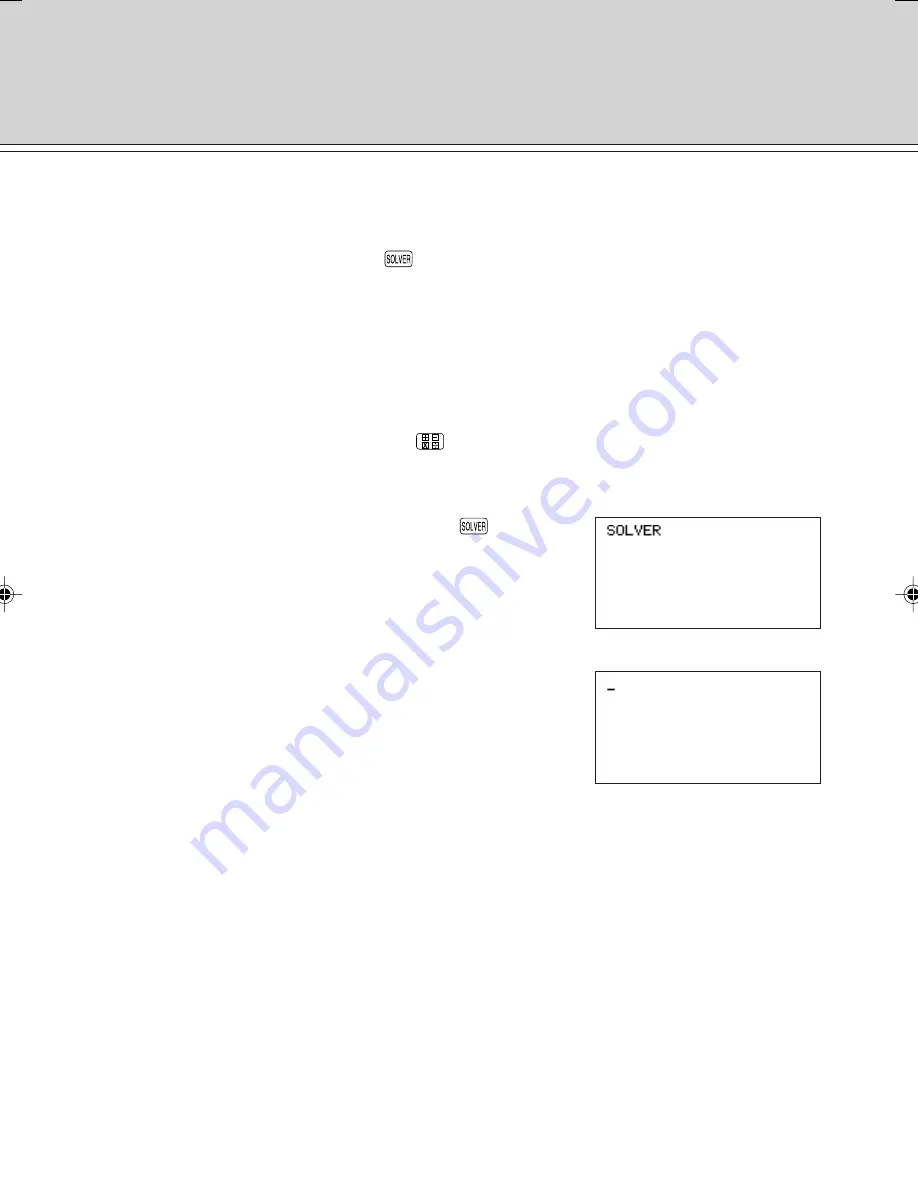
211
SOLVER FUNCTION
• The calculator allows you to find the solution of equations. This chapter describes
how to input an equation and find the solution.
• The basic flow is as follows.
1. Enter the solver mode (
Ï
).
2. Input an equation.
3. Input numeric values for known variables.
4. Calculate unknown variables. (There are three kinds of calculation methods avail-
able.)
An equation which is frequently used can be stored and called up when
necessary.
* To exit the SOLVER mode, press
.
1. Inputting an Equation and Finding Its Solution
1. To use the solver function, press
Ï
.
The message “SOLVER” momentarily appears,
showing that operation has entered the solver mode,
and then the equation input screen appears.
2. To input an equation :
• It is possible to use functions assigned to the key-
board and some of the menu functions.
• 27 characters, A to Z, and
θ
can be used for variables.
• One character is defined as one variable. (For
example, ABC means A
×
B
×
C.)
• Variables A to Z and
θ
correspond to independent memory spaces. For example, the
variable A and independent memory A are the same.
Independent memory spaces may directly use the contents of other equations,
programs, and calculations as they are already stored. Conversely, values found by
the solver function can also be used by other equations and programs through
independent memory spaces.
• Equations can be input in one line edit mode or in equation edit mode.
It is not necessary to input an equation in the format of left side = right side.
For example, an equation such as “A + B + C” can be input. (At this time, the
calculator assumes the equation to be “A + B + C = 0”, and performs the calculation.)
CHAPTER 9
SOLVER FUNCTION
EL-9650-(09)EN (211-220)
8/1/00, 9:14 AM
211
Summary of Contents for EL-9650
Page 10: ...viii ...
Page 46: ...36 CHAPTER 1 ...
Page 230: ...220 CHAPTER 9 ...
Page 268: ...258 CHAPTER 12 ...
Page 349: ...339 APPENDIX When coordinate system is Rect param or polar ...
Page 350: ...340 APPENDIX When coordinate system is Seq F STYLE2 E STYLE1 ...
Page 352: ...342 APPENDIX ...
Page 353: ...343 APPENDIX on Program screen ...
Page 354: ...344 APPENDIX ...
Page 355: ...345 APPENDIX ...
Page 356: ...346 APPENDIX ...
Page 357: ...347 APPENDIX ...
Page 358: ...348 APPENDIX ...






































