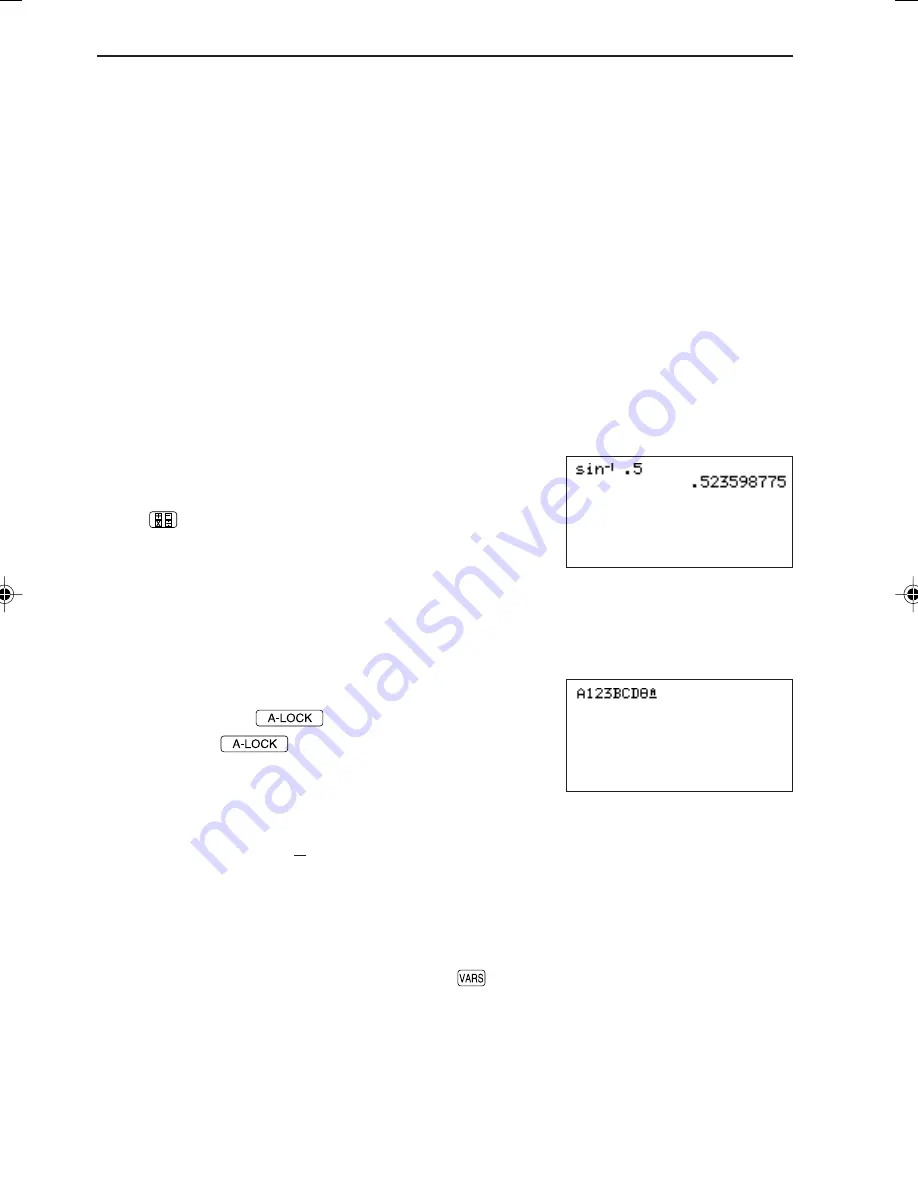
14
CHAPTER 1
6. Using Secondary Functions (2ndF) and
Alphabet Letters (ALPHA)
• The functions and characters printed to the left and right sides above the keys
become active for the next keystroke when
Ï
or
Å
is pressed.
• When
Ï
is pressed, the functions printed in yellow become active. When
Å
is
pressed, the characters printed in blue become active.
• When
Ï
or
Å
is pressed, the shape of the cursor changes to indicate that the
setting has been changed. (See CHAPTER 1 “12.Display Format of the Cursor
Pointer” on page 32 for details.)
(1) Using secondary functions (2ndF)
The secondary functions include function entries, menu screen display, and mode
settings.
<Example>
To obtain the answer “sin
-1
0.5” (Angle mode: Radian)
Press
Ï
z
.5
®
↑
Secondary function of “sin” key
(2) Entering alphabet letters
<Example>
To enter “A123BCD
θ
”
Å
A 1 2 3
Ï
B C D
θ
.
• Press
Ï
to set to the ALPHA LOCK
mode. In this mode, alphabet letters can be entered
continuously from the keyboard.
• To change from the ALPHA LOCK mode to the normal mode, press
Å
(The
cursor changes from “A” to “_”.)
For successful usage, function names, graph equation names (Y1 to Y9 and Y0), list
names (L1 to L6) etc., should not be typed out. Instead, the appropriate key must be
pressed or menu item selected.
<Example>
To input a graph equation named “Y1”, press
A
®
A
1
. Pressing
Å
Y
1
will display “Y1” on the screen, but an error will be returned when
executing.
EL-9650-(01)En (001-036)
8/1/00, 12:04 PM
14
Summary of Contents for EL-9650
Page 10: ...viii ...
Page 46: ...36 CHAPTER 1 ...
Page 230: ...220 CHAPTER 9 ...
Page 268: ...258 CHAPTER 12 ...
Page 349: ...339 APPENDIX When coordinate system is Rect param or polar ...
Page 350: ...340 APPENDIX When coordinate system is Seq F STYLE2 E STYLE1 ...
Page 352: ...342 APPENDIX ...
Page 353: ...343 APPENDIX on Program screen ...
Page 354: ...344 APPENDIX ...
Page 355: ...345 APPENDIX ...
Page 356: ...346 APPENDIX ...
Page 357: ...347 APPENDIX ...
Page 358: ...348 APPENDIX ...