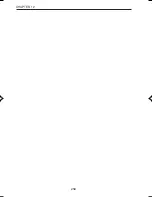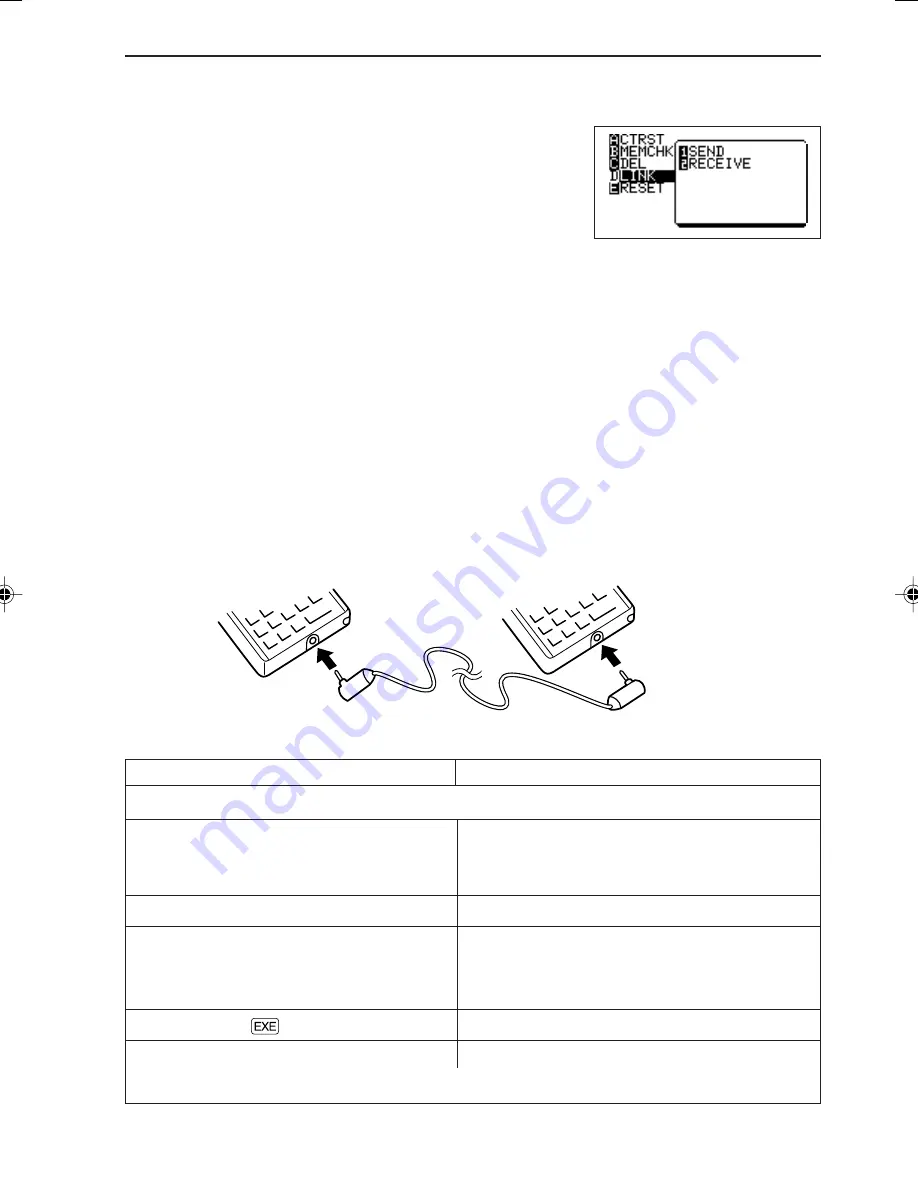
261
OPTION FUNCTIONS
4. Link Function
• The EL-9650 is capable of being linked to other
EL-9650s and personal computers for data commu-
nication by using optional parts (CE-450L and CE-
LK1).
• Use this menu for data transmission with other
devices.
• The display screen shown to the right will appear
when pressing
ÏqD
.
[1 SEND]- Sends data
[2 RECEIVE]- Receives data
(1) To link with another EL-9650 (Communication between
EL-9650s)
• The specified file of the current mode is sent and received.
• Operations for the sender and the receiver are as follows.
Connection method for communication between EL-9650s :
Sending side (EL-9650)
Receiving side (EL-9650)
Insert cable completely.
CE-450
L
Sender
Receiver
1. Both the sender and receiver must press
ÏqD
.
2.
Press
2
.
* A display for the receive mode will appear on-
screen.
3. Press
1
.
4. Specify data or file to be sent,
following the procedure described
later in the text.
5. Press
Ï
.
6. Initiate transmission (send)
Initiate transmission (receive).
* A busy display will appear on-screen during transmission.
EL-9650-(13)En (259-264)
8/1/00, 9:33 AM
261
Summary of Contents for EL-9650
Page 10: ...viii ...
Page 46: ...36 CHAPTER 1 ...
Page 230: ...220 CHAPTER 9 ...
Page 268: ...258 CHAPTER 12 ...
Page 349: ...339 APPENDIX When coordinate system is Rect param or polar ...
Page 350: ...340 APPENDIX When coordinate system is Seq F STYLE2 E STYLE1 ...
Page 352: ...342 APPENDIX ...
Page 353: ...343 APPENDIX on Program screen ...
Page 354: ...344 APPENDIX ...
Page 355: ...345 APPENDIX ...
Page 356: ...346 APPENDIX ...
Page 357: ...347 APPENDIX ...
Page 358: ...348 APPENDIX ...