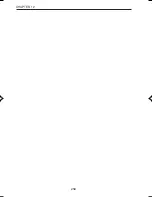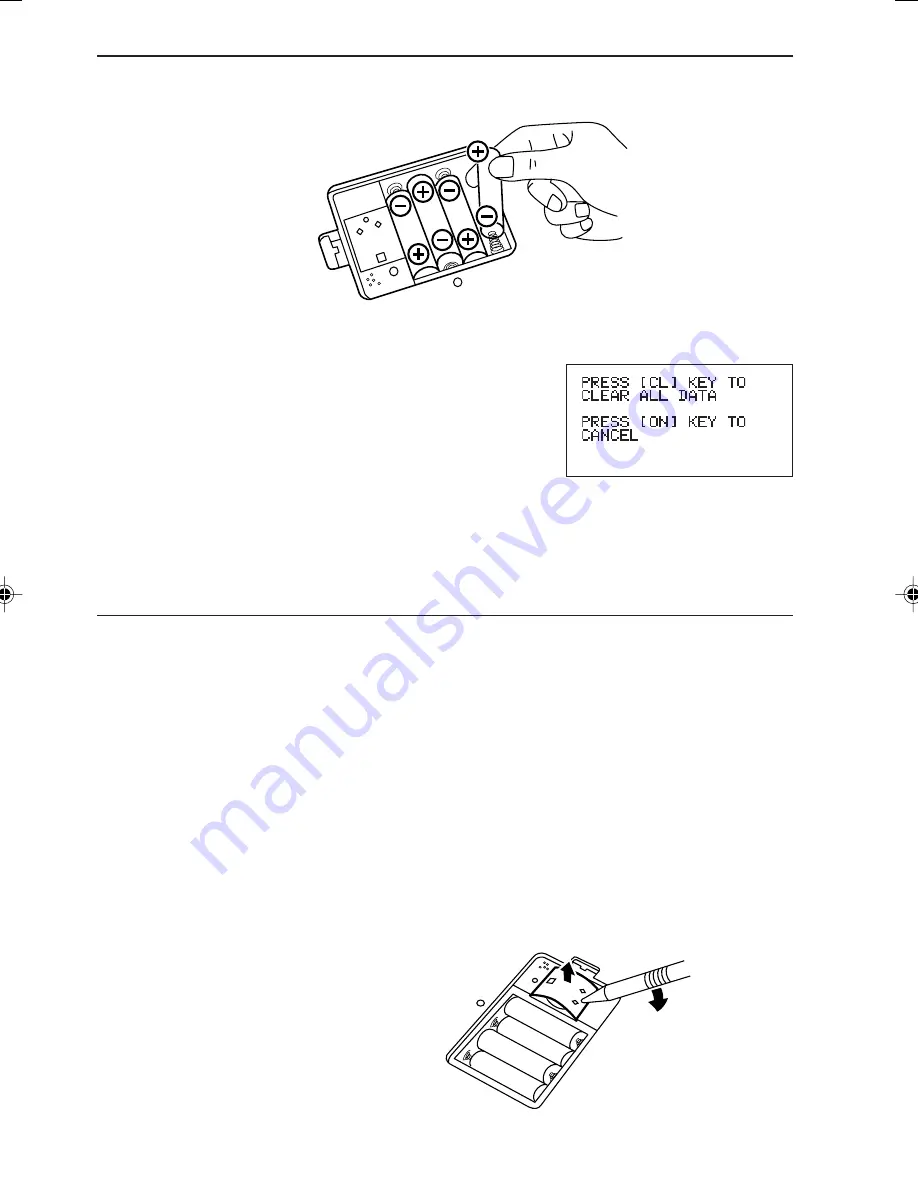
266
APPENDIX
4. Replace all four batteries. Be sure to insert the batteries as shown in the illustration.
5. Replace the battery compartment cover. The following message appears.
If you do not see the message, repeat steps 2 to 5.
6. Press
˚
.
CAUTION
Do not press
¬
. This will clear all the data.
7. If the display becomes hard to see, adjust the display contrast.
(Press
Ï
q
and
-
(lighter) or
+
(darker) until the contrast is set
correctly.)
(3) Replacing the memory backup battery
Replace the backup battery every 5 years as follows:
*
If you do not change the backup battery every 5 years, you risk losing all of the stored memory.
1. Open the battery compartment cover following steps 1, 2, and 3 of the operating
battery replacement procedure.
2. Take off the memory backup cover label.
EL-9650-Appendix (265-281)
8/3/00, 5:06 PM
266
Summary of Contents for EL-9650
Page 10: ...viii ...
Page 46: ...36 CHAPTER 1 ...
Page 230: ...220 CHAPTER 9 ...
Page 268: ...258 CHAPTER 12 ...
Page 349: ...339 APPENDIX When coordinate system is Rect param or polar ...
Page 350: ...340 APPENDIX When coordinate system is Seq F STYLE2 E STYLE1 ...
Page 352: ...342 APPENDIX ...
Page 353: ...343 APPENDIX on Program screen ...
Page 354: ...344 APPENDIX ...
Page 355: ...345 APPENDIX ...
Page 356: ...346 APPENDIX ...
Page 357: ...347 APPENDIX ...
Page 358: ...348 APPENDIX ...